Loading ...
Loading ...
Loading ...
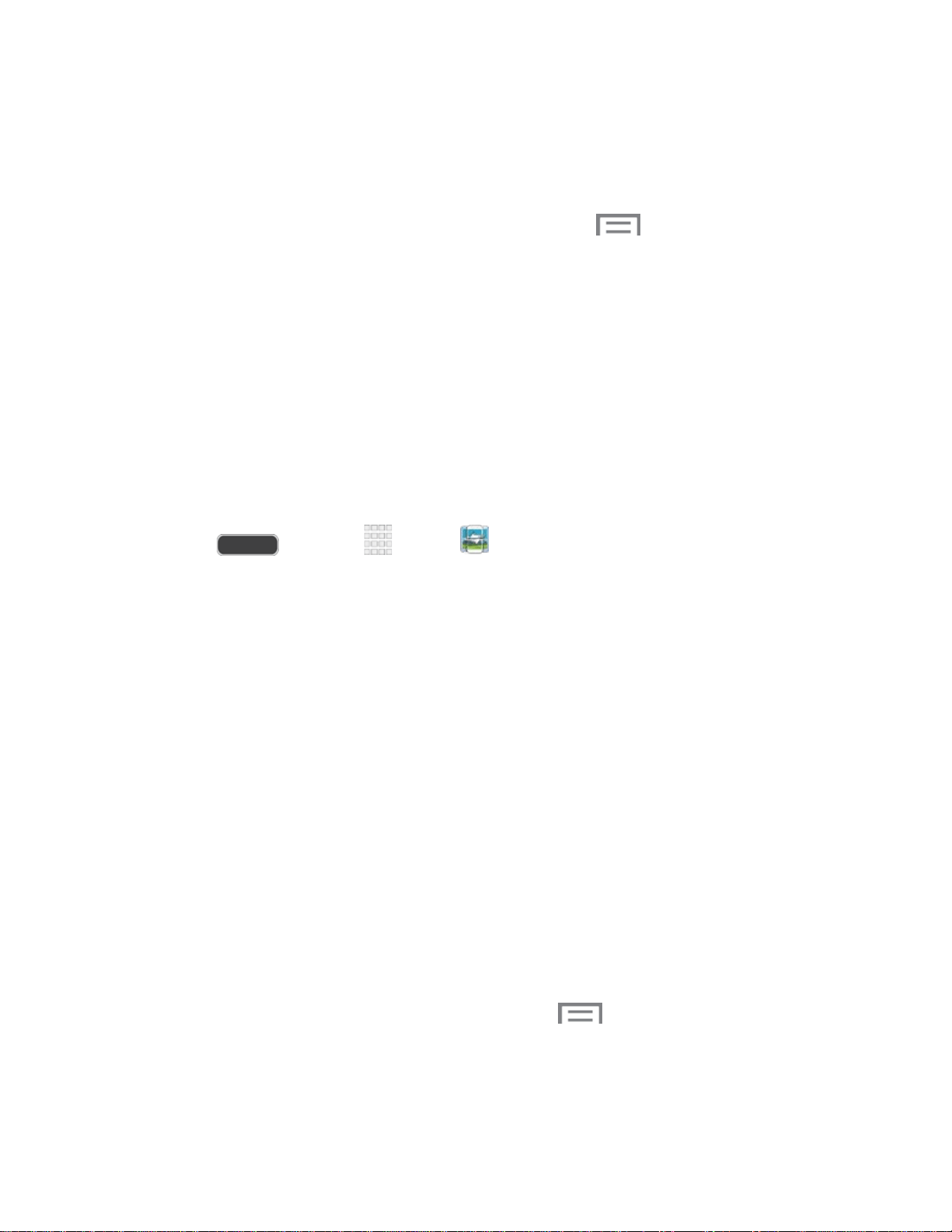
Group Play
Use Group Play to share media from your phone to other devices, via Wi-Fi, using your phone
as an AP (Access Point).
Many of your phone’s apps offer sharing via Group Play. Touch to find sharing options,
usuall
y from the Share via list of options.
To use Group Play, all participants must be connected to the same Wi-Fi network.
Important! If you are
using Group Play via an unsecured Wi-Fi network, your information may
be vulnerable to unauthorized third parties while being transferred.
Use Group Play only for personal and non-profit purposes. Using Group Play for commercial
use violates copyright law. The company is not responsible for copyright infringement by users.
Create a Group and Share
Note: To use Group Play, all participants must be connected to the same Wi-Fi network.
1. Press and touch Apps > Group Play.
2. Check Set group password, and then touch Create group and then follow the prompts
to create a group. You’ll need to set up a group password, which participants will use to
join your Group Play session.
3. After you create the group, your phone turns on the mobile AP (Access Point). Follow
the on-screen directions to bring other devices back-to-back with your phone to join the
group.
4. Choose options for sharing:
Share music: Select music stored on your phone or on an optional installed memory
card (not included).
Share images: Select pictures stored on your phone or on an optional installed
memory card (not included).
Share documents: Select documents stored on your phone or on an optional
installed memory card (not included).
Play games and more: Play games with other participants.
Note: For more information about using Group Play, touch
> Help.
Apps and Entertainment 77
Loading ...
Loading ...
Loading ...
