Loading ...
Loading ...
Loading ...
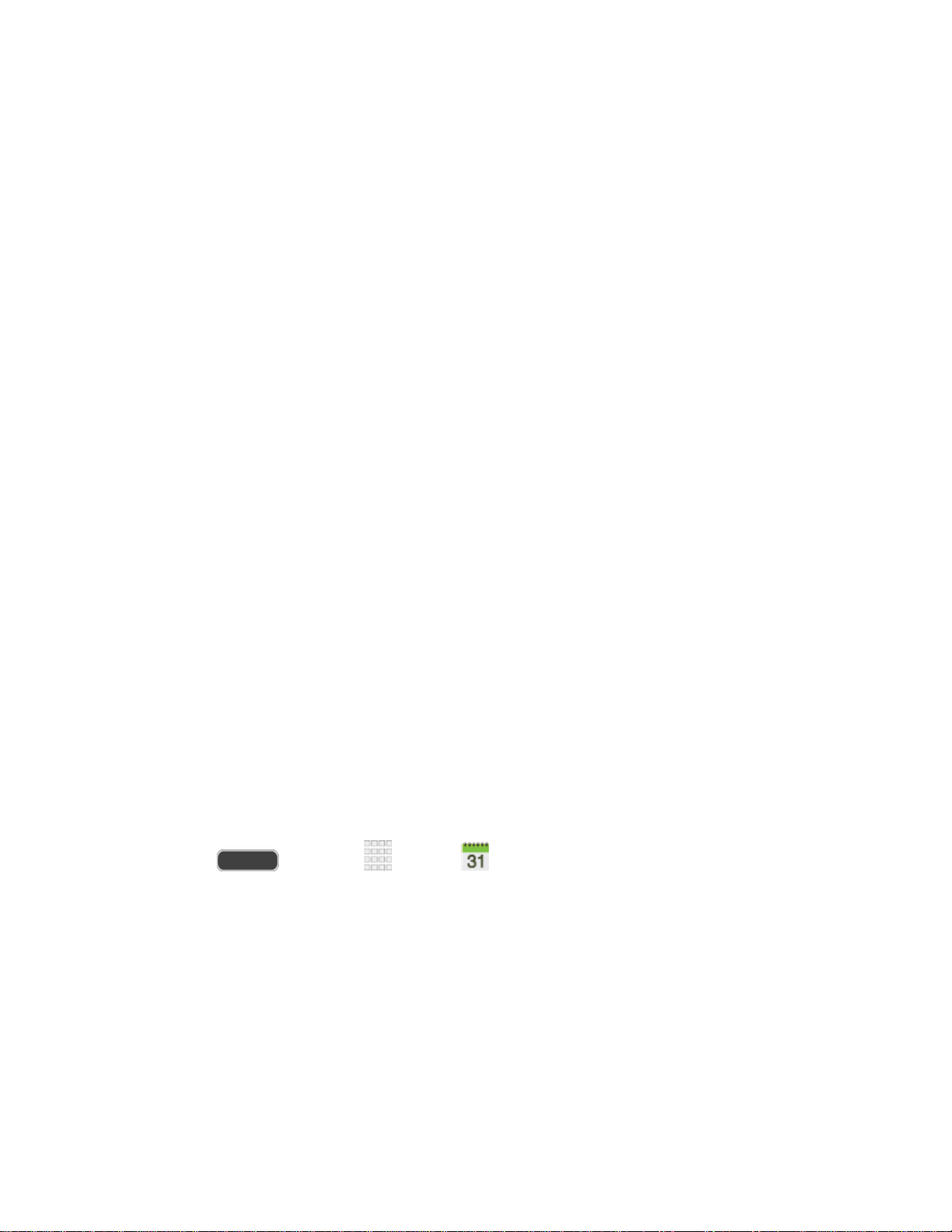
Event Alerts
When your phone is turned on and you have an event alarm scheduled, your phone alerts you
and displays the event summary. There are several ways your phone alerts you to scheduled
events:
● By playing the assigned ringtone.
● By showing the Alert screen.
Event Reminders
When your phone is turned on and you have an event alarm scheduled, there are several ways
your phone alerts you to scheduled events:
● By playing a short beep.
● By indicating an icon within the Status bar.
Additional Options
1. Touch the Status bar, and then slide your finger down the screen to open the
Notifications panel.
2. Touch the upcoming event name from the on-screen list to display the event within the
Calendar notifications screen.
3. Touch an option.
Snooze to be reminded of the event at a future time.
Dismiss to dismiss the reminder.
View Events
The following procedure helps you view your calendar events.
1. Press and touch Apps > Calendar.
2. To view a Calendar event farther out, touch either Week or Month.
3. Touch the day for which you would like to view events.
Events in displayed in chronological order.
The color bars on the left side of the events indicate the type of calendar that
includes the event.
Slide up, down, left, or right across the screen to view earlier or later dates and
times.
Tools and Calendar 116
Loading ...
Loading ...
Loading ...
