Loading ...
Loading ...
Loading ...
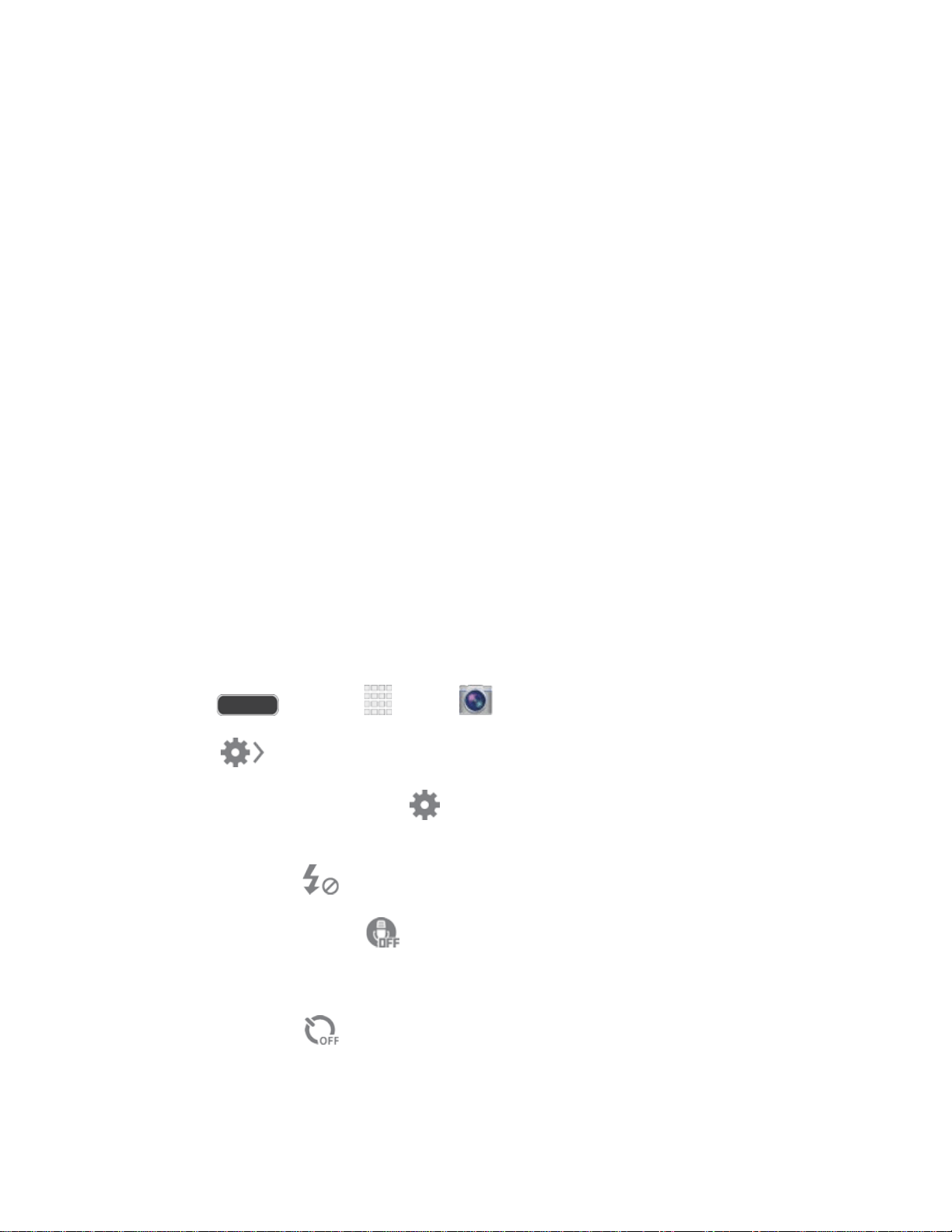
• Beauty face: Automatically enhances facial features.
• Best photo: Allows you to select the best shot from multiple shots you take at
the same time.
• Continuous shot: Captures a series of photo continuously at a rate of 3 per
second for as long as you touch and hold the Capture button (maximum of 20
photos at a time). These photos are saved together as a group in a folder in
Gallery.
• Best face: Allows you to select the best shot of each subject, to get the best
possible group shot.
• Sound & shot: Adds a few seconds of background sound to enhance pictures.
• Rich tone (HDR): Allows you to take pictures in various exposures and merge
them to create pictures with rich color.
• Panorama: Take multiple pictures to merge into one expansive panoramic
picture.
• Sports: Allows you to capture clear shots of a moving subject.
• Night: Allows you to take clearer, brighter pictures in low light.
Quick Camera Settings
Use Quick settings to quickly configure settings while you take pictures and record videos.
1. Press and touch Apps > Camera.
2. Touch to access settings:
Advanced settings: Tou
ch to access advanced cam
era settings. For more
information, see Advanced Camera Settings.
Fl
ash: Touch to choose a flash setting.
Voice control: Touch to access voice control settings, for using voice
commands to take pictures and record video. For more information, see Voice
Control.
Timer: Touch to choose a timer s
ett
ing to delay the taking of pictures or
recording.
Camera and Video 102
Loading ...
Loading ...
Loading ...
