Loading ...
Loading ...
Loading ...
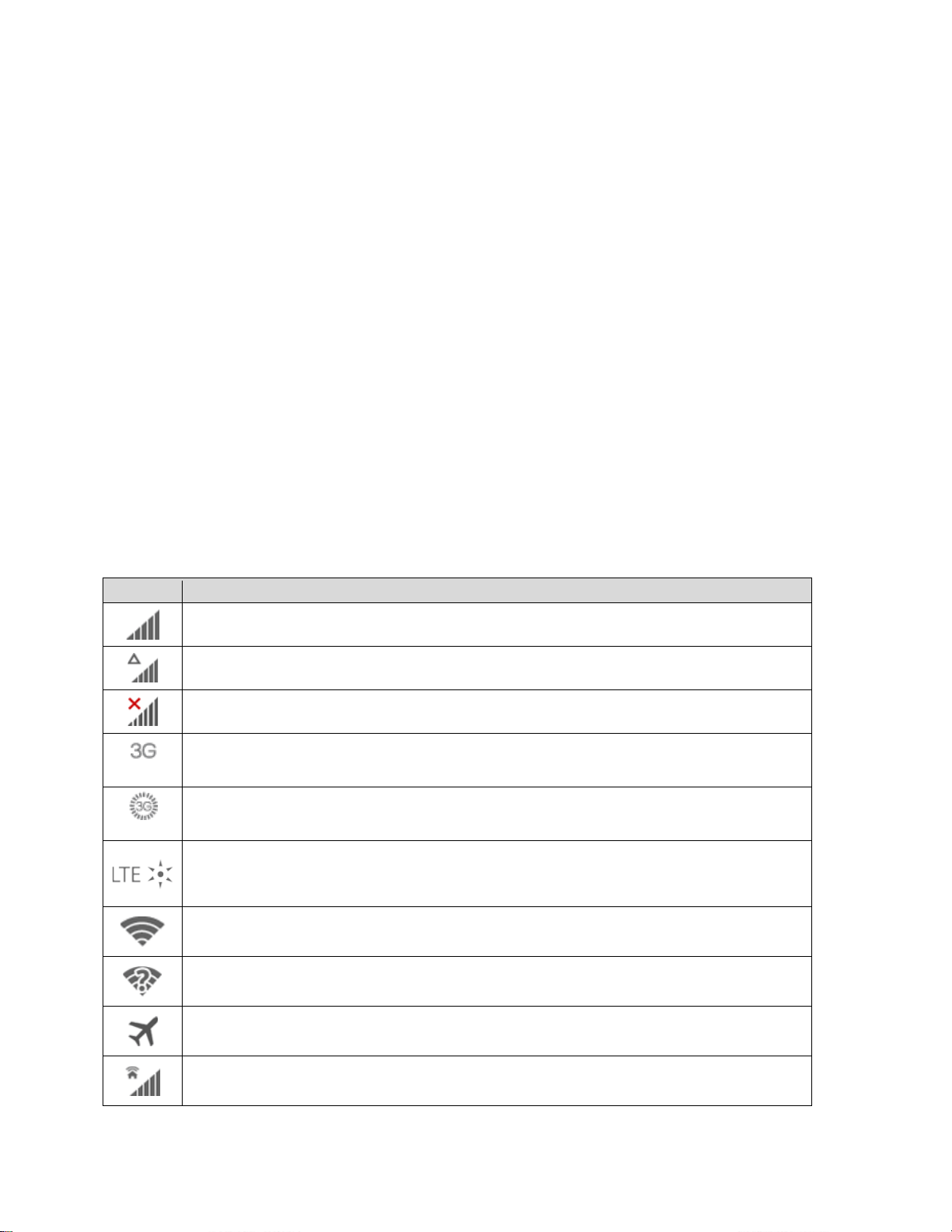
4. Choose a source for wallpaper:
Gallery: Select a picture from Gallery. Follow the prompts to crop the picture and
save it as wallpaper.
ID wallpapers: Select a wallpaper from the currently assigned ID pack (Home
screen only).
Live wallpapers: Select a moving scene for the background (Home screen only).
Photos: Select a wallpaper from Google Photos (Home screen only).
Travel wallpaper: Display recommended destinations on your Lock screen (Lock
screen only).
Wallpapers: Choose an image from the Wallpapers gallery.
Status Bar
The Status bar at the top of the home screen provides phone and service status information on
the right side and notification alerts on the left. To view notification alerts, touch the Status bar
and drag it down.
Status Icons
Icon
Description
Signal strength
CDMA roaming signal strength
No signal
3G Data Service
3G Data Service, in use. The rays spin when data is being transferred.
Sprint Spark Enhanced LTE data service. The rays spin when data is being
transferred.
Wi-Fi
status/Wi-Fi connected
Wi-F
i network available
Ai
rplane mode enabled
Net
work extender enabled
Phone Basics 23
Loading ...
Loading ...
Loading ...
