Loading ...
Loading ...
Loading ...
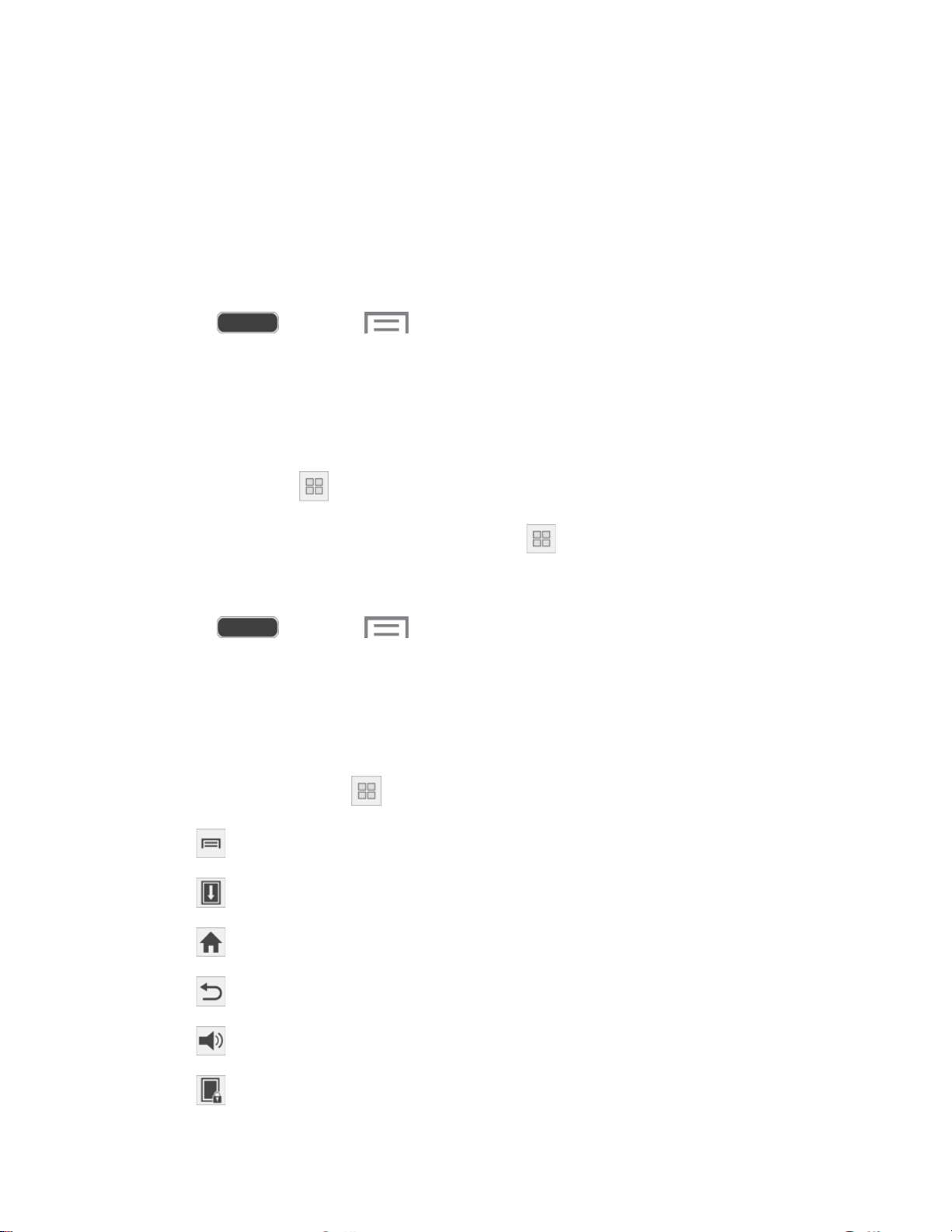
● Camera: When enabled, you can take pictures with the voice commands “Smile”,
“Cheese”, “Capture” and “Shoot”.
● Music: When enabled, you can control the music player with the voice commands
“Next”, “Previous”, “Pause”, “Play”, “Volume Up”, and “Volume Down”.
Enable Voice Control
Enable Voice control features, and learn about using them.
■ Press and touch > Settings > My device tab > V
oice contr
ol.
Assistant Menu
Move quickly to frequently-visited places and actions using Assistant Menu. It is designed to
assist users with reduced dexterity, as well as users who want to navigate the phone using one
hand.
● Assistant Menu
always ‘stays on top’ of the Home screen or app.
● To reposition Assistant Menu, touch and dra
g to another location on screen.
Enable Assistant Menu
■ Press and touch Menu > Settings > My device tab > Accessibility.
■ Touch the OFF/ON switch to turn Assistant Menu on.
■ Touch Assistant Menu to set options.
Using Assistant Menu
1. Touch Assistant Menu to display the menu buttons:
Menu: Open the context-menu.
Open notifications: Open the Notification Panel.
Home: Return to the Home screen.
Back: Return to the previous screen or undo the last action.
Set volume: Set the system volume.
Lock screen: Lock the phone.
Phone Basics 30
Loading ...
Loading ...
Loading ...
