Loading ...
Loading ...
Loading ...
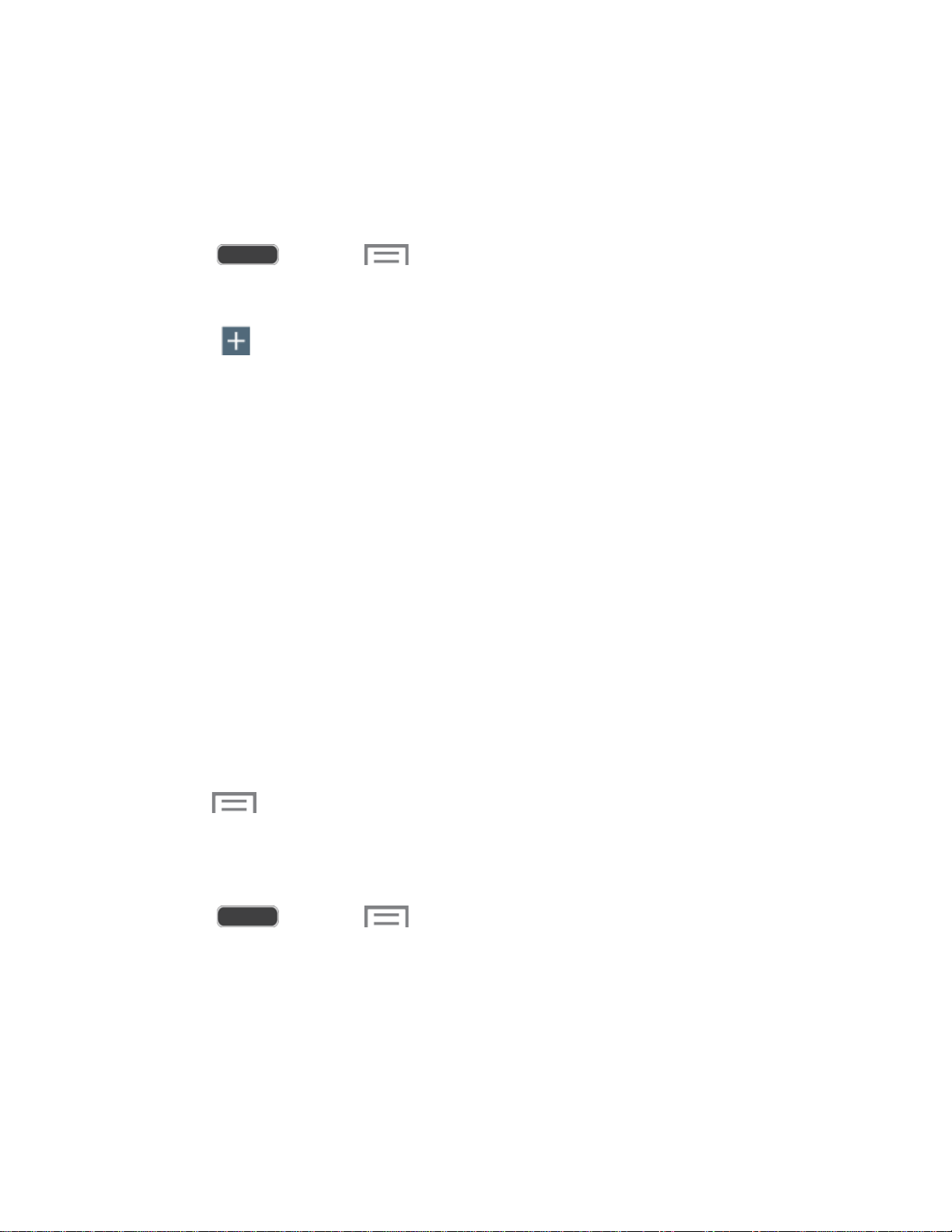
VPN Settings
Set up and manage Virtual Private Networks (VPN).
Note: VPN settings include storage of login credentials on your phone. You must configure a
screen unlock PIN or password before setting up a VPN.
1. Press
and touch > Settings > Connections tab.
2. Touch More networks > VPN.
3. Touch t
o add a VPN, with these options:
Name: Enter the name of the VPN.
Type: Choose the type of VPN: PPTP, L2TP/IPSec PSK, L2TP/IPSec RSA, IPSec
Xauth PSK, IPSec Xauth RSA, or IPSec Hybrid RSA.
Server address: Enter the VPN server address.
PPP Encryption (MPPE): Touch to enable, if applicable for the VPN.
Show advanced options: Touch to set other options, depending on the type of
VPN.
4. T
ouch Save to save the VPN.
NFC Settings
Use NFC (Near Field Communication) to share information between your phone and another
NFC device by touching the devices together, typically back-to-back.
NFC is used with S Beam and Android Beam, and must be turned on to use these features.
Note: Touch > Help for information about using NFC.
Turn NFC On or Off
Enable NFC (Near Field Communication) on your phone.
1. Press
and touch
> Settings > Connections tab.
2. Touch the OFF/ON switch beside NF
C to turn NFC on or off.
Settings 143
Loading ...
Loading ...
Loading ...
