Loading ...
Loading ...
Loading ...
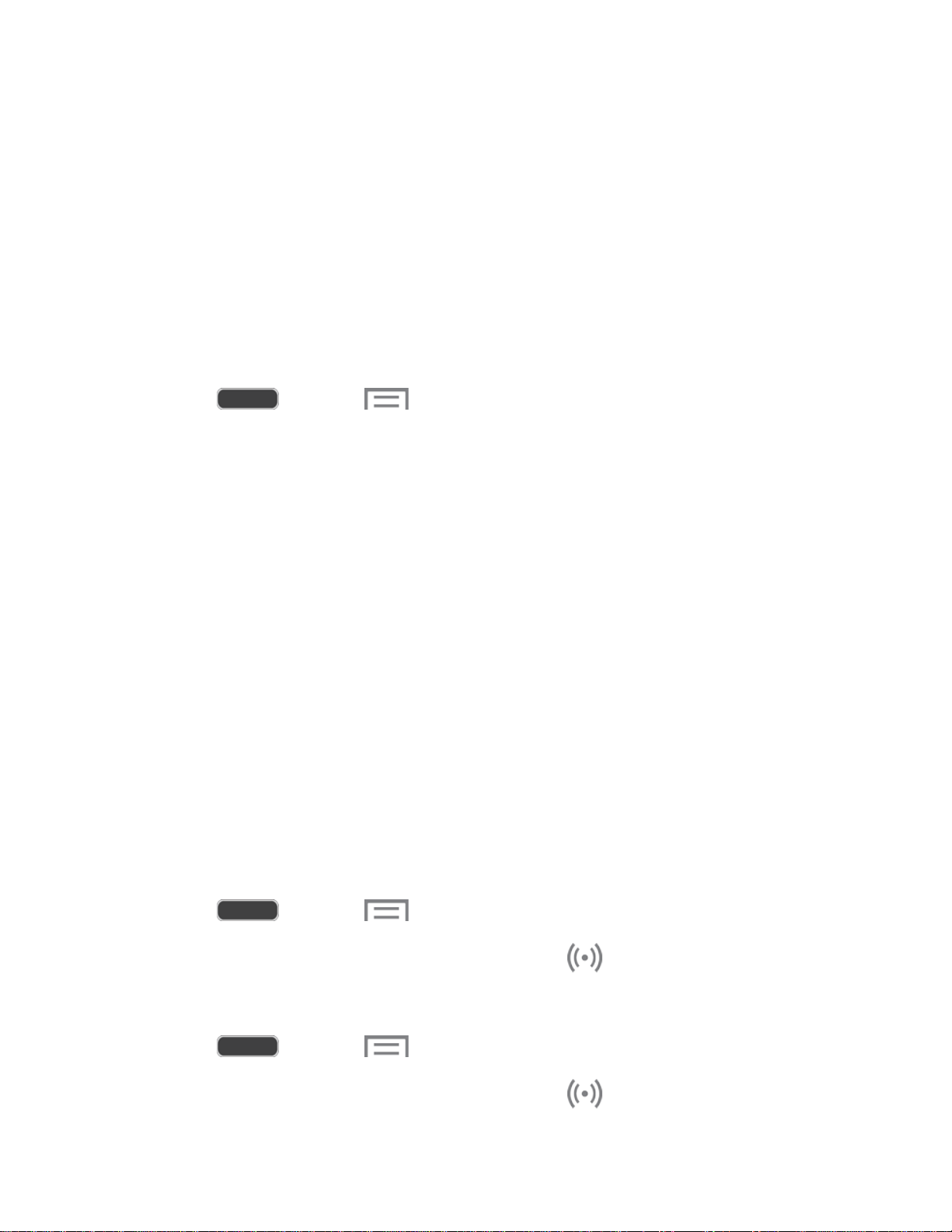
WPS push button: Set up a connection to a WPS (Wi-Fi Protected Setup) router or
other equipment.
WPS PIN entry (not configurable): View the PIN used by your phone to set up a PIN-
secured connection to a Wi-Fi router or other equipment.
Help: Learn about setting up and using Wi-Fi networks, and other settings.
Wi-Fi Direct
Wi-Fi Direct allows devices to connect to each other directly via Wi-Fi, without a Wi-Fi network
or hotspot, and without having to set up the connection. For example, your phone can use Wi-Fi
Direct to share photos, contacts and other content with other Wi-Fi Direct devices.
1. Press and touch > Settings > Connections
tab.
2. Touch Wi-Fi, and then touch the OFF/ON switch beside Wi-Fi to turn Wi-Fi on. Wi-Fi
must be on to configure Wi-Fi Direct settings.
3. Touch Wi-Fi Direct at the bottom of the screen. Your phone automatically scans for
nearby Wi-Fi Direct devices, or you can touch Scan to start scanning.
4. After scanning for devices, select a device, and then follow the prompts to complete the
connection.
– or –
Touch Multi-connect to create a connection to devices that support multi-connect.
Touch Scan to search for available multi-connect devices, and then select the devices
and follow the prompts to complete the connection.
Hotspot Settings
Use your phone as an Internet Access Point (AP) using Hotspot. This allows up to eight other
devices to connect to the AP via a Wi-Fi network—giving the connected devices access to the
Internet. For more information on using your phone as a Hotspot, see Hotspot.
Turn On Hotspot
1. Press and touch > Settings > Connections tab > Hotspot.
2. Touch OFF/ON to enable Hotspot. The Hotspot icon is displayed on the Status bar.
Settings
1. Press and touch > Settings > Connections tab > Hotspot.
2. Touch OFF/ON to enable Hotspot. The Hot
spot icon is displayed on the Status bar.
Settings 136
Loading ...
Loading ...
Loading ...
