Loading ...
Loading ...
Loading ...
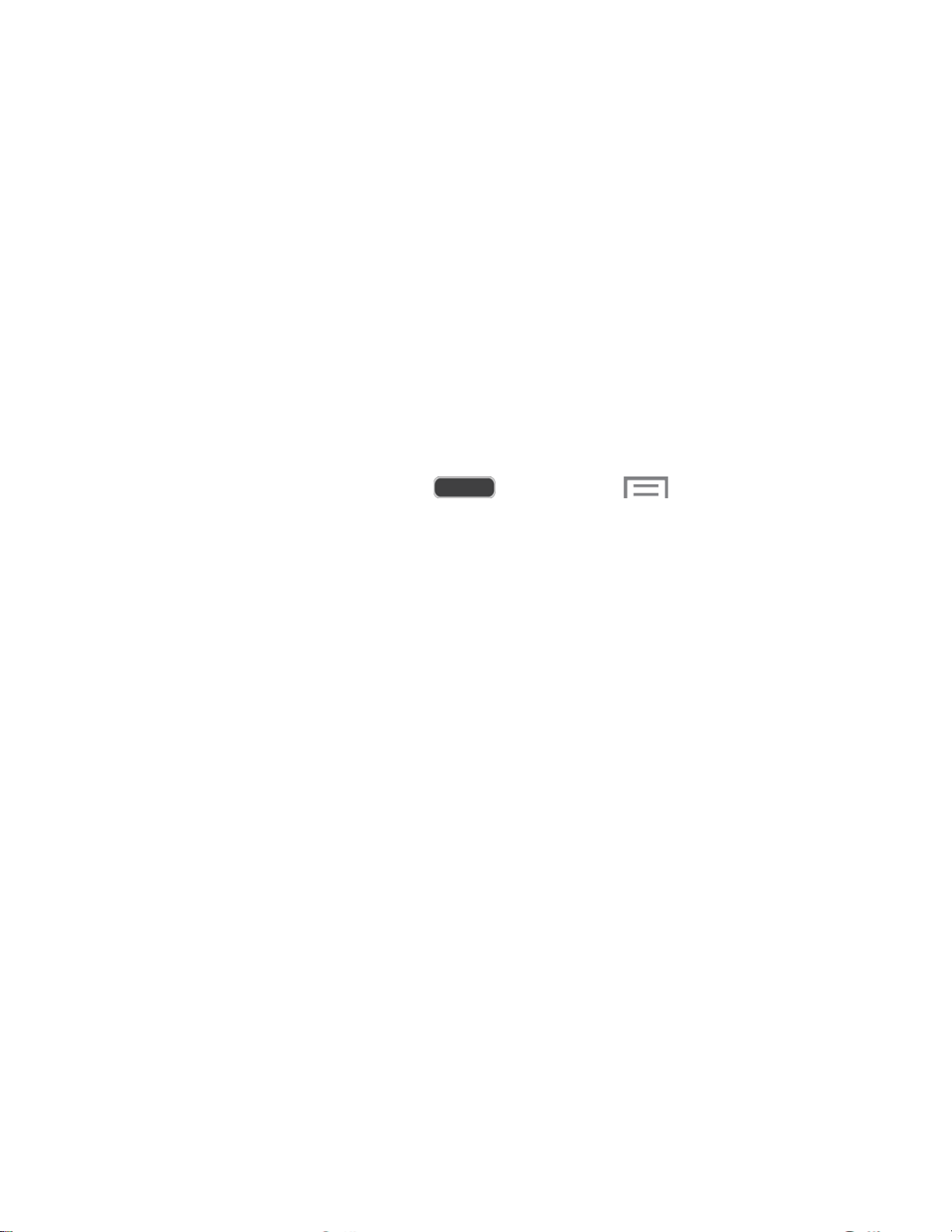
NFC: Enable NFC (Near Field Communication) to share information between your
phone and another NFC device by touching the devices together, typically back-to-
back. For more information, see NFC.
Hands free mode: Read new notifications aloud. For more information, see Hands-
free Mode.
Smart stay: Set the scre
en to stay on as long as you are looking at it. For more
information, see Smart Stay.
Sync: Synchronize contacts, email, etc. with the network.
Airplane mode: Disable all wireless connections. For more information, see Airplane
Mode.
Wi-Fi Calling: Enable Wi-Fi Cal
ling. For more information, see Wi-Fi Calling
Settings.
Note: To customize Quick Settings, press , and then touch Menu > Settings >
My device tab > Display > Notification Panel. For more information, see Notification Panel.
Features
Your phone offers new features for using gestures to interact with your phone.
Motions and Gestures
Interact with your phone using motions of the phone itself, or with gestures you make with your
hands.
Motion
Control your phone with natural movements, like putting the phone to your ear to call a contact
displayed on the screen.
● Motion: Control your phone with natural movements, like putting the phone to your ear
to call a displayed contact.
Direct call: Lift the phone to your ear while viewing a contact to call the contact.
Smart alert: Lift the phone to receive notifications of missed calls and notifications
that occurred while the phone was stationary.
Zoom: Tilt the phone to zoom in or out when viewing pictures in Gallery.
Move an icon: Move the phone left or right while touching an icon to reposition it to
another page.
Browse an image: Move the phone in a side-to-side motion to pan from side to side
while viewing an image.
Phone Basics 28
Loading ...
Loading ...
Loading ...