Loading ...
Loading ...
Loading ...
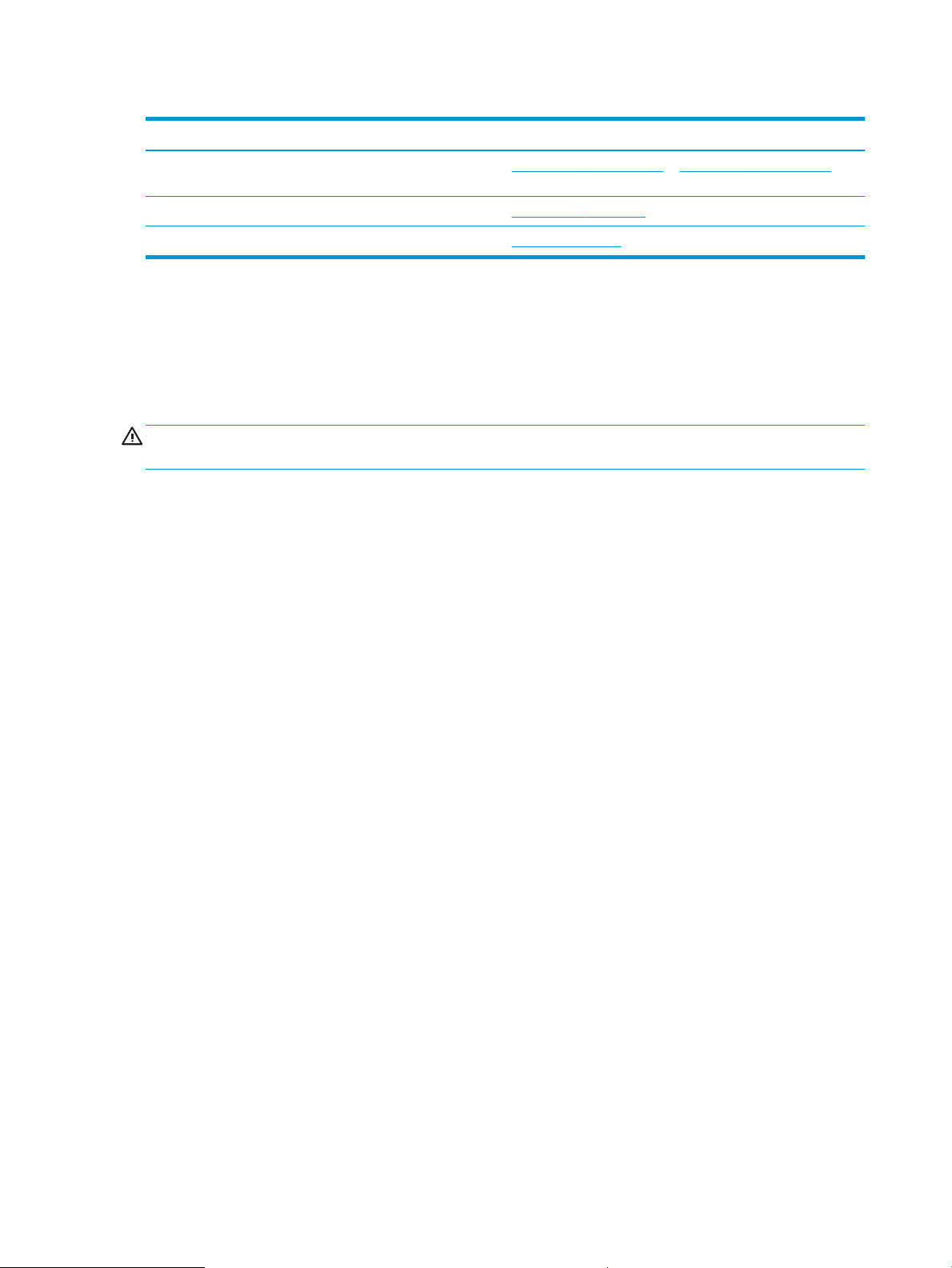
Table 6-1 HP support options (continued)
Support option Contact information
Get 24-hour Internet support, and download software utilities and
drivers
www.hp.com/support/ljM304 or www.hp.com/support/ljM404
Order additional HP service or maintenance agreements www.hp.com/go/carepack
Register the printer www.register.hp.com
Restore the factory-set defaults
Restoring the factory-set defaults returns all of the printer and network settings to the factory defaults. It will
not reset the page count, or tray size.
To restore the printer to the factory-default settings, follow these steps.
CAUTION: Restoring the factory-set defaults returns all of the settings to the factory defaults, and it also
deletes any pages that are stored in the memory.
1. On the printer control panel, press the OK button to display the Home screen.
2. Use the arrow buttons and the OK button to navigate to and open the following menus:
1. Setup
2. Printer Maintenance
3. Restore
4. Restore Factory Defaults
The printer automatically restarts.
78 Chapter 6 Solve problems ENWW
Loading ...
Loading ...
Loading ...