Loading ...
Loading ...
Loading ...
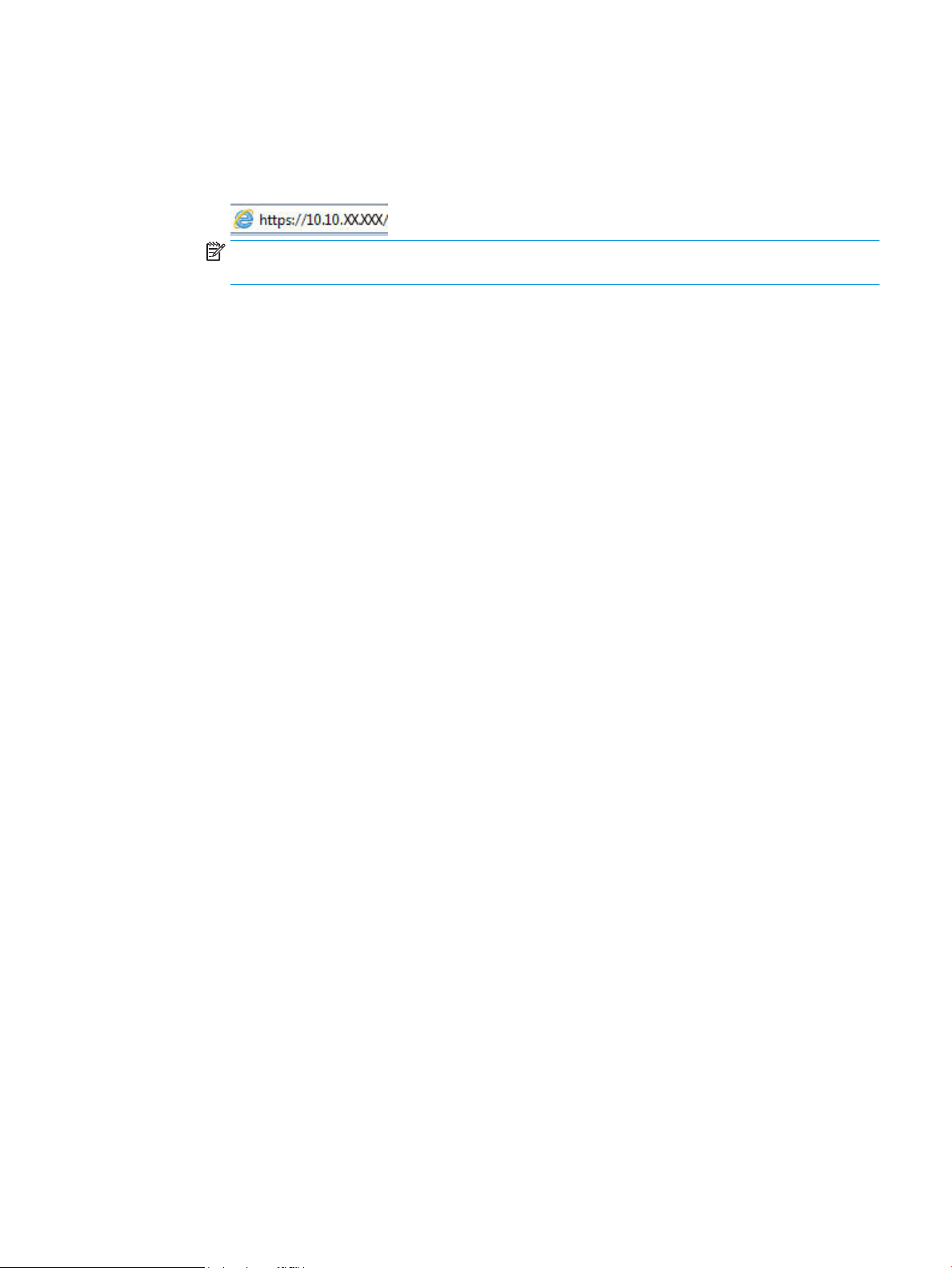
c. On the General Settings menu, select Show the IP Address, and then select Yes to display the printer's
IP address or host name.
d. Open a web browser, and in the address line, type the IP address or host name exactly as it displays
on the printer control panel. Press the Enter key on the computer keyboard. The EWS opens.
NOTE: If a message displays in the web browser indicating that the website might not be safe, select
the option to continue to the website. Accessing this website will not harm the computer.
2. On the EWS Home page, click the Settings tab.
3. In the left navigation pane, click Supplies to expand the options, and then click Supply Settings.
4. In the Cartridge Protection area, click the drop-down menu and select O.
5. Click Apply to save the changes.
ENWW Congure the HP toner-cartridge-protection supply settings 39
Loading ...
Loading ...
Loading ...