Loading ...
Loading ...
Loading ...
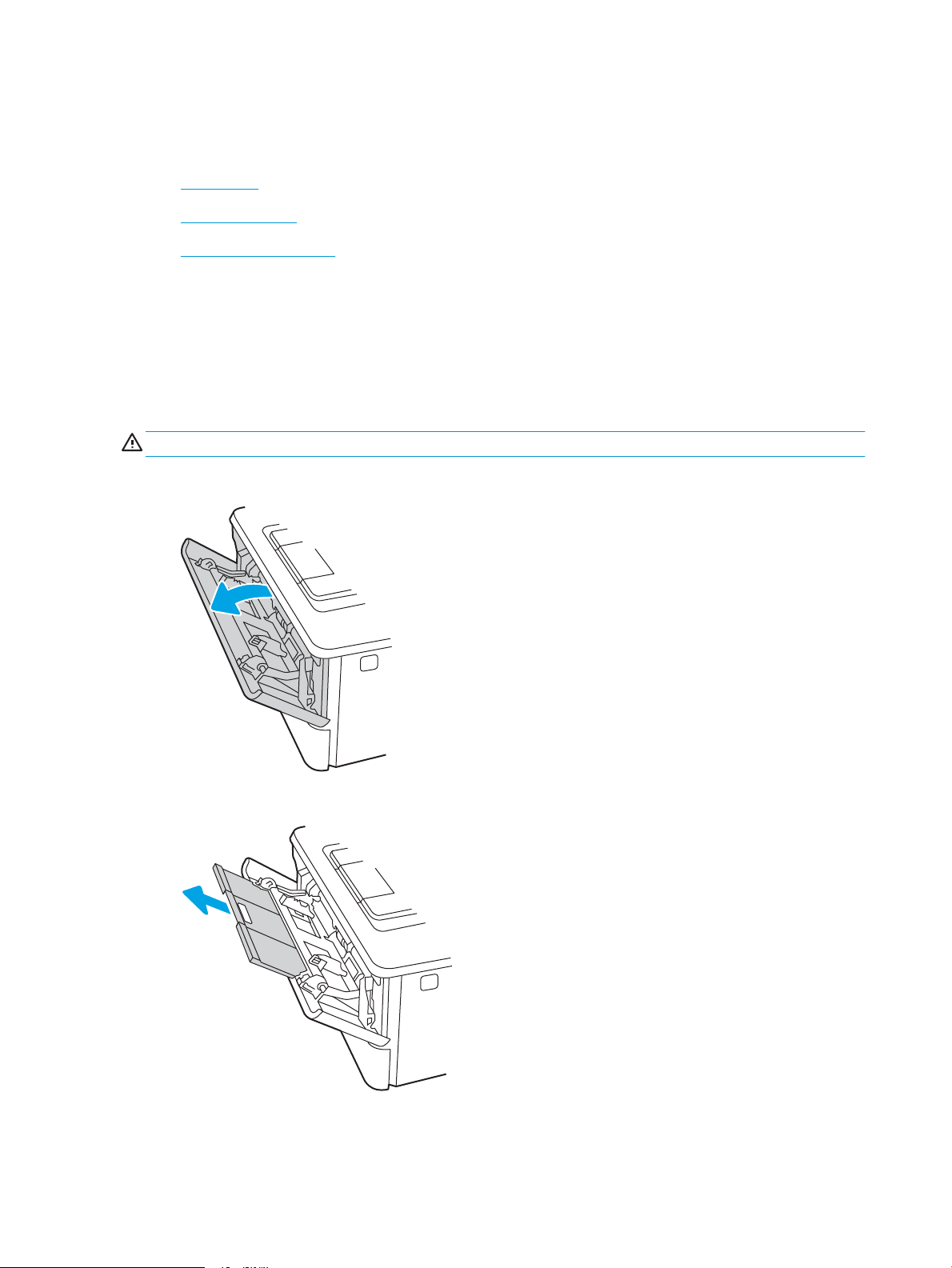
Load paper to Tray 1
Review the following information about loading paper to Tray 1.
●
Introduction
●
Load Paper Tray 1
●
Tray 1 paper orientation
Introduction
The following information describes how to load paper into Tray 1.
Load Paper Tray 1
This tray holds up to 100 sheets of 75 g/m
2
(20 lb) paper.
CAUTION: To avoid jams, never add or remove paper from Tray 1 during printing.
1. Open Tray 1 by grasping the handles on the left and right side of the tray and pulling down.
2. Slide out the tray extension.
3. For long paper, ip out the tray extension to support the paper.
14 Chapter 2 Paper trays ENWW
Loading ...
Loading ...
Loading ...