Loading ...
Loading ...
Loading ...
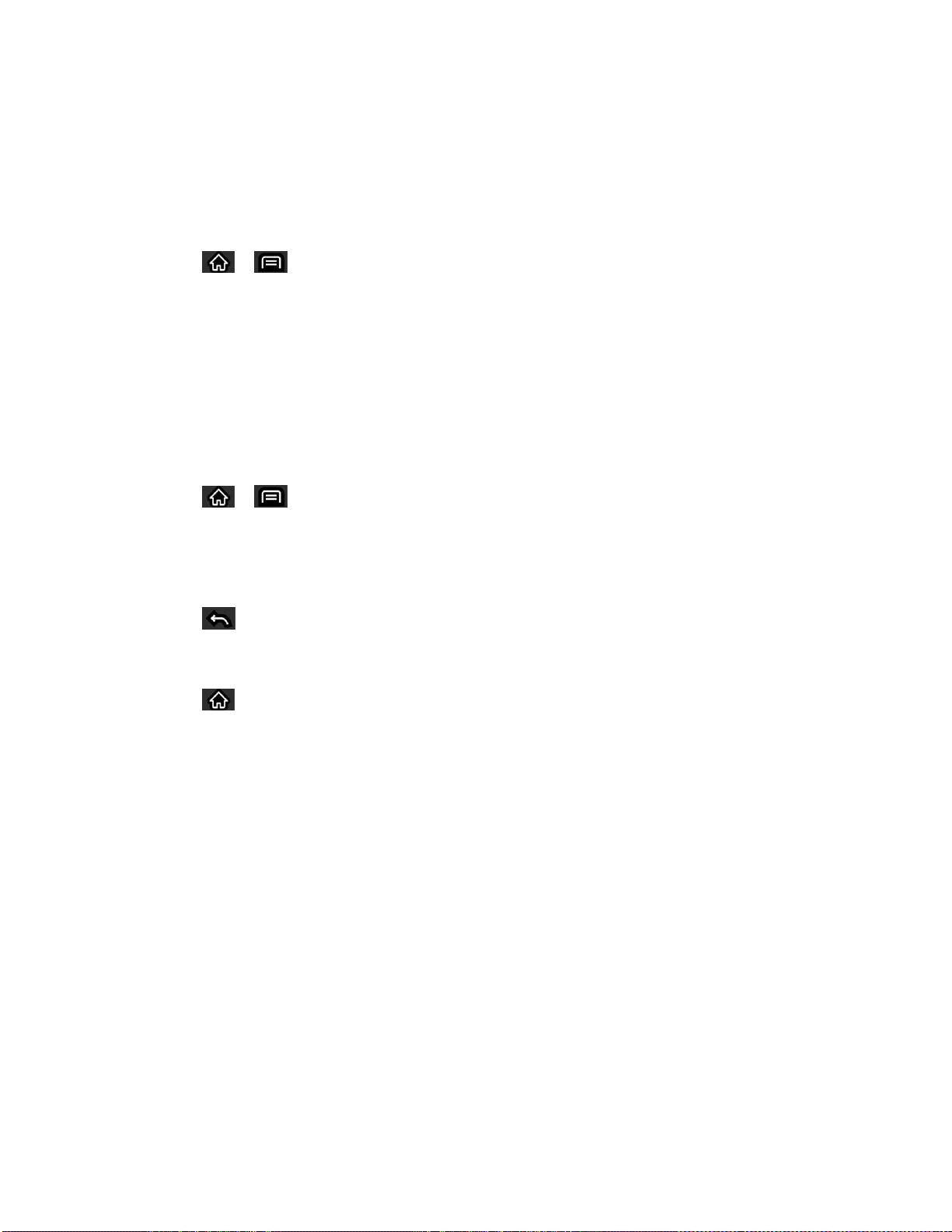
Device Basics 21
Select Menu Items
To select a menu or option, simply tap it. If there are more menus/options than can fit in a
screen, slide the screen up to display more menus/options.
For example, to set the phone to play tones when dialing numbers on the dial pad:
1. Tap > .
2. Tap Settings.
3. Tap Sound.
4. Slide the screen up to display more menus.
5. Tap Audible touch tones to checkmark it.
For the purposes of this guide, the above steps condense into:
► Tap > > Settings >Sound > Audible touch tones.
Back Up Within a Menu
To go to the previous menu:
► Tap .
To return to the Home screen:
► Tap .
Notifications Panel
Notification icons report the arrival of new messages, calendar events, alarms, as well as
ongoing events, such as when you are on a call.
When you receive a notification, text appears briefly and the notification icon will be displayed in
the Status Bar. For descriptions of the various notification icons, see View the Display Screen.
You can open the Notifications Panel to view a list of all recent notifications. Depending on your
settings, you may hear a notification sound, and the device may vibrate.
Note: Adjusting sound volume and other general notifications settings is described in Sound
Settings
Applications whose activities produce notifications, such as Gmail™ and Google Talk, have
their own settings, which you can use to configure whether, and how, they send notifications.
See the sections on those applications for details.
Loading ...
Loading ...
Loading ...