Loading ...
Loading ...
Loading ...
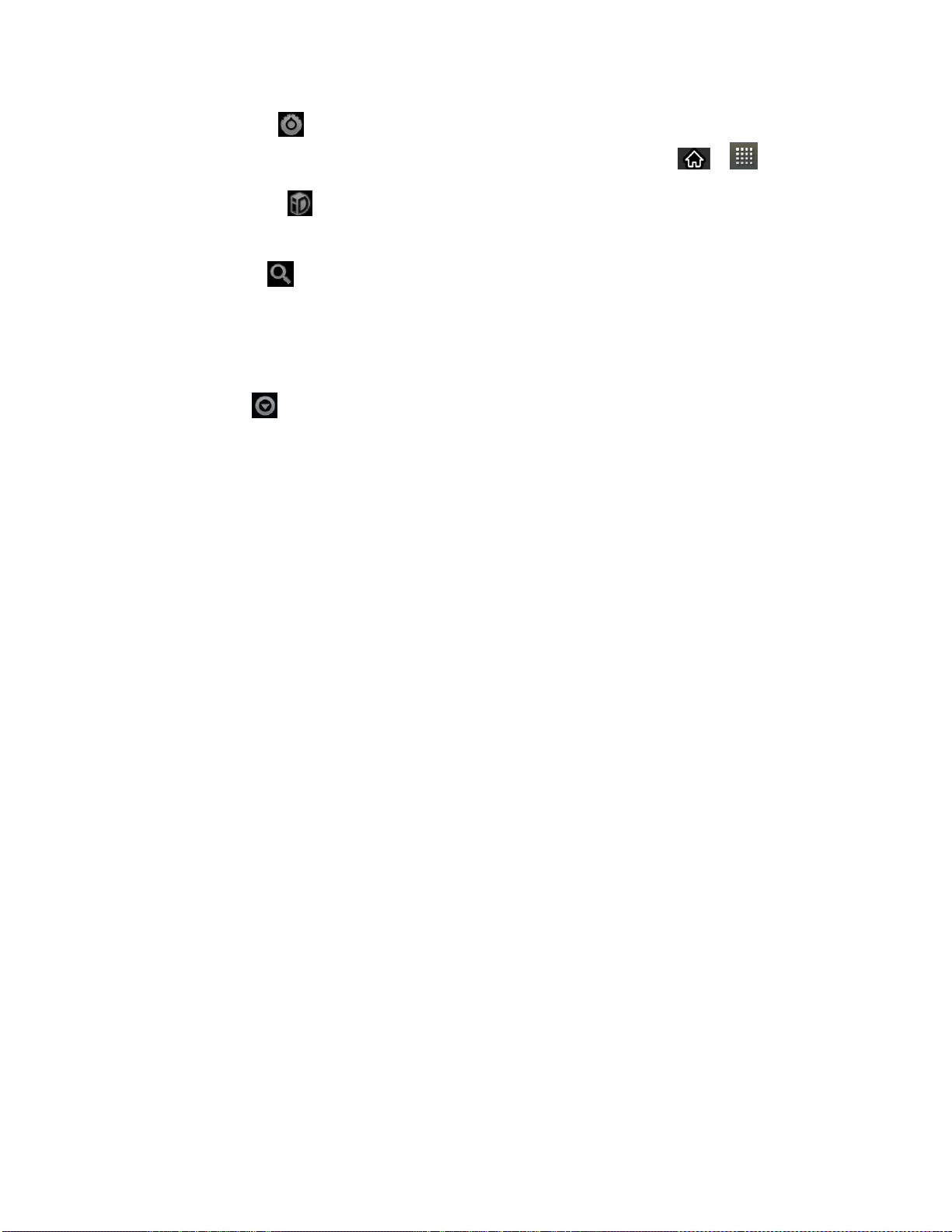
Device Basics 19
Settings ( ) provides quick access to the device‗s settings menu. (See Device
Settings.) The Settings menu can also be accessed by tapping > >Settings.
Switch ID ( ) allows you to switch between the ID packs you have installed on
your device.
Search ( ) displays the Quick Search box that can be used to search for a key
term both on the device and on the Web. (See Search Key.)
• For example, entering the word ―Pa‖, will display any matching entries from your
device‗s Contacts list, installed applications, or will suggest search terms.
More ( ) allows you to manage applications and notifications.
• Manage apps displays the Manage applications screen. You can manage how
applications use memory, stop a misbehaving application, or uninstall an
application.
• Notifications allows you to expand the Status Bar to provide more detailed
information about the current on-screen notification icons. (See Notifications
Panel.)
Loading ...
Loading ...
Loading ...