Loading ...
Loading ...
Loading ...
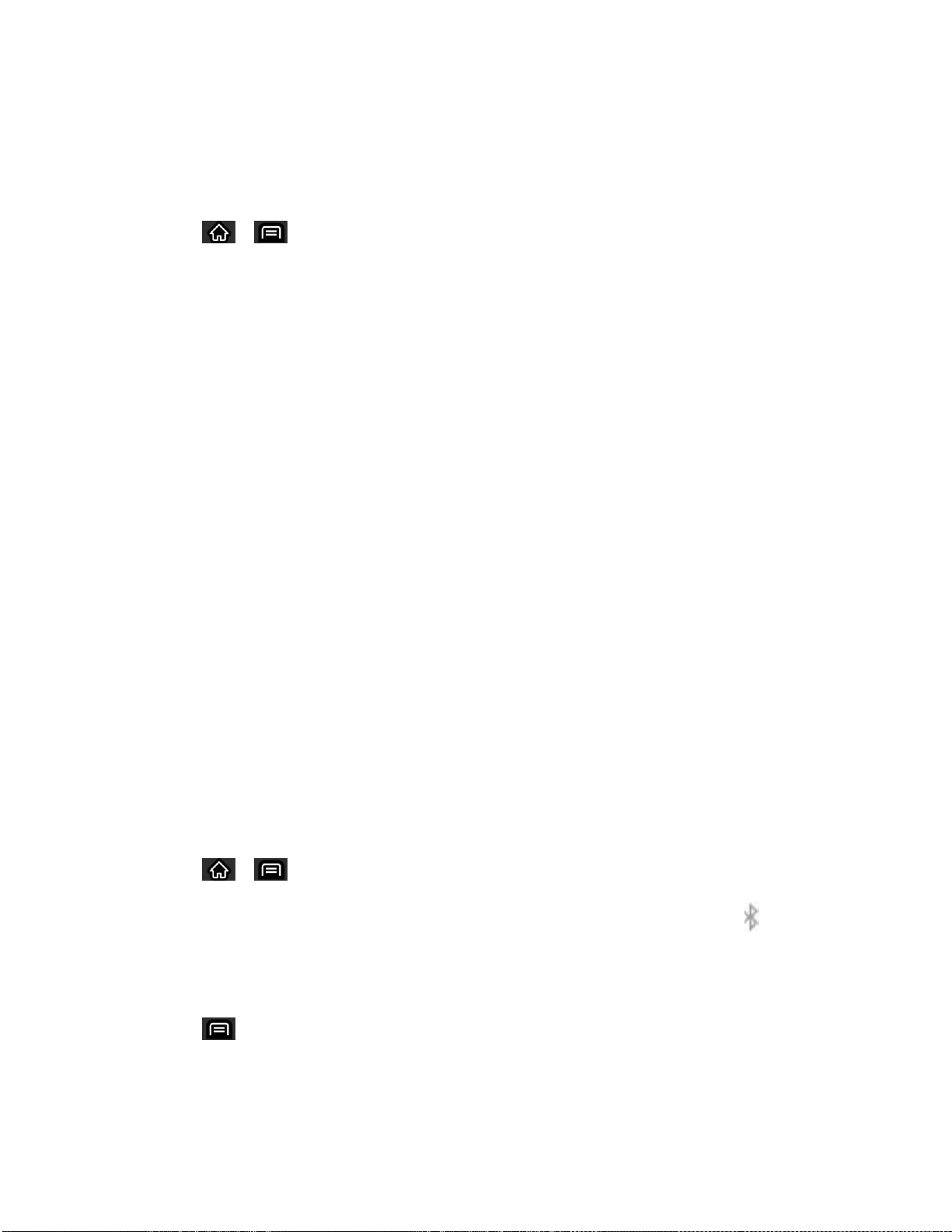
169
Tools and Calendar
2. Follow the on-screen instructions.
Update Your PRL
This option allows you to download and update the PRL (Preferred Roaming List) automatically.
1. Tap > > Settings > System updates > Update PRL.
2. Follow the on-screen instructions.
Bluetooth
Bluetooth is a short-range communications technology that allows you to connect wirelessly to a
number of Bluetooth devices, such as headsets and hands-free car kits, Bluetooth-enabled
handhelds, computers, printers, and wireless phones. The Bluetooth communication range is
usually up to approximately 30 feet.
Turn Bluetooth On and Off
The Bluetooth Settings Menu
Pairing Bluetooth Devices
Send Items via Bluetooth
Disconnect Bluetooth Connection During an Active Call
Turn Bluetooth On and Off
By default, your device‗s Bluetooth feature is set to Off. Turning Bluetooth on makes your device
―discoverable” by other in-range Bluetooth devices.
Note: Activating Bluetooth can drain your battery faster and reduce your available usage times.
To conserve your device‗s battery, turn off Bluetooth when not in use. Always turn off
your Bluetooth when you are in locations that prohibit its use.
Turn Bluetooth On
1. Tap > > Settings > Wireless & networks.
2. Tap Bluetooth to place a checkmark and activate the feature. When active, appears
within the Status Bar.
Turn Bluetooth Off
1. Tap > Settings > Wireless & networks.
2. Tap Bluetooth to uncheck and deactivate Bluetooth.
Loading ...
Loading ...
Loading ...