Loading ...
Loading ...
Loading ...
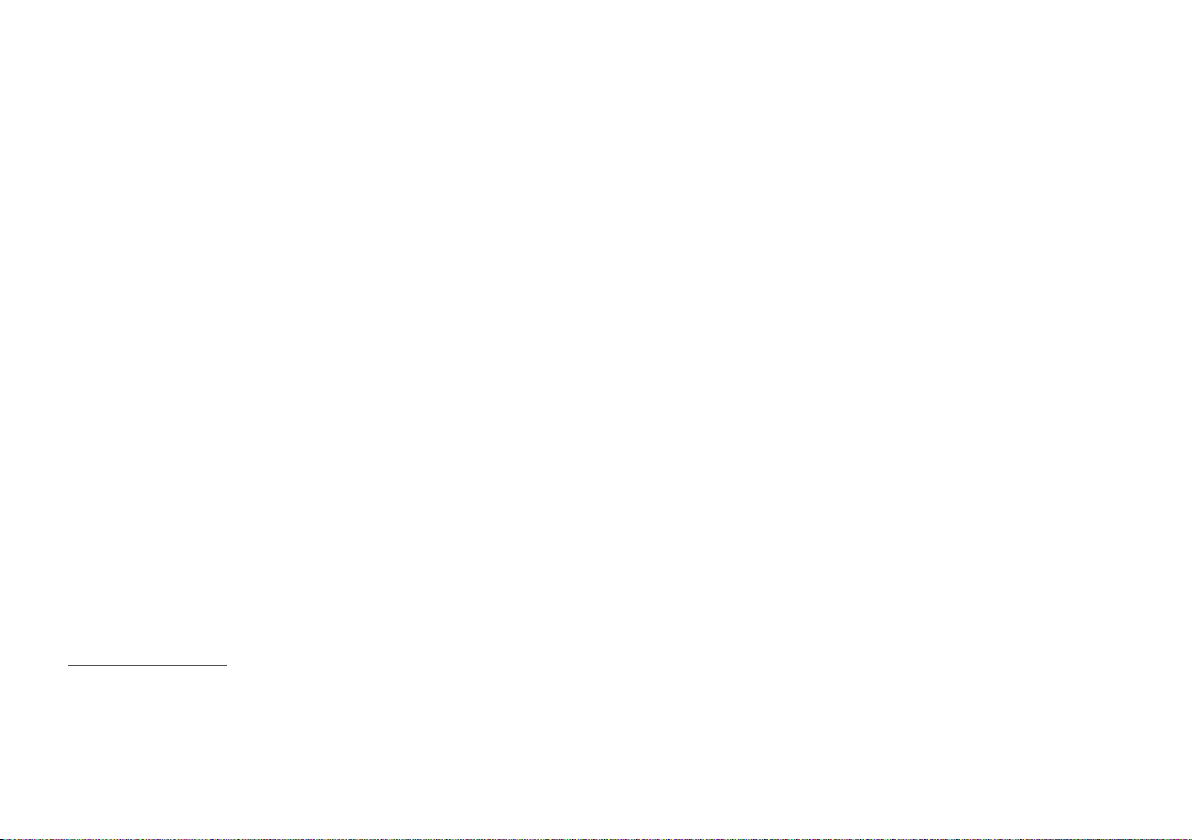
MAINTENANCE AND SERVICE
}}
611
Book service and repair
5
This service provides a way to send a booking
request for service and workshop visit
directly in the car.
When it is time for service, and in some cases
when the car is in need of repair, a message
will appear in the driver display and at the top
of the centre display. The service date is deter-
mined by how much time has passed, hours
that the engine has been running, or distance
driven since the last service.
Before the service can be used
•
Create a Volvo ID and register it to the car.
•
Select the Volvo retailer you would like to
contact by going to www.volvocars.com
and logging in.
•
To send and receive booking information,
the car must be connected to the Inter-
net
6
.
Book a service
Fill in a booking request when so required or
when a message indicating that the car needs
a service or repair is shown.
1.
Open the
Car Status app from the app
view in the centre display.
2.
Press
Appointments.
3.
Press
Request appointment.
4.
Make sure that the correct
Volvo ID is
filled in.
5.
Make sure that the desired
Workshop is
filled in.
6.
Fill in the field Tap to write information
to the workshop if there is anything you
would like done during the workshop visit
or any other important information to your
workshop.
7.
Press
Send appointment request.
> You will receive an appointment sug-
gestion via e-mail within a couple of
days
7
.
You will also receive the same commu-
nication via e-mail and when you go to
www.volvocars.com and log in.
In certain markets, once you have sent
the appointment request, the message
that the car needs service is extin-
guished in the driver display.
8.
Tap on
Cancel request to cancel your
request.
The booking enquiry sent from the car
includes car information that facilitates work-
shop planning.
The retailer comes back with a digital booking
proposal. Information about your dealer is also
available in the car so that you can contact
your workshop.
Accept the appointment suggestion
When the car has received an appointment
suggestion, a message will be shown at the
top of the centre display.
3
Applies to certain markets.
4
AdBlue Applies to cars with diesel engines.
5
Applies to certain markets.
6
Data is transferred (data traffic) when using the Internet, and this may involve a cost.
7
This time frame may vary depending on market.
Loading ...
Loading ...
Loading ...