Loading ...
Loading ...
Loading ...
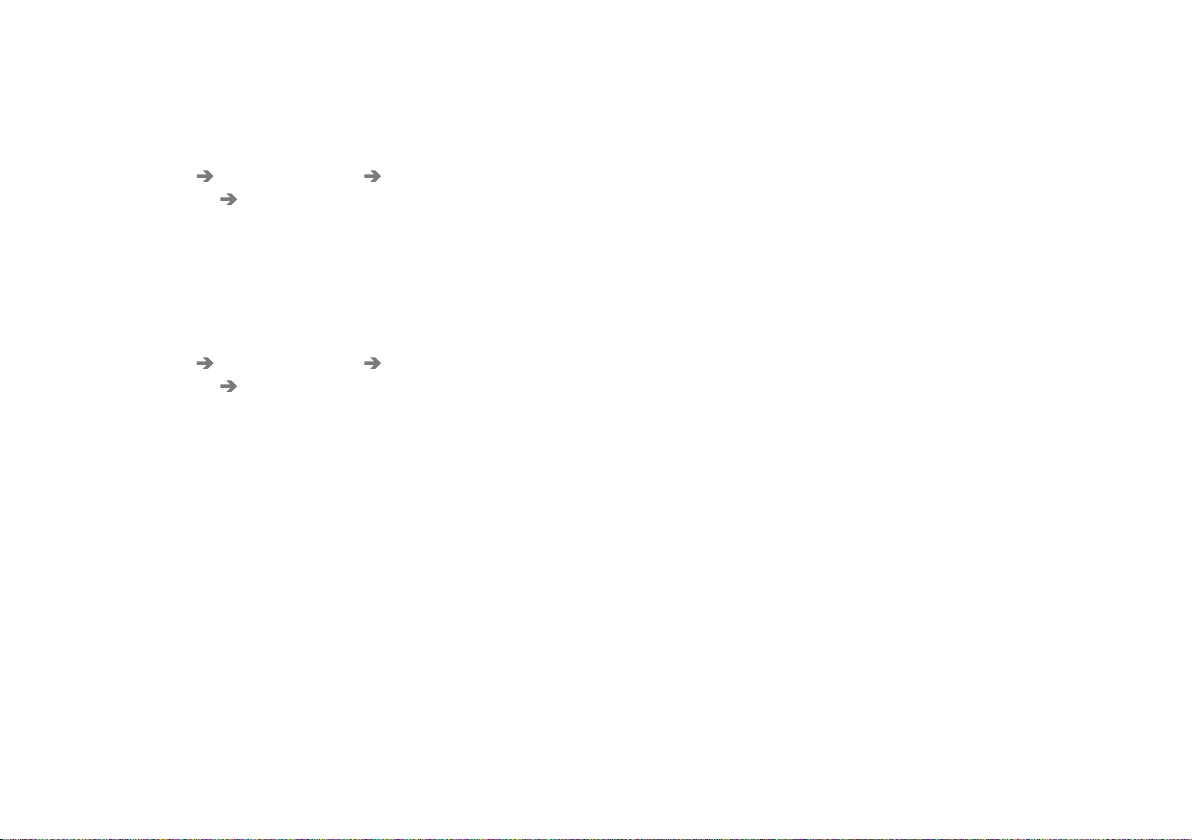
||
LIGHTING
162
Changing the brightness of the lights
1.
Press
Settings in the top view in the cen-
tre display.
2. Press
My Car Lights and Lighting
Interior Lighting Interior Mood
Lighting
.
3.
Under
Interior Mood Light Intensity,
select from Off, Low and High.
Changing the colour of the light
1.
Press
Settings in the top view in the cen-
tre display.
2. Press
My Car Lights and Lighting
Interior Lighting Interior Mood
Lighting
.
3.
Choose between
By Temperature and
By Colour in order to change the colour of
the light.
With the
By Temperature option, the
light changes according to the set passen-
ger compartment temperature.
With the
By Colour option, the Theme
Colours subcategory can be used to
adjust further.
Related information
•
Interior lighting (p. 159)
•
Adjusting light functions via the centre
display (p. 149)
•
Ignition positions (p. 444)
Loading ...
Loading ...
Loading ...