Loading ...
Loading ...
Loading ...
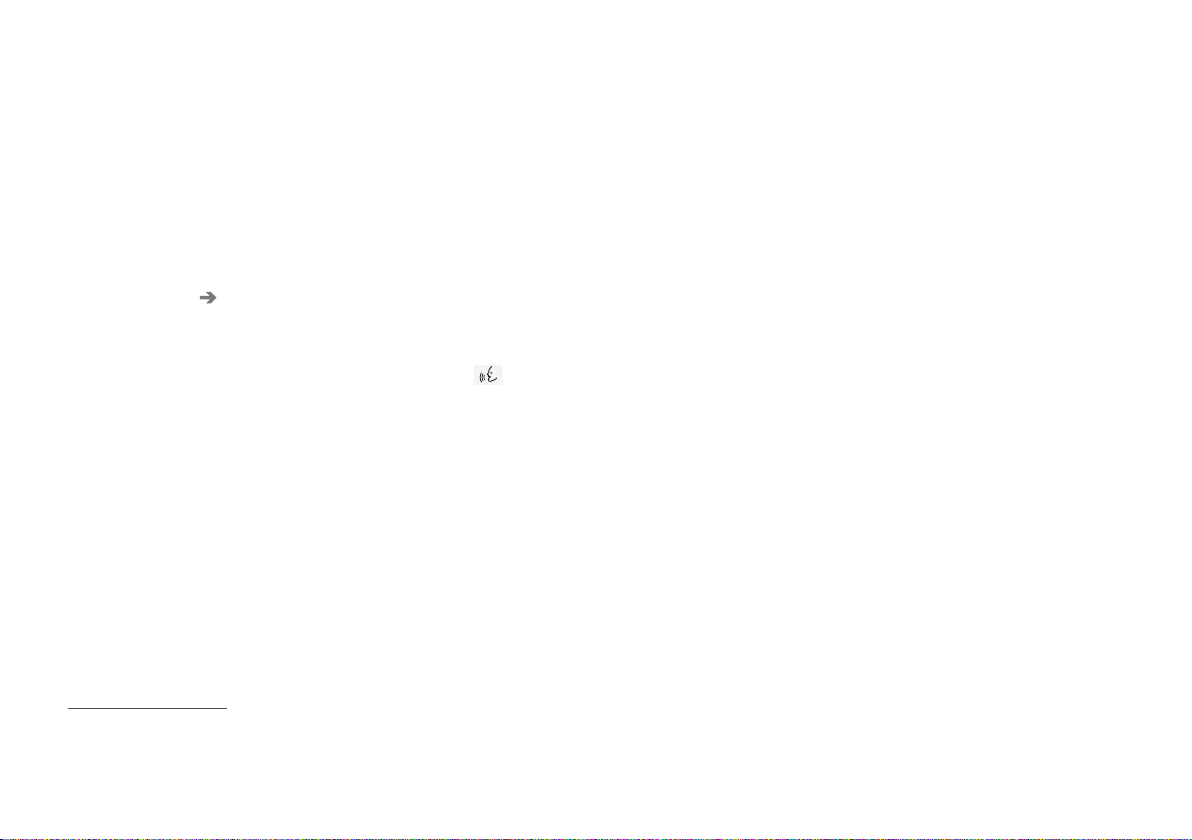
||
DISPLAYS AND VOICE CONTROL
* Option/accessory.
144
Speed and repetition mode
It is possible to adjust the speed if the system
is speaking too quickly.
Repetition mode can be enabled so that the
system repeats what you have said.
To change the speed or activate/deactivate
repetition mode:
1.
Press
Settings in the top view.
2. Press System Voice Control and
select settings.
•
Repeat Voice Command
•
Speech Rate
Related information
•
Voice recognition (p. 141)
•
Controlling a telephone with voice recog-
nition (p. 144)
•
Voice control of radio and media (p. 145)
•
Controlling climate control with voice rec-
ognition (p. 201)
•
Settings for voice recognition (p. 145)
Controlling a telephone with voice
recognition
18
Call a contact, have messages read aloud or
dictate brief messages with voice control
commands to a Bluetooth connected tele-
phone.
To specify a contact in the phone book, the
voice recognition command must include con-
tact information that is entered in the phone
book. If a contact, e.g.
Robyn Smith, has sev-
eral phone numbers then the number category
can also be stated, e.g.
Home or Mobile:
"Call Robin Smith Mobile".
Press
and say one of the following com-
mands:
•
"
Call [contact]" - dials the selected con-
tact from the phone book.
•
"
Call [phone number]" - dials the phone
number.
•
"
Recent calls" - displays the call list.
•
"
Read message" - message is read out. If
there are several messages - select which
message should be read out.
•
"
Message to [contact]" – the user is
requested to say a brief message. The
message is then repeated aloud and the
user can choose to send
19
or revise the
message. For this function to work, the
car must be connected to the Internet.
Related information
•
Voice recognition (p. 141)
•
Using voice recognition (p. 142)
•
Voice control of radio and media (p. 145)
•
Controlling climate control with voice rec-
ognition (p. 201)
•
Settings for voice recognition (p. 145)
•
Internet-connected car* (p. 537)
18
Applies to certain markets.
19
Only certain phones can send messages via the car. For information on which phones are compatible, see support.volvocars.com.
Loading ...
Loading ...
Loading ...