Loading ...
Loading ...
Loading ...
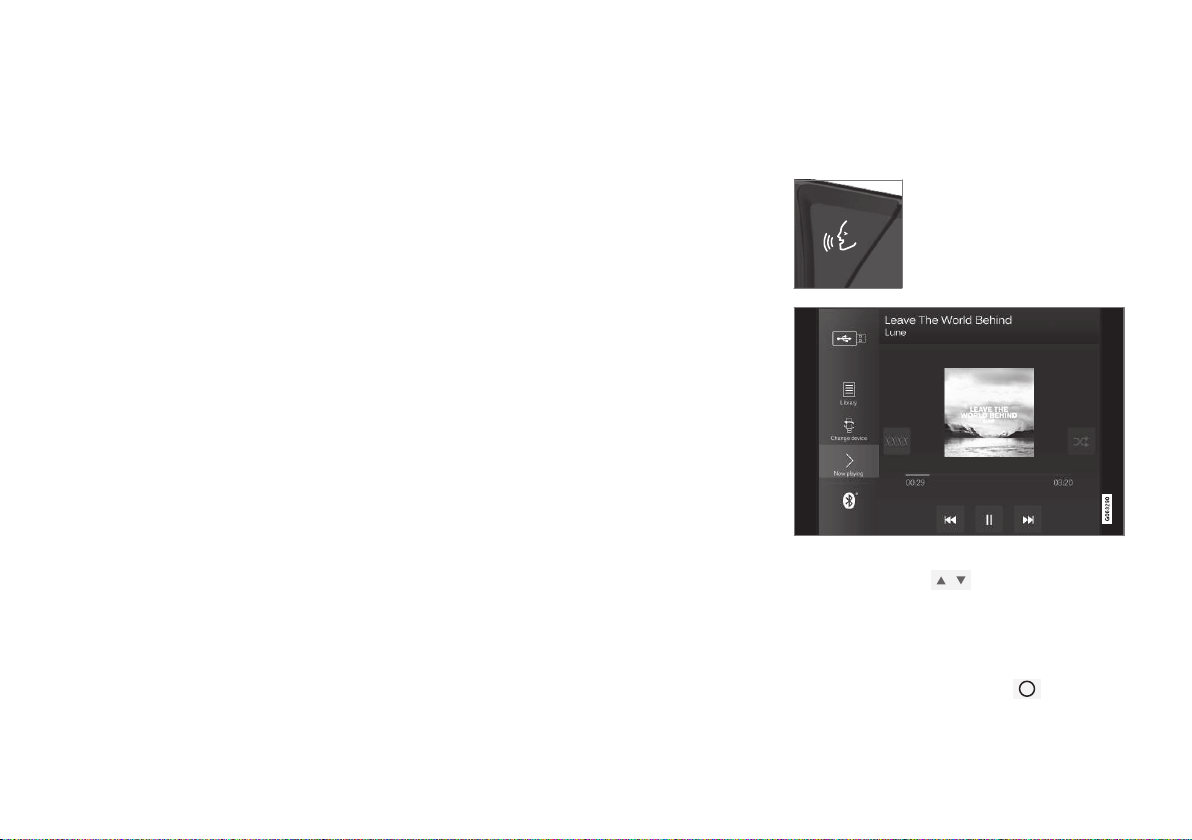
SOUND, MEDIA AND INTERNET
}}
* Option/accessory.
515
Bluetooth connected device
1. Activate Bluetooth in the media source.
2. Connect media source.
3. Start playback from the connected media
source.
4.
Open the app
Bluetooth from the app
view.
> Playback begins.
Media with Internet connection
Play back media from Internet-connected
apps:
1. Connect the car to the Internet.
2. Open the current app from the app view.
> Playback begins.
Read the separate section on how apps are
downloaded.
Video
1. Connect media source.
2.
Open the app
USB from the app view.
3. Tap on the title of the desired item to play
back.
> Playback begins.
Apple CarPlay
CarPlay is described in a separate section.
Android Auto
Android Auto is described in a separate sec-
tion.
Related information
•
Handling the application menu in the
driver display (p. 100)
•
Radio (p. 507)
•
Controlling and changing media (p. 515)
•
Connecting a device via USB port
(p. 520)
•
Connecting a device via Bluetooth
®
(p. 520)
•
Downloading apps (p. 505)
•
Internet-connected car* (p. 537)
•
Video (p. 518)
•
Apple
®
CarPlay
®
* (p. 522)
•
Android Auto* (p. 526)
•
Voice control of radio and media (p. 145)
•
Compatible media formats (p. 521)
Controlling and changing media
The playback of media can be controlled with
voice control, steering wheel keypad or the
centre display.
The media player can be
operated by voice recogni-
tion, from the steering wheel
keypad or the centre display.
Volume - turn the control knob under the cen-
tre display or press
on the steering
wheel's right-hand keypad in order to increase
or decrease the volume.
Play/pause - tap on the image belonging to
the song being played back, the physical but-
ton under the centre display or
on the
steering wheel's right-hand keypad.
Loading ...
Loading ...
Loading ...