Loading ...
Loading ...
Loading ...
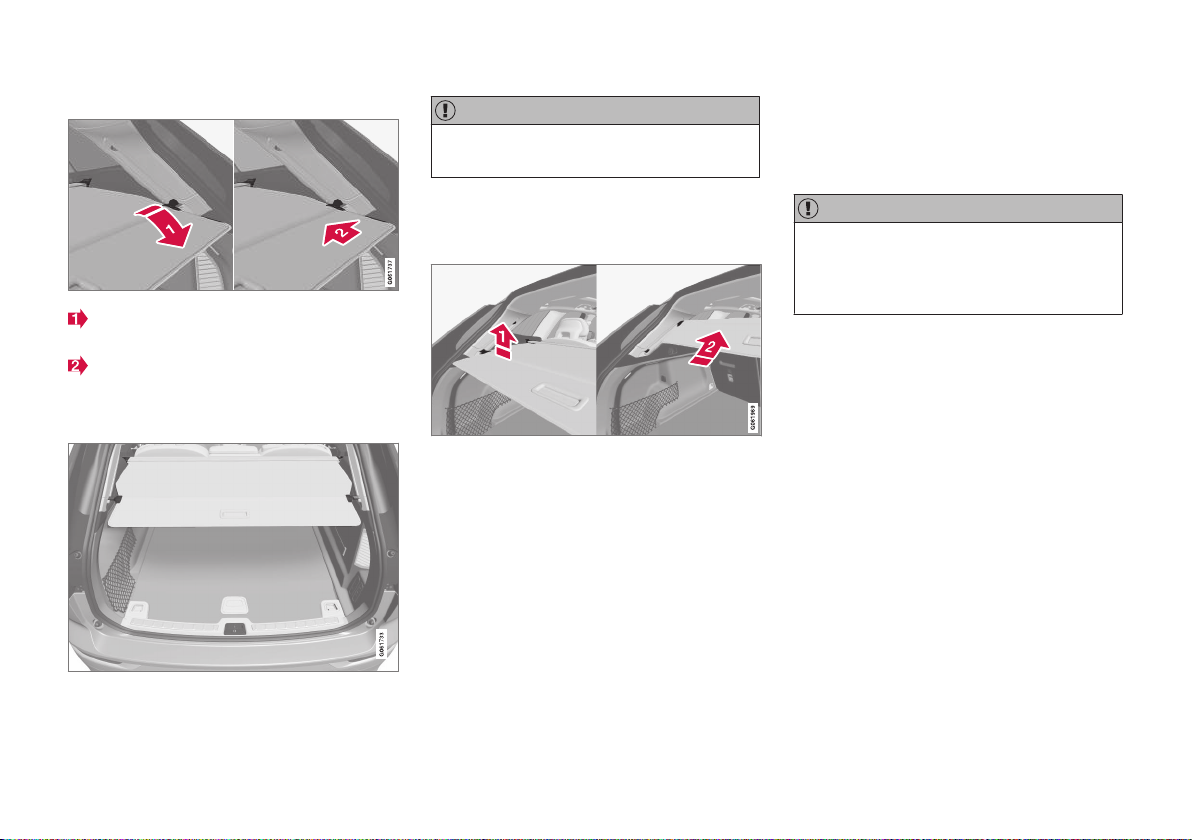
LOADING, STORAGE AND PASSENGER COMPARTMENT
* Option/accessory.
601
Full-cover position
Grip the handle and pull the cargo cover
out to the end position.
Hook the attachment pins into the
recesses at the cargo area's rear pillars.
> The cargo cover is locked in the full-
cover position.
Cargo cover in full-cover position.
IMPORTANT
Do not load objects on top of the cargo
cover.
Loading mode
From the full-cover position:
–
Press the cargo cover's handle section
upwards slightly.
> The cover goes up until it stops in the
loading position.
Returning to full-cover position from loading
position:
1. Grip the handle and pull the cargo cover
down to the end position. To facilitate,
angle up the handle slightly so that the
attachment pins pass the stops.
2. Release the handle so that the attachment
pins engage.
> The cover is locked in the full-cover
position.
IMPORTANT
The cargo cover may obscure the view to
the rear when in the loading position. Make
sure the cargo cover is fully extended or
fully retracted when driving.
Retracting
1. From the full-cover position:
Lift up the handle and pull it backward to
disengage the cargo cover's attachment
pins and then release.
From loading position:
Grip the handle and pull out the cargo
cover in the grooves - pull to the full-cover
position. Lift up the handle and pull it
backward to disengage the attachment
pins and then release.
2. Retract the cover with its attachment pins
outside of the side panels until it stops in
the retracted position.
Related information
•
Fitting and removing cargo cover*
(p. 600)
Loading ...
Loading ...
Loading ...