Loading ...
Loading ...
Loading ...
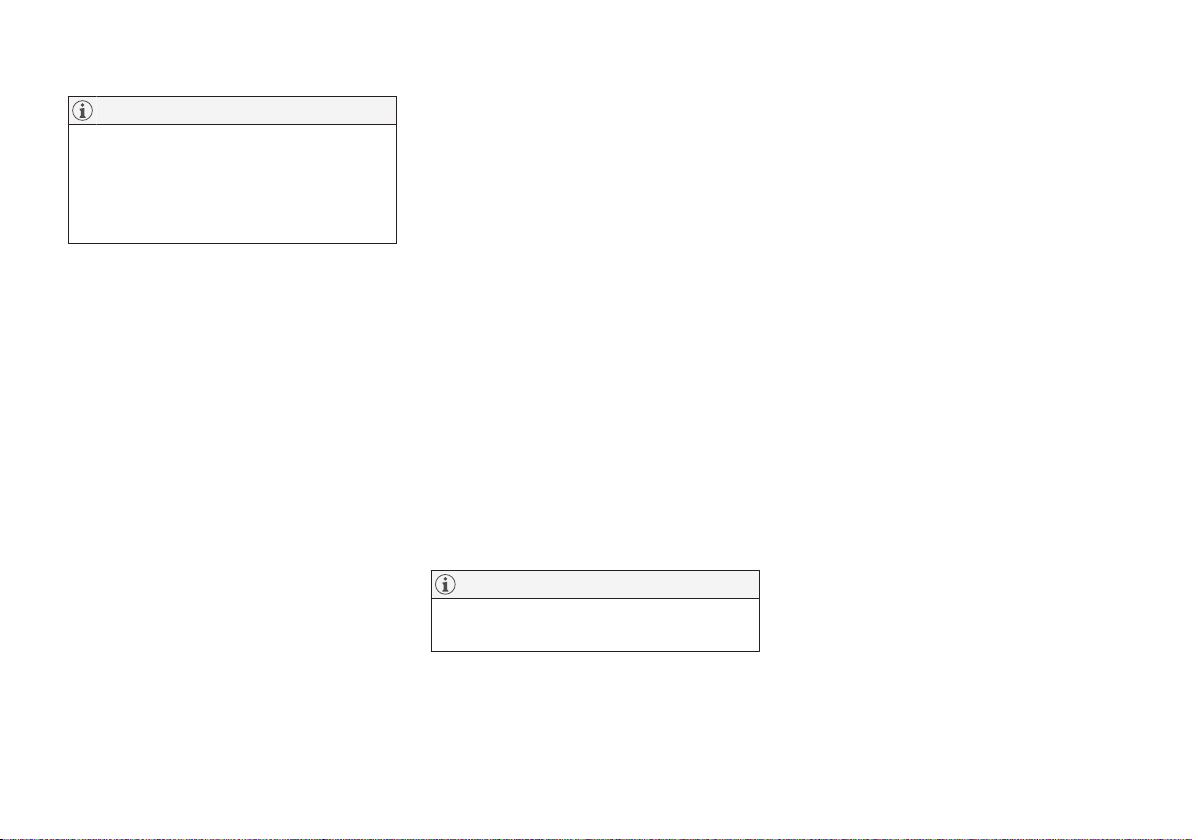
||
SOUND, MEDIA AND INTERNET
* Option/accessory.
542
NOTE
Activation of Wi-Fi-hotspot can result in
further charges from your network opera-
tor.
Contact your network operator about the
cost for data traffic.
Connection status is indicated by the symbol
in the centre display's status bar.
Press
Connected devices to see a list of the
currently connected devices.
Related information
•
Symbols in the centre display's status bar
(p. 120)
•
Internet-connected car* (p. 537)
•
No or poor Internet connection (p. 542)
No or poor Internet connection
Factors that affect the Internet connection.
The amount of data transferred is dependent
on the services or apps in use in the car. For
example, streaming audio can require large
amounts of data which requires a good con-
nection and good signal strength.
Phone to car
The speed of the Internet connection may vary
depending on the location of the phone in the
car. Move the phone closer to the centre dis-
play in order to increase the signal strength.
Ensure that there is no source of interference
in between.
Phone to network operator
The speed of the mobile network varies
depending on the coverage in the present
location. Poor network coverage may occur,
for example in tunnels, in mountainous coun-
try, in deep valleys or indoors. The speed also
depends on the agreement you have with your
network.
NOTE
In the event of problems with data traffic,
contact your network operator.
Restarting the phone
If there are problems with the Internet con-
nection then it may help to restart the phone.
Related information
•
Internet-connected car* (p. 537)
•
Wi-Fi technologies and security (p. 543)
Loading ...
Loading ...
Loading ...