Loading ...
Loading ...
Loading ...
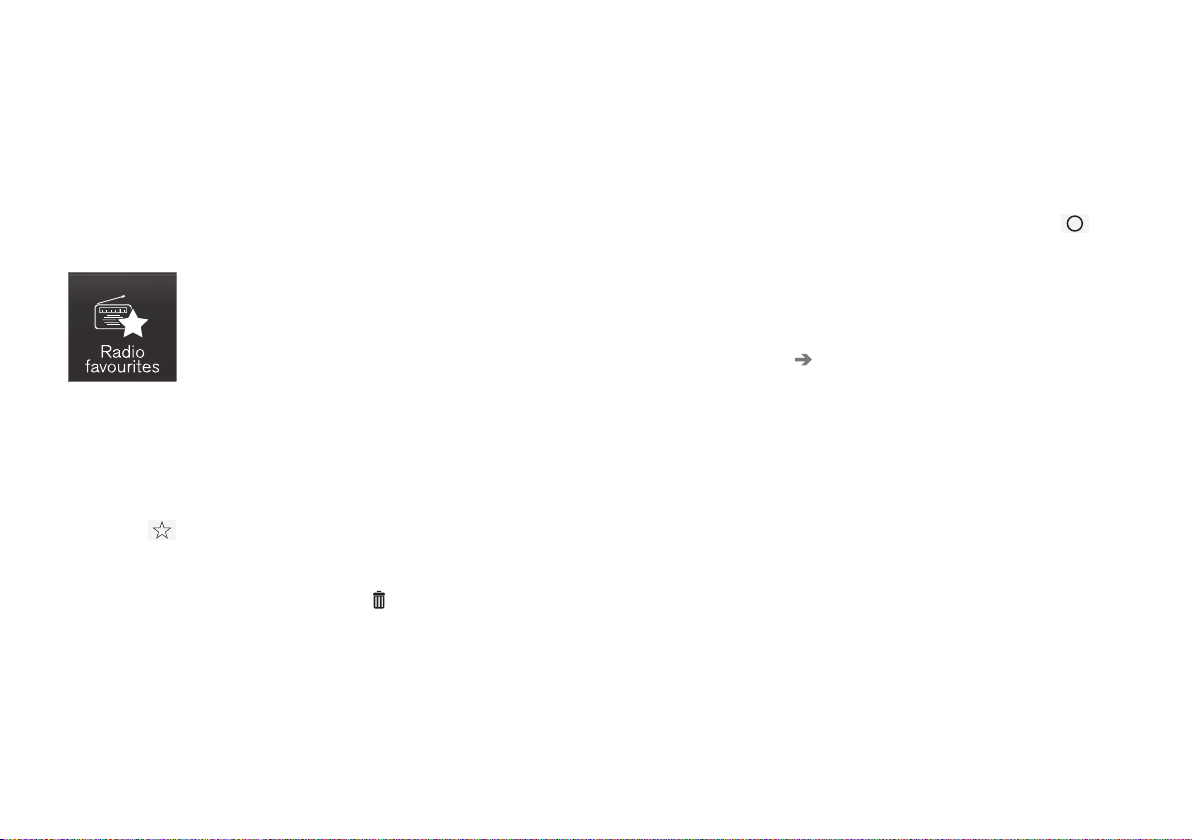
SOUND, MEDIA AND INTERNET
510
Save radio channels in the Radio
Favourites app
It is possible to add a radio channel to the
Radio favourites app and the favourites list
for the radio band (e.g. FM). Instructions on
how to add and remove radio channels can
be found below.
Radio Favourites
The Radio Favourites app
shows saved radio channels
from all frequency bands.
1.
Open the app
Radio favourites from the
app view.
2. Tap on the desired station in the list to
start listening.
Adding and removing radio favourites
1.
Tap on to add a channel to or from
frequency band favourites and the Radio
Favourites app.
2.
Tap on
Library, select Edit and tap on
to remove a radio channel from the favour-
ites.
When a radio channel is saved from a station
list, the radio will automatically search for the
best frequency. But if a radio channel is saved
from a manual station search, the radio does
not automatically change to a stronger fre-
quency.
If a radio channel is removed from the Radio
Favourite app, the channel will also be
removed from the favourites list for the rele-
vant frequency band.
Related information
•
Radio (p. 507)
•
Start radio (p. 507)
•
Searching for radio stations (p. 509)
•
Changing radio band and radio station
(p. 508)
•
Voice control of radio and media (p. 145)
•
Settings for radio (p. 510)
•
Application menu in driver display (p. 99)
Settings for radio
There are various radio functions to activate
and deactivate.
Cancelling traffic messages
The broadcast of traffic messages etc. can be
temporarily interrupted by tapping on
in
the right-hand steering wheel keypad or by
tapping on
Cancel in the centre display.
Activating and deactivating radio
functions
Drag down the top view and select Settings
Media and the desired radio band to view
available functions.
Loading ...
Loading ...
Loading ...