Loading ...
Loading ...
Loading ...
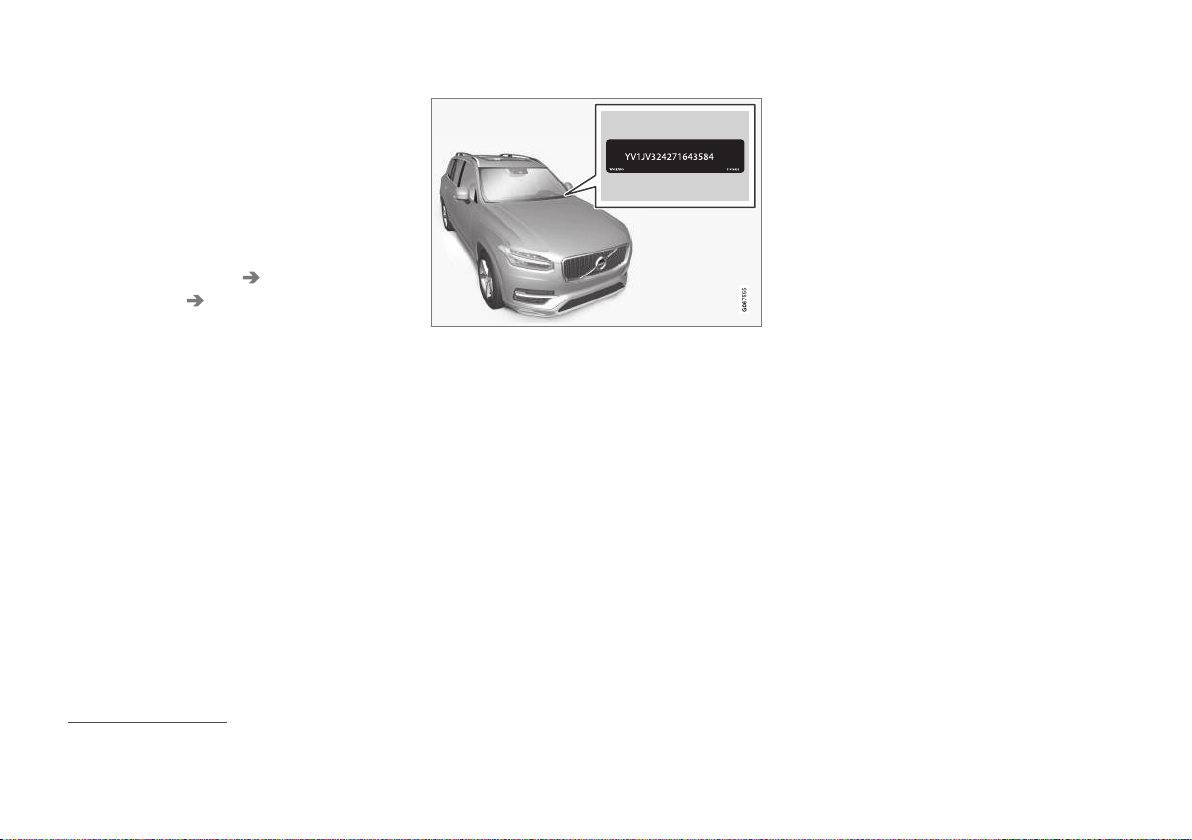
YOUR VOLVO
}}
41
Showing the car's identification
number
When contacting a Volvo dealer concerning
your Volvo On Call subscription, for example,
you will need the car's identification number
(VIN
7
).
1.
Press
Settings in the top view in the cen-
tre display.
2. Continue to
System System
Information
Vehicle Identification
Number
.
> The car's identification number is
shown.
Another way of finding the VIN is to look on
the dashboard through the car's windscreen,
on the first page of the service and warranty
booklet or in the car's registration certificate.
VIN is positioned in a similar place on all models.
Driver distraction
The driver is responsible for doing everything
possible to ensure the safety of themselves,
their passengers and other road users. Part of
this responsibility is avoiding distractions
such as carrying out an activity that is not
related to operating the car in a driving envi-
ronment.
Your new Volvo is, or can be, equipped with
content-rich entertainment and communica-
tions systems. This could be mobile phones
with handsfree, navigation systems and audio
systems with lots of functions. You may also
have other portable electronic devices for your
own convenience. Used correctly, in a safe
way they can enrich the driving experience. If
they are used in the wrong way they could dis-
tract you.
We wish to give the following warnings regar-
ding such systems, to indicate Volvo's con-
cern for your safety. Never use a device or
function in the car in such a way that it will
distract you from the task of driving safely.
Distractions can lead to serious accidents.
Apart from these general warnings, we offer
the following advice regarding the new func-
tions that may be in the car:
7
Vehicle Identification Number
Loading ...
Loading ...
Loading ...