Loading ...
Loading ...
Loading ...
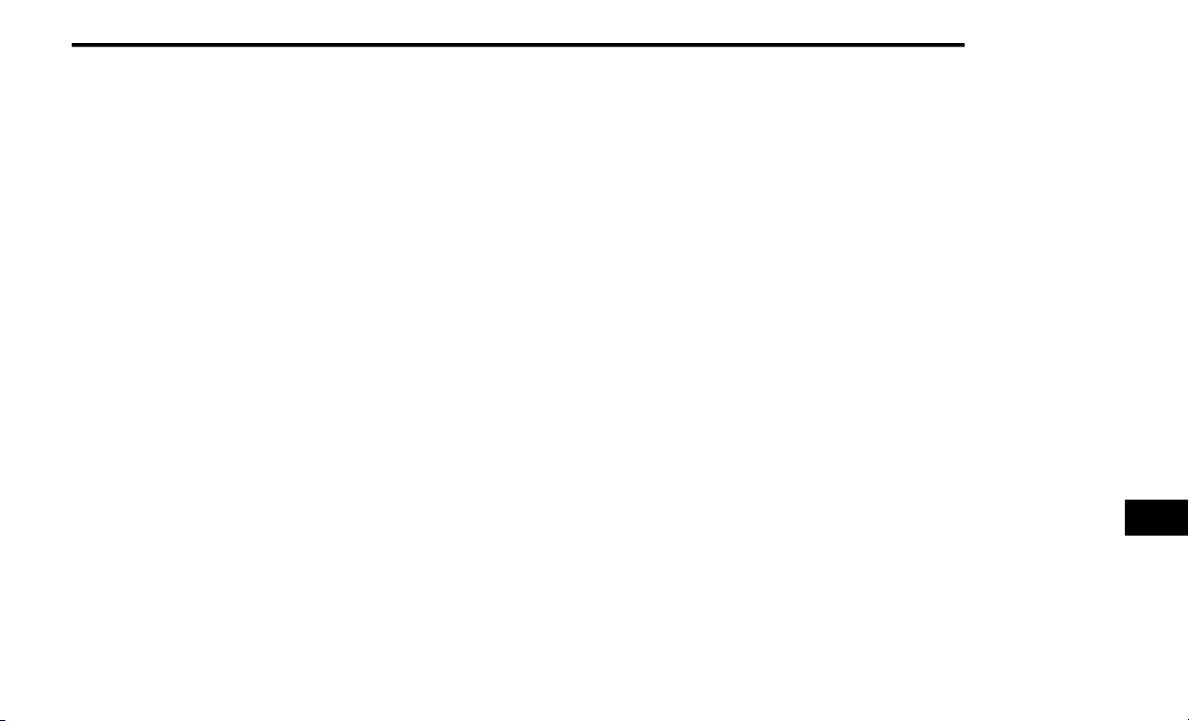
MULTIMEDIA 327
NOTE:
Pressing the More button, the three dot icon, next
to the Navigate button, the steering wheel icon,
brings up the options to add the destination to
the My Places menu, add the destination to the
current route, and more. Within the More option
is the option to use the destination as a starting
point and information about the location.
Current Route
From the Navigation Main Menu, press the
Current Route button on the touchscreen and
select one of the following to adjust or change
your current route.
NOTE:
Current Route can only be selected from the Navi-
gation Main Menu if the navigation system is
currently navigating to a destination.
Clear Route
Press this button on the touchscreen to clear
the current route from the navigation system.
Change Route Type
Press this button on the touchscreen to change
the current routes type to one of the below
options:
Fastest route: routes the vehicle to the destina-
tion using the roads that will take the least
amount of time.
Shortest route: routes the vehicle to the desti-
nation using the roads that will be the shortest
amount of total distance traveled.
Most eco-friendly route: routes the vehicle to
the destination using the roads that will use the
least amount of fuel.
Avoid interstate highways: routes the vehicle to
the destination avoiding all interstate high-
ways.
Find Alternative
Press this button on the touchscreen to view an
overhead view of your route, along with several
others to choose from. Each with the time differ-
ence between your current route and these new
ones. Select the colored button that corre-
sponds to the new route you want to take.
Avoid Blocked Road
Press this button on the touchscreen to select a
road you wish to avoid on your route that is
blocked.
Avoid Part Of Route
Press this button on the touchscreen to bring up
the list of directions for your current route.
Select the part of the route you wish to avoid
and the system will re-route the navigation track
to your destination.
Avoid On This Route
Press this button on the touchscreen to select
certain types of roads to avoid on your naviga-
tional route.
Show Instructions
Press this button on the touchscreen to view the
directions of your route in list form.
Add Stop To Route
Press this button on the touchscreen to add an
additional stop to your current route. Pressing
the Search button will bring up the keyboard
where you can type in the address or name of
the destination you wish to add.
9
2020_FIAT_500X_OM_USA=GUID-B0E0CFCD-ED13-4DFD-975F-620984F05523=1=en=.book Page 327
Loading ...
Loading ...
Loading ...