Loading ...
Loading ...
Loading ...
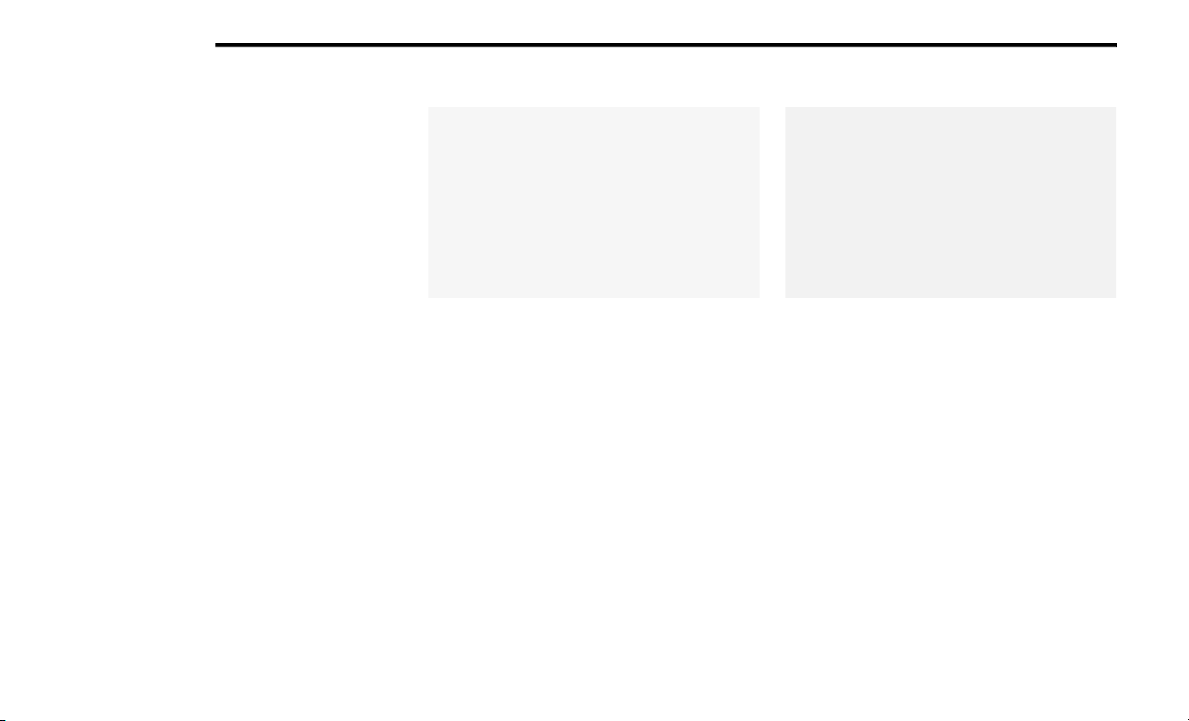
304 MULTIMEDIA
Remove Selection
Press the Remove Selection tab at the top of the
screen. Press the Delete All button on the touch-
screen to delete all of the Selections or press
the trash can icon next to the Selection to be
deleted.
Alert Settings
Press the Alert Setting tab at the top of the
screen. The Alert Settings menu allows you to
choose from “Alert me to on-air games upon
start” or “Alert upon score update” or both when
one or more of your selections is airing on any
of the SiriusXM® channels.
Featured
Press the Featured button, located on the left of
the Browse screen. This feature provides a list
of your favorited stations.
Audio Settings
Press the Audio button on the Satellite Radio
main menu, or within the Settings main menu,
to activate the Audio settings screen to adjust
Balance & Fade, Equalizer, Speed Adjusted
Volume, Loudness, AUX Volume Offset, Auto
Play, and Auto on radio.
You can return to the Radio screen by pressing
the X located at the top right.
Balance & Fade
Balance & Fade
Press the Balance & Fade button on the touch-
screen to Balance audio between the front
speakers or fade the audio between the rear
and front speakers.
Pressing the Front, Rear, Left, or Right buttons
or press and drag the red Speaker Icon to adjust
the Balance/Fade.
Equalizer — If Equipped
Equalizer
Press the Equalizer button on the touchscreen
to activate the Equalizer screen.
Press the + or – buttons, or by pressing and
dragging over the level bar for each of the equal-
izer bands. The level value, which spans
between plus or minus nine, is displayed at the
bottom of each of the Bands.
2020_FIAT_500X_OM_USA=GUID-B0E0CFCD-ED13-4DFD-975F-620984F05523=1=en=.book Page 304
Loading ...
Loading ...
Loading ...