Loading ...
Loading ...
Loading ...
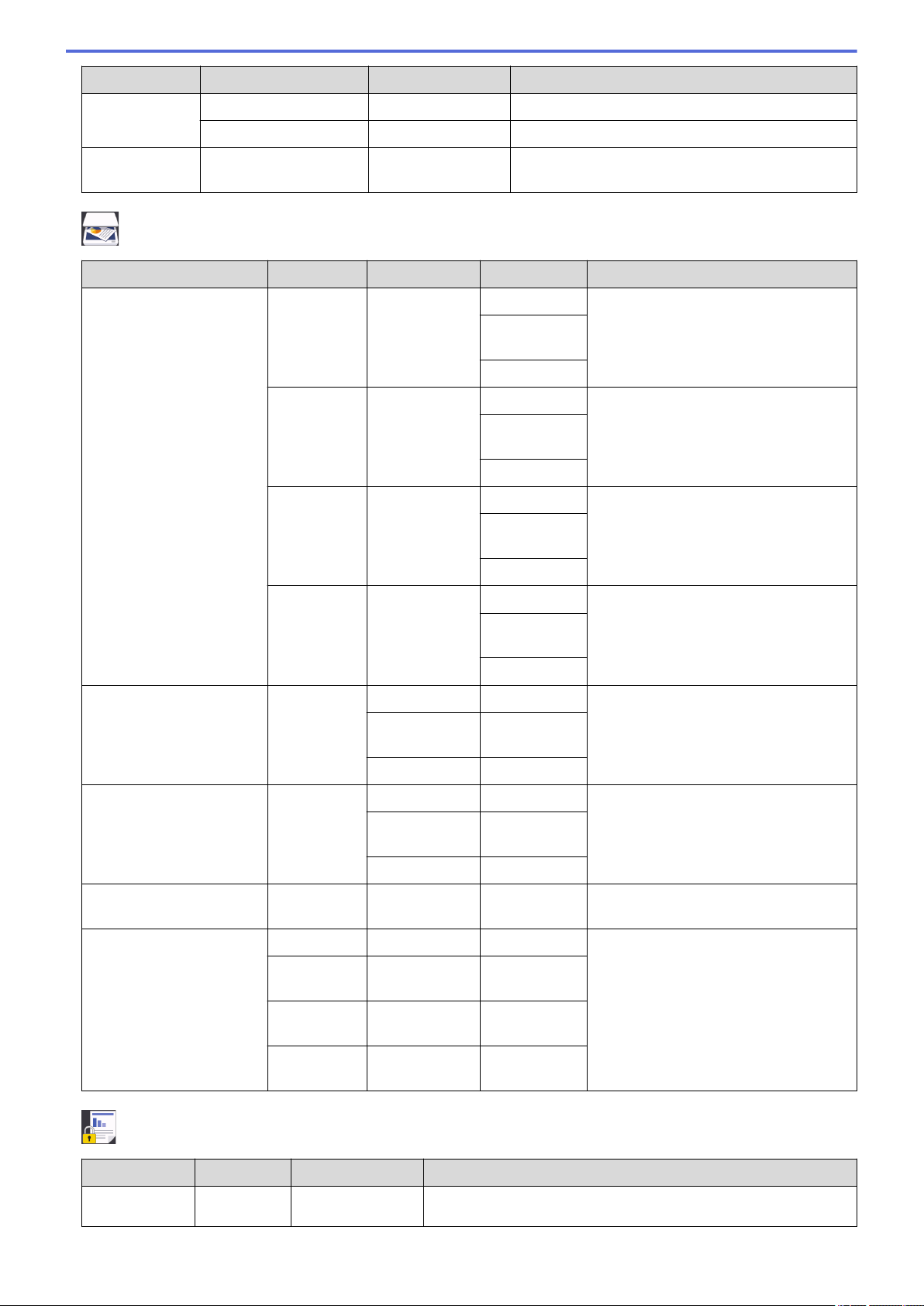
Level 1 Level 2 Level 3 Descriptions
Options Stack/Sort
- Select to stack or sort multiple copies.
Page Layout
- Make N in 1 copies.
Save as
Shortcut
- - Save the current settings as a shortcut.
[Scan]
Level 1 Level 2 Level 3 Level 4 Descriptions
to PC to File
(Select PC)
Options
Scan documents and save them to a
folder on your computer.
Save as
Shortcut
Start
to OCR
(Select PC)
Options
Convert your scanned document to an
editable text file.
Save as
Shortcut
Start
to Image
(Select PC)
Options
Scan photos or graphics into your
graphics applications.
Save as
Shortcut
Start
to E-mail
(Select PC)
Options
Send a scanned document as an email
attachment.
Save as
Shortcut
Start
to FTP
(Available only for certain
models)
(Profile
name)
Options
- Scan documents directly to an FTP
server.
Save as
Shortcut
-
Start
-
to Network
(Profile
name)
Options
- Send scanned data to a CIFS server on
your local network or on the Internet.
Save as
Shortcut
-
Start
-
to Web
- - - Upload the scanned data to an Internet
service.
WS Scan
(Appears when you install
a Web Services Scanner,
which is displayed in your
computer's Network
explorer.)
Scan
- - Scan data using the Web Service
protocol.
Scan for
E-mail
- -
Scan for
Fax
- -
Scan for
Print
- -
[Secure Print]
Level 1
Level 2 Level 3 Descriptions
Secure
Print
(Select User) (Select Secure
Print Job)
You can print data saved in the machine's memory when you
enter your four-digit password.
603
Loading ...
Loading ...
Loading ...
