Loading ...
Loading ...
Loading ...
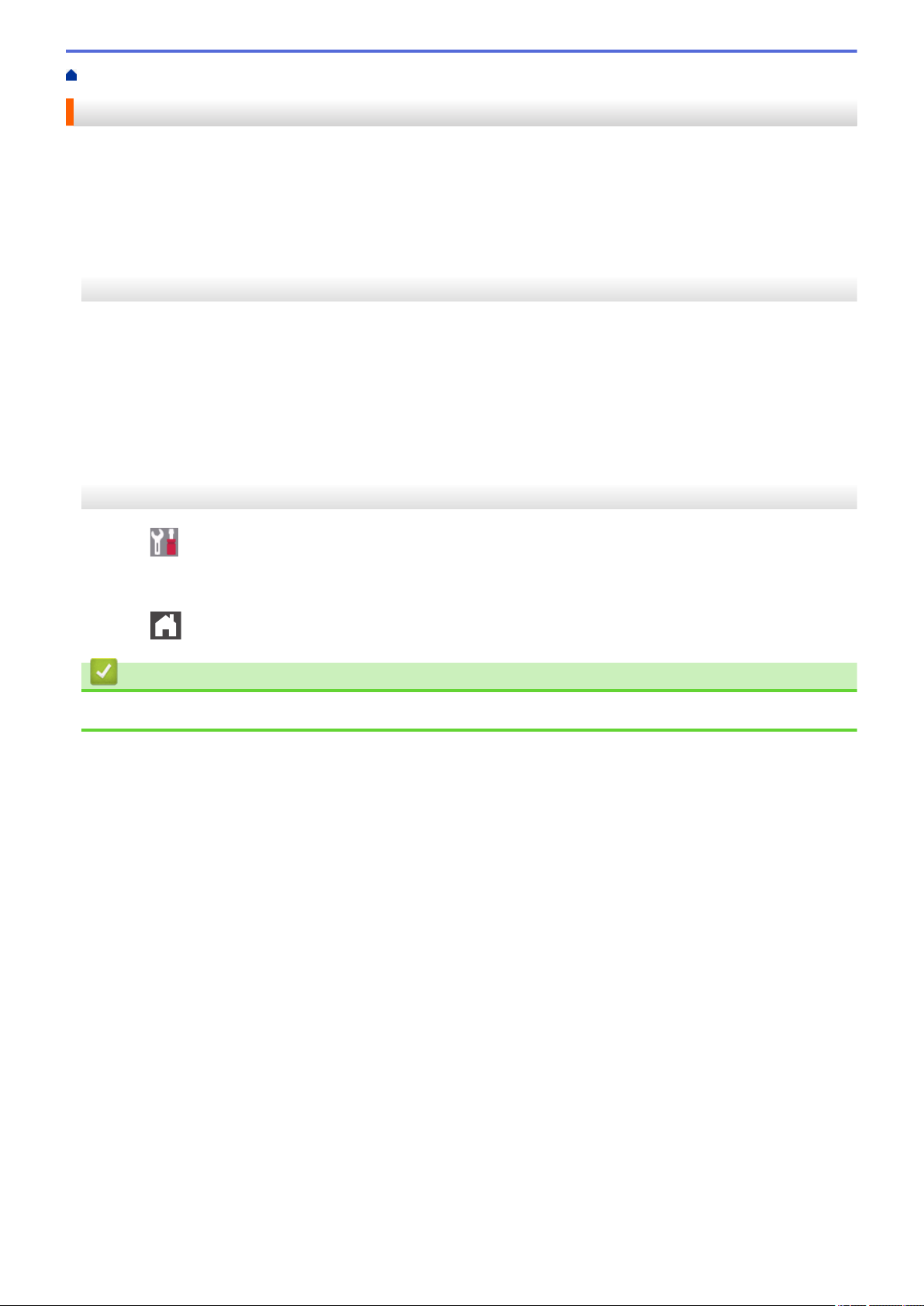
Home > Paper Handling > Paper Settings > Change the Check Paper Size Setting
Change the Check Paper Size Setting
When you turn on your machine's Check Size setting, the machine displays a message when you remove a
paper tray, asking if you changed the paper size and paper type.
The default setting is On.
>> HL-L2390DW/DCP-L2550DW/MFC-L2710DW
>> HL-L2395DW/MFC-L2730DW/MFC-L2750DW/MFC-L2750DWXL
HL-L2390DW/DCP-L2550DW/MFC-L2710DW
1. Press Menu.
2. Press a or b to display the [General Setup] option, and then press OK.
3. Press a or b to display the [Tray Setting] option, and then press OK.
4. Press a or b to display the [Check Size] option, and then press OK.
5. Press a or b to select the [On] or [Off] option, and then press OK.
6. Press Stop/Exit.
HL-L2395DW/MFC-L2730DW/MFC-L2750DW/MFC-L2750DWXL
1. Press [Settings] > [All Settings] > [General Setup] > [Tray Setting] > [Check
Size].
2. Press [On] or [Off].
3. Press
.
Related Information
• Paper Settings
36
Loading ...
Loading ...
Loading ...
