Loading ...
Loading ...
Loading ...
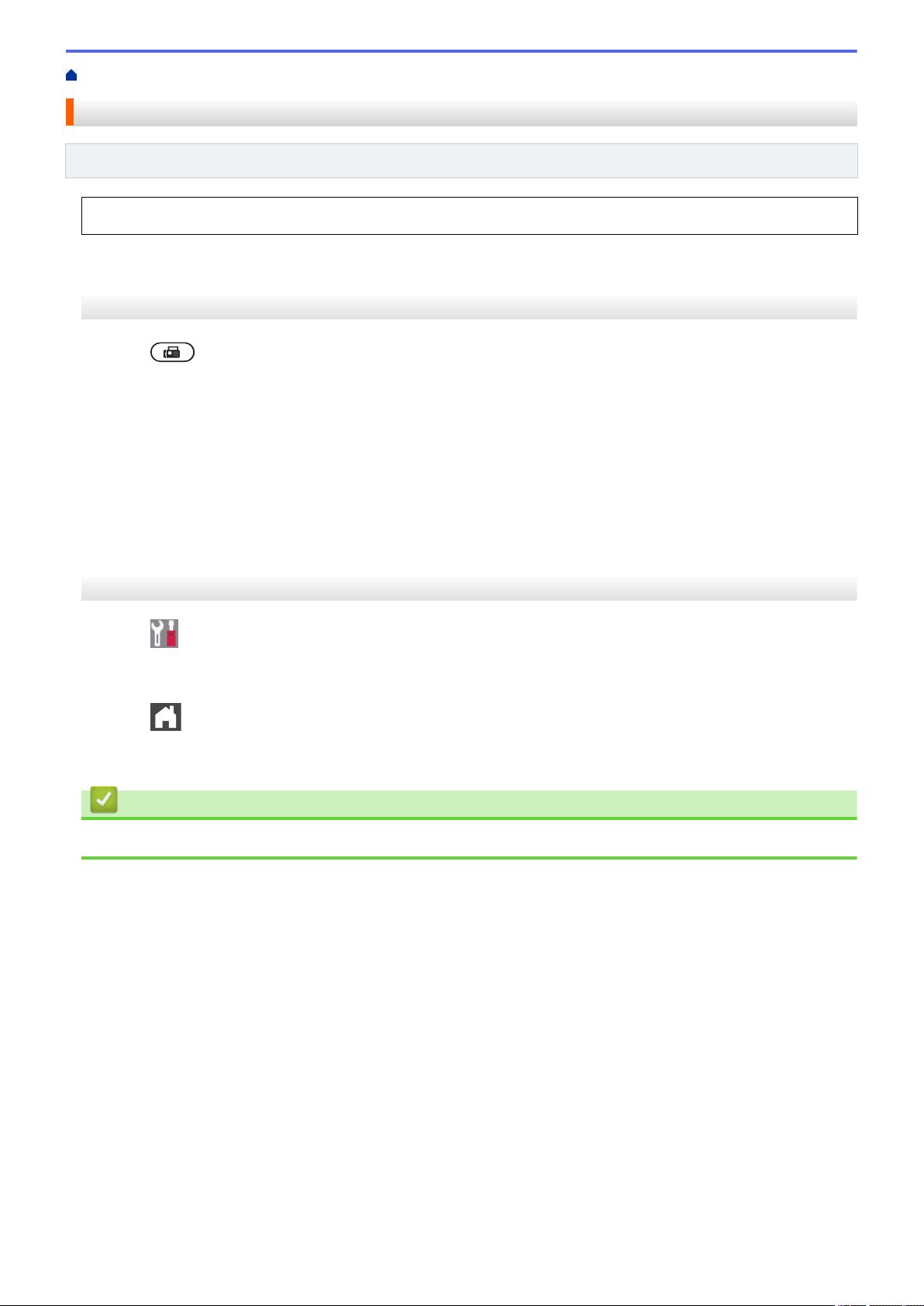
Home > Fax > Telephone Services and External Devices > Distinctive Ring > Turn Off Distinctive Ring
Turn Off Distinctive Ring
Related Models: MFC-L2710DW/MFC-L2730DW/MFC-L2750DW/MFC-L2750DWXL
This feature is available only in the USA and Canada.
>> MFC-L2710DW
>> MFC-L2730DW/MFC-L2750DW/MFC-L2750DWXL
MFC-L2710DW
1. Press (FAX).
2. Press Menu.
3. Press a or b to display the [Fax] option, and then press OK.
4. Press a or b to display the [Miscellaneous] option, and then press OK.
5. Press a or b to display the [Distinctive] option, and then press OK.
6. Press a or b to display the [Off] option, and then press OK.
7. Press Stop/Exit.
If you turn off Distinctive Ring, the machine will stay in Manual Mode. You must set the Receive Mode again.
MFC-L2730DW/MFC-L2750DW/MFC-L2750DWXL
1. Press [Settings] > [All Settings] > [Fax] > [Miscellaneous] > [Distinctive] >
[Distinctive].
2. Press [Off].
3. Press
.
If you turn off Distinctive Ring, the machine will stay in Manual Mode. You must set the Receive Mode again.
Related Information
• Distinctive Ring
247
Loading ...
Loading ...
Loading ...
