Loading ...
Loading ...
Loading ...
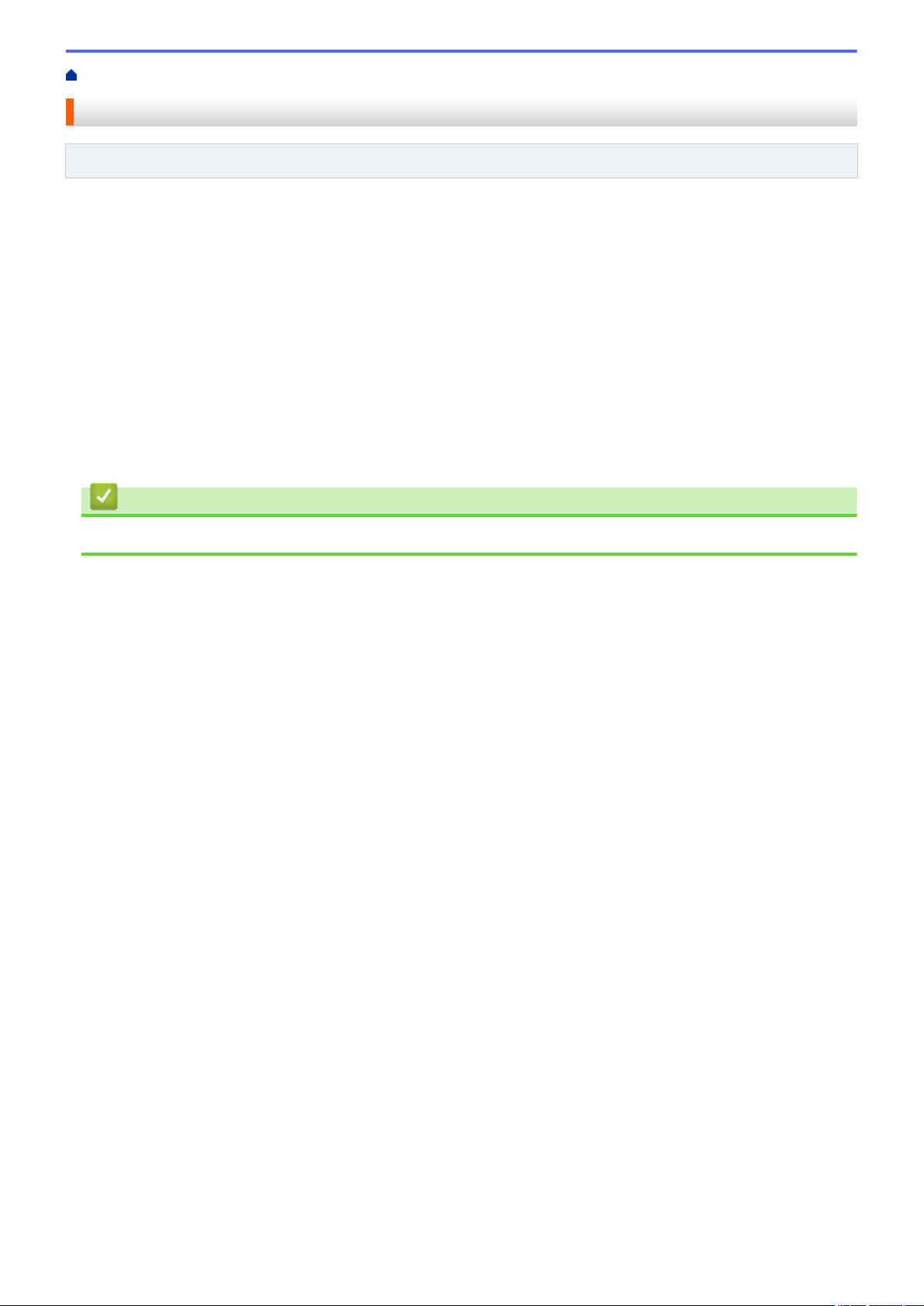
Home > Fax > Receive a Fax > Remote Fax Retrieval > Use Your Remote Access Code
Use Your Remote Access Code
Related Models: MFC-L2710DW/MFC-L2730DW/MFC-L2750DW/MFC-L2750DWXL
1. Dial your fax number from a telephone or another fax machine using touch tone.
2. When your machine answers, immediately enter your Remote Access Code (three digits followed by *).
3. The machine signals if it has received messages:
• One long beep -- Fax messages
• No beeps -- No messages
4. When the machine gives two short beeps, enter a command.
• The machine will hang up if you wait longer than 30 seconds to enter a command.
• The machine will beep three times if you enter an invalid command.
5. Press 9 0 to reset the machine when you are finished.
6. Hang up.
• This function may not be available in some countries or supported by your local telephone company.
Related Information
• Remote Fax Retrieval
211
Loading ...
Loading ...
Loading ...
