Loading ...
Loading ...
Loading ...
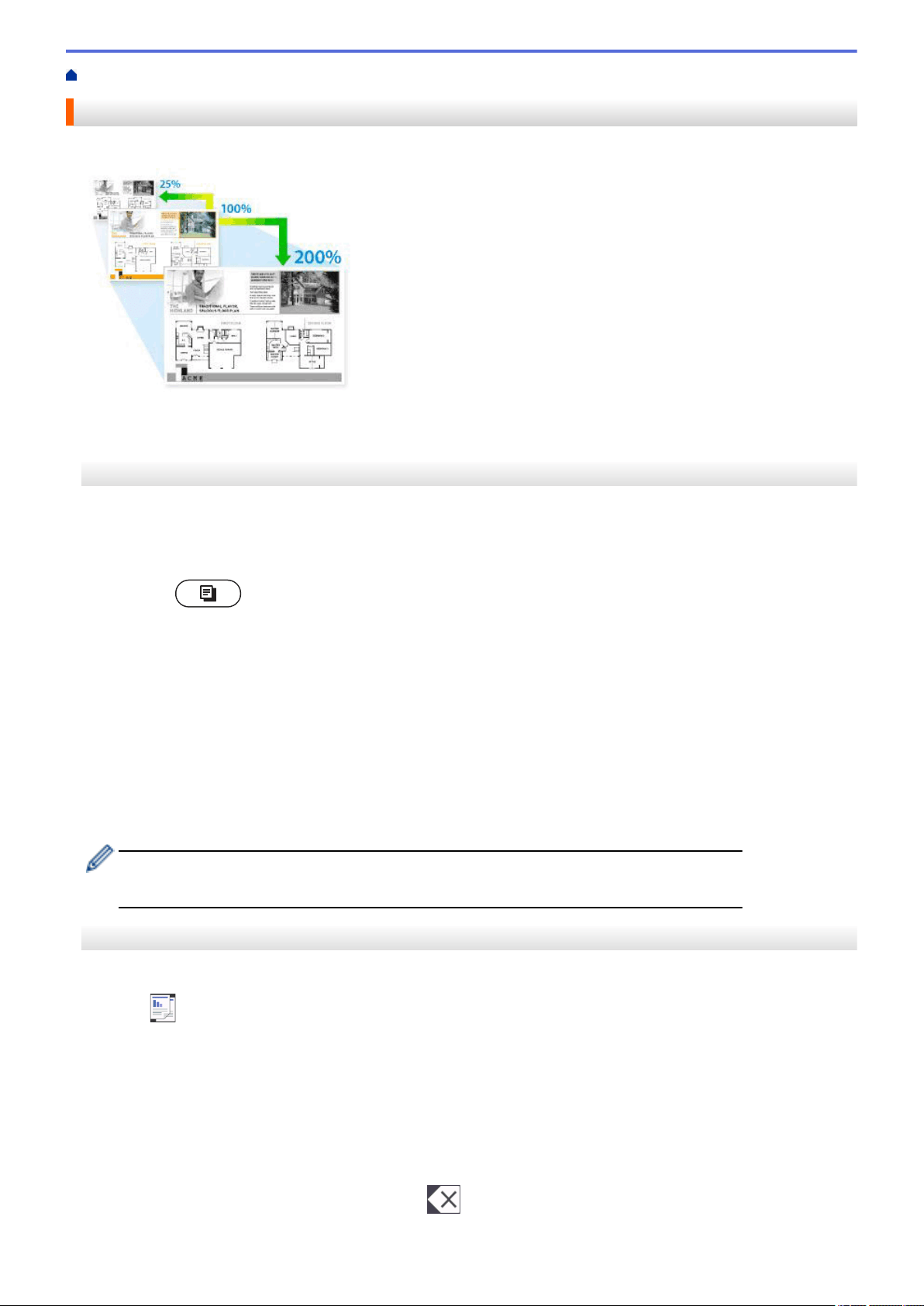
Home > Copy > Enlarge or Reduce Copied Images
Enlarge or Reduce Copied Images
Select an enlargement or reduction ratio to resize your copied data.
>> HL-L2390DW/DCP-L2550DW/MFC-L2710DW
>> HL-L2395DW/MFC-L2730DW/MFC-L2750DW/MFC-L2750DWXL
HL-L2390DW/DCP-L2550DW/MFC-L2710DW
1. Load your document.
2. Do one of the following:
• For MFC models
Press
(COPY).
Use the dial pad to enter the number of copies you want.
• For DCP models
Press a or b to enter the number of copies you want.
3. Press Options or Copy/Scan Options.
4. Press a or b to select [Enlarge/Reduce], and then press OK.
5. Press a or b to select the enlargement or reduction ratio you want, and then press OK.
• If you select [Custom(25-400%)], use the dial pad, or press a or b to enter an enlargement or
reduction ratio from [25%] to [400%] and then press OK.
6. Press Start.
• [Auto] sets the machine to calculate the reduction ratio that best fits the size of paper.
• [Auto] is only available when using the ADF.
HL-L2395DW/MFC-L2730DW/MFC-L2750DW/MFC-L2750DWXL
1. Load your document.
2. Press
([Copy]).
3. Enter the number of copies.
4. Press [Options].
5. Press a or b to display the [Enlarge/Reduce] option, and then press [Enlarge/Reduce].
6. Press a or b to display the available options, and then press the option you want to change.
7. Do one of the following:
• If you select [Enlarge] or [Reduce], press the enlargement or reduction ratio you want to use.
• If you select [Custom(25-400%)], press (backspace) to erase the displayed percentage, or press
d to move the cursor, and then enter an enlargement or reduction ratio from [25%] to [400%] .
153
Loading ...
Loading ...
Loading ...
