Loading ...
Loading ...
Loading ...
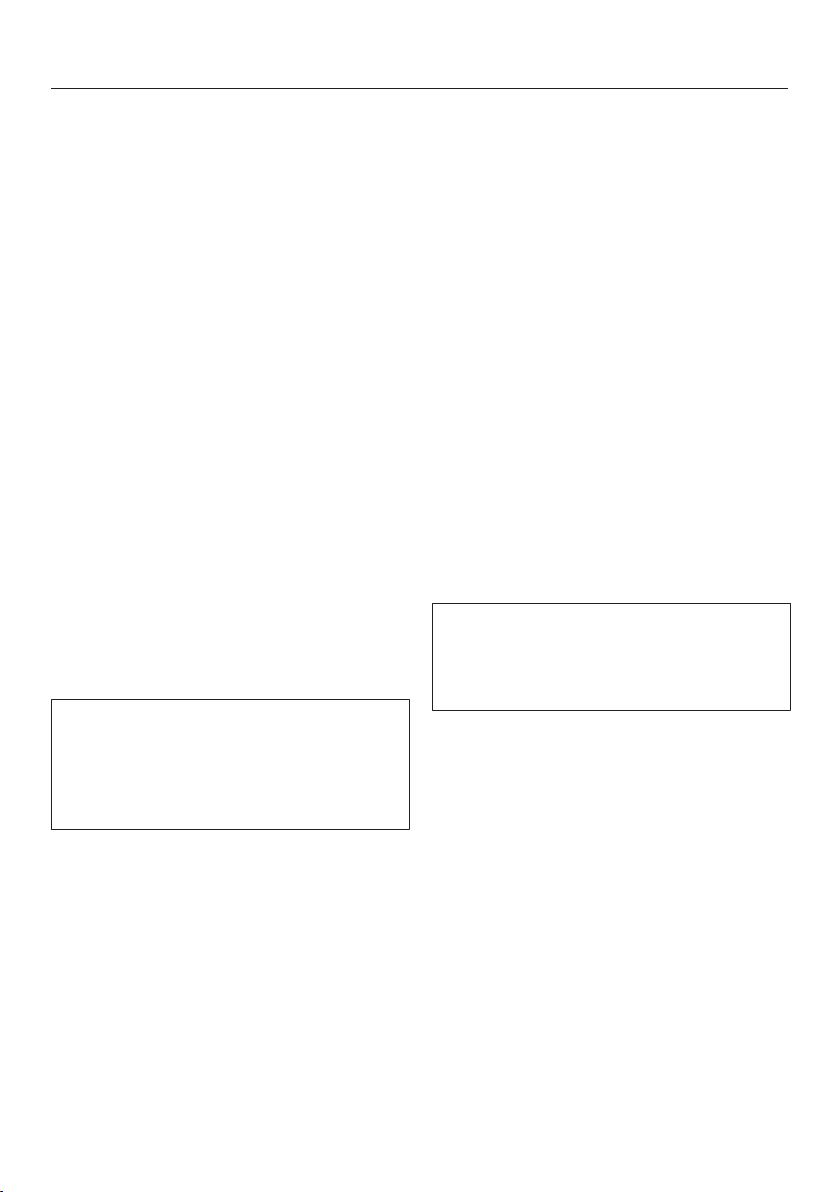
Operation: Functions without steam
56
Switching off Rapid PreHeat
Select Additional Settings.
In Rapid PreHeat, On will appear.
Select On.
In Rapid PreHeat, Off will appear.
Confirm with OK.
Rapid PreHeat has been switched off.
Preheating appears in the display.
Changing the operating mode
You can change the operating mode
during operation.
Select Change.
Select Additional Settings.
Select Change Operating Mode.
Select the desired operating mode.
The new mode and the relevant recom-
mended temperature will appear in the
display.
Any cooking durations set will be
adopted. Exception: If you change to
Combi Steam, Steam Cooking or
Sous-vide, you must enter another
cooking duration.
Change the temperature and/or cook-
ing duration, if necessary.
Confirm with OK.
The oven mode has been changed.
Changing settings during a cooking
process
Select Change.
The following will appear in the display:
– Temperature or Level
– Core Temp.
(This option only appears when you
are using the roast probe.)
– Additional Settings
(See "Additional functions.")
Changing the temperature
Change the temperature.
Confirm with OK.
The steam oven will be heated up or
cooled down until the altered tempera-
ture is reached.
You can also permanently reset the
default temperature to suit your per-
sonal cooking habits (See "Settings -
Default temperatures").
Changing the core temperature
Change the core temperature.
Confirm with OK.
Changing the broil level
Change the level.
Confirm with OK.
The program will restart with the new
broil level.
Loading ...
Loading ...
Loading ...