Loading ...
Loading ...
Loading ...
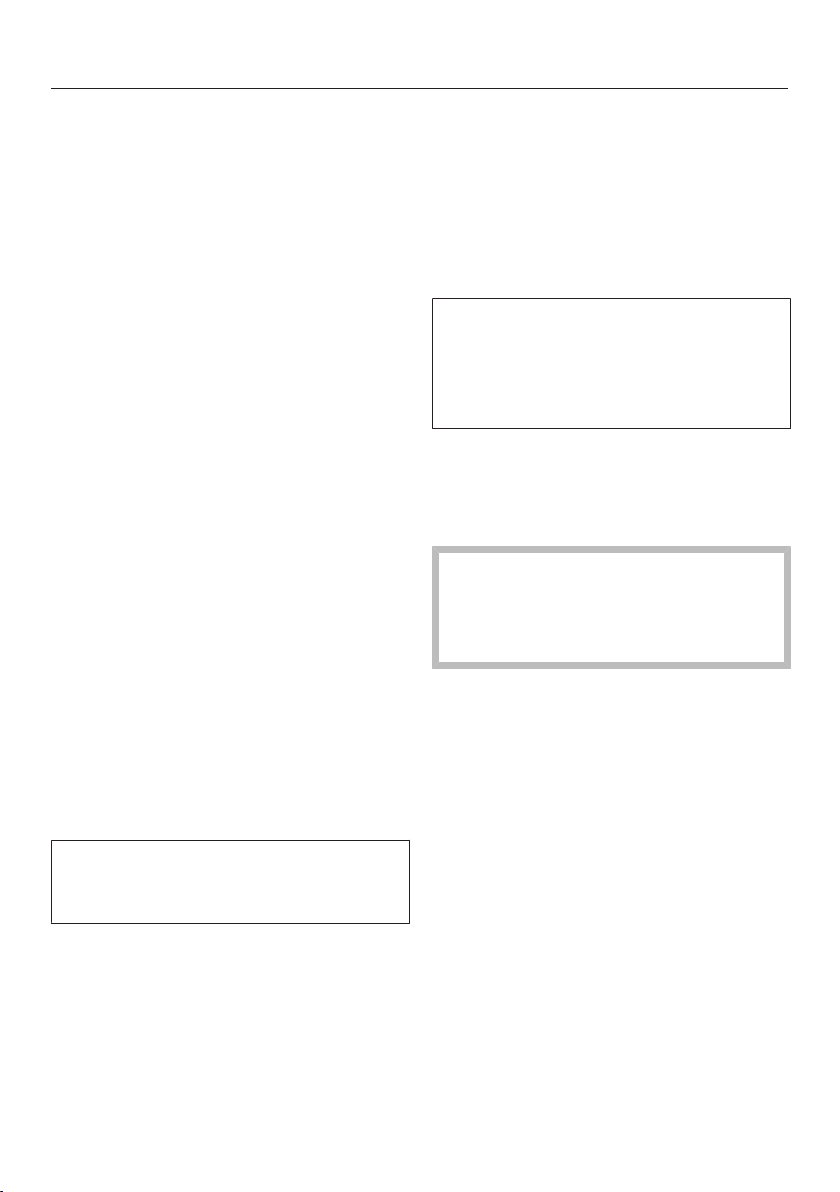
Before using for the first time
32
Time of day format
You will then be asked when you want
the time of day to show on the display
when the steam oven is turned off (see
"Settings - Time of Day - Display"):
– On
The time is always visible on the dis-
play.
– Off
The display appears dark to save en-
ergy. Some modes are limited.
– Night Dimming
The time only shows on the display
between 5:00 am and 11:00 pm. It
turns off at night to save energy.
Select the desired option.
Confirm with OK.
Information regarding energy consump-
tion will appear on the display.
Confirm with OK.
Set-up Successfully Completed is dis-
played.
Confirm with OK.
The steam oven is ready for use.
If you accidentally select the wrong
language, follow the instructions de-
scribed in "Settings - Language ."
Please adhere the extra data plate for
the appliance supplied with this doc-
umentation in the space provided in
the "Technical service, data plate,
warranty" section of this manual.
Remove any protective foil and stick-
ers.
The appliance has undergone a func-
tion test in the factory. Residual water
from this testing may have dripped
from the lines into the oven cavity dur-
ing transportation.
Cleaning for the first time
Water container and condensate
container
Danger!
Do not touch the door handle when
opening the control panel. Your fin-
gers could be pinched.
Tap "Lift Panel" to open the control
panel.
Remove the water container and con-
densate container. Push upwards
slightly as you take them out of the
appliance.
Rinse the water container / conden-
sate container by hand or in the dish-
washer.
Loading ...
Loading ...
Loading ...