Loading ...
Loading ...
Loading ...
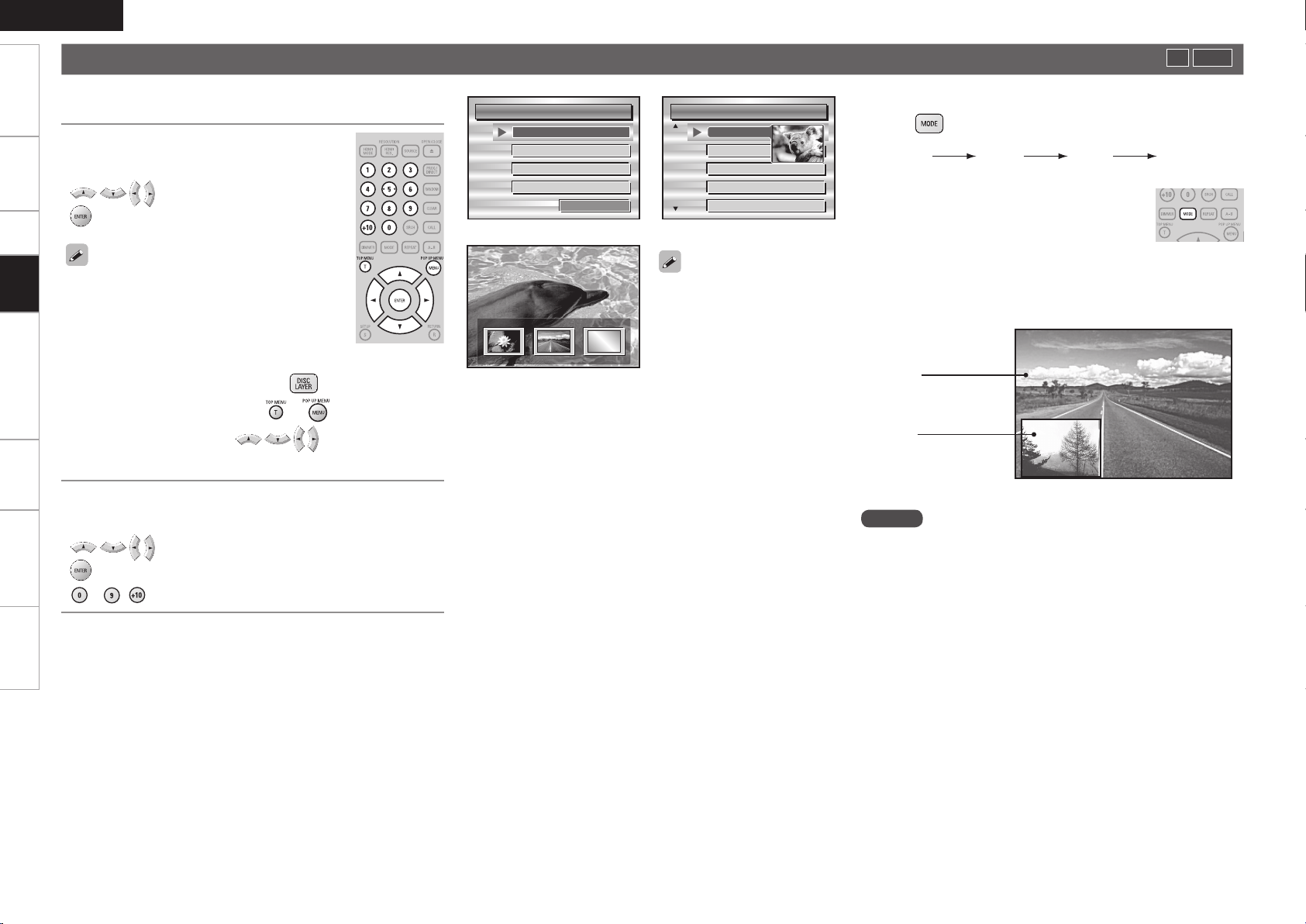
ENGLISH
36
TroubleshootingInformationHDMI Control FunctionPlaybackSetupConnectionsGetting Started Speci cationsPlayback
Title1 Topmenu
Chapter3
Chapter4
Chapter5
Chapter6
【例】トップメニュー
DiscMenus
AudioSetup
Angle
SubStory
TopMenu
【例】ディスクメニュー
Subtitle
【例】ポップアップメニュー
Chapter2
Popupmenu
Title1 Title2 Bonustitle
Ifyouhaveso
methingtosa
y,seethispict
urebeforeyou
GExampleH Top menuGExampleH Disc menu
GExampleH Popup menu
With BD, depending on the disc,
you can select title and chapter
from the popup menu.
n Playing BD-Videos Compatible with Bonus View
• With a disc that is compatible with bonus view (picture-in-picture),
in addition to the main video (primary video) stored on the disc, you
can play back the video director’s commentary and simultaneously
ongoing sub-story, as well as sub-video such as alternative camera
angles (secondary video).
• Some BD discs use SD cards as the recording memory for Bonus
View playback. With the DBP-A100 is in standby, insert the SD
Memory Card before playing the disc.
• The playback method, etc., is determined by the disc, and varies
depending on the disc. Refer to the operation guide of the relevant
disc.
n Playing Bonus Views
Press to select the secondary video display you wish to
play.
Off 1/X
2/X X/X
GSelectable itemH
Off
: Does not display Secondary Video.
1/X
z
: Displays the rst Secondary Video .
2/X
z
: Displays the second Secondary Video.
X/X
z
: Displays the X th Secondary Video.
z:
“X” is the number of Secondary Videos recorded and differs
depending on the disc.
Main video
(primary video)
Sub video
(secondary video)
GExampleH Bonus view
n Enjoying BD-LIVE features
• The functions that can be used with BD-LIVE differ from disc to
disc. For details on the functions and how to operate them, see the
individual disc’s on-screen displays and explanations.
• An SD card must be loaded in the DBP-A100 in order to save
downloaded contents for using BD-LIVE functions. Use an SD
card with a capacity of 1 GB or greater. Also, the SD card must be
formatted on the DBP-A100.
• Do not remove the SD card from the DBP-A100 while playing a
BD-LIVE compatible disc.
NOTE
• Insert or remove a SD Memory Card while the power is in standby.
If you insert a SD Memory Card while the power is ON, the SD
Memory Card may not be read.
• The SD card used for the BD-LIVE and Bonus View Functions
must have a capacity of 1GB or greater. Also the SD card must be
initialized on the DBP-A100 (vpage 31).
• To use BD-LIVE functions, connect the DBP-A100 to the Internet and
make the settings described below, as necessary:
Connections ··············· “Connecting to the Network” (vpage 19)
Settings ······················ “Network Setup” (vpage 29)
• Depending on your network environment, it may take time to
connect to the network or connection may not be possible.
• Remove the write protection of the SD Memory card.
1
Playback preparation (“Before Playing a Disc”
vpage 34).
2
Make the various settings for playback
on the disc menu.
········································ Select
······················································· Playback
• You can make the following settings on the disc
menu. (The items you can set differ depending
on the contents of your disc.)
· Subtitle language
· Audio language
· Audio format etc.
• When playing a BD hybrid disc, the disc layer can be changed to
“BD layer” or “DVD layer” by pressing
.
• During DVD-Video playback, press
or to display the menu.
• If the menu continues, press to get to the next part.
3
Select the playback title or chapter from the top
menu for playback.
········································ Select
······················································· Playback
~
,
······································ Playback
Playing BDs and DVD-Videos
BD
DVD-V
1.DBP-A100_E3_ENG_007.indd 36 2010/08/12 19:20:22
Loading ...
Loading ...
Loading ...
