Loading ...
Loading ...
Loading ...
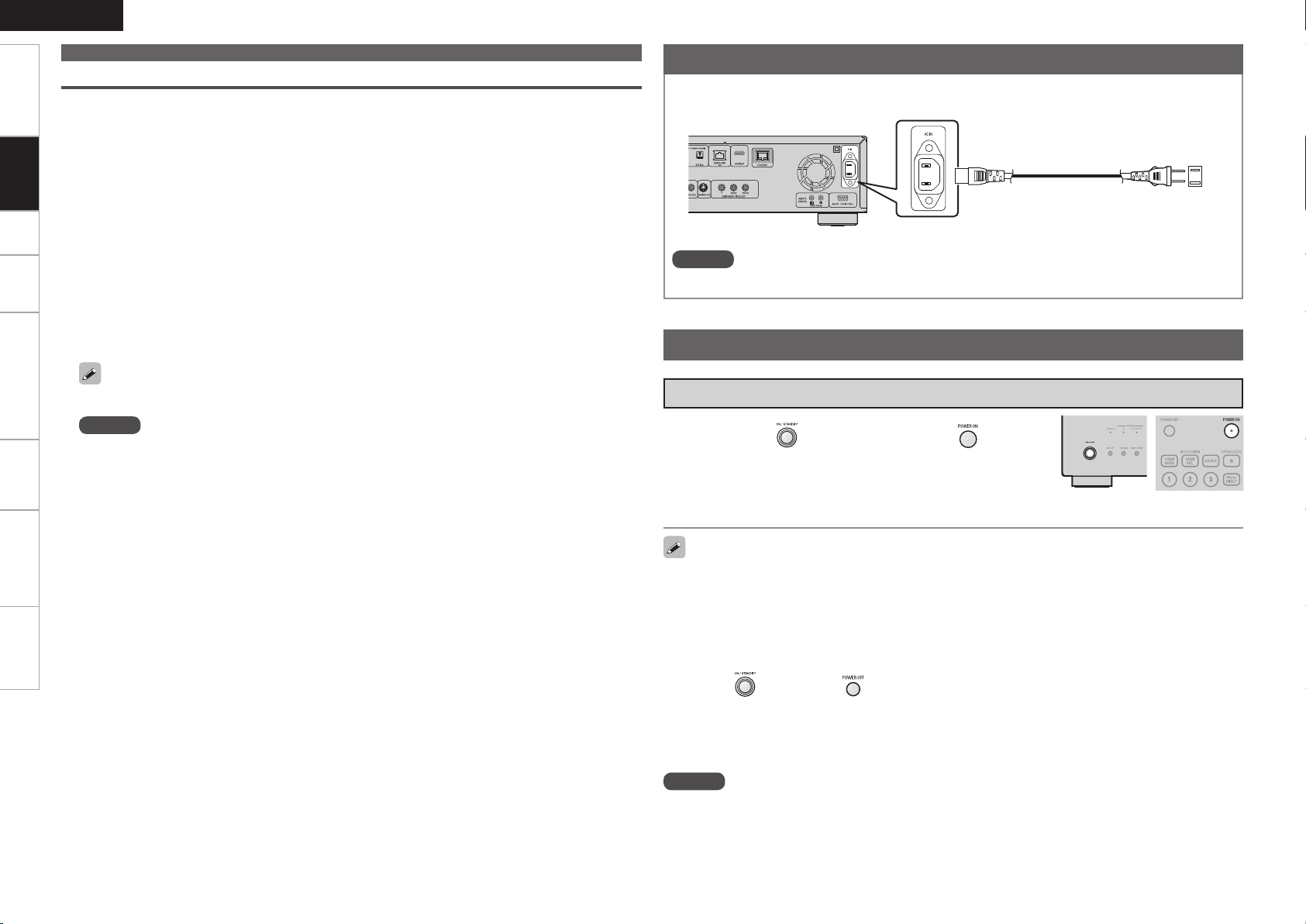
TroubleshootingInformationHDMI Control FunctionPlaybackSetupGetting Started Specications
ENGLISH
20
System Requirements
n Internet Connection via Broadband
n Modem
A device that connects to the broadband and conducts communications on the Internet.
Some modems also incorporate a router.
n Router
When using the DBP-A100, we recommend a router with the following features.
• Built-in DHCP (Dynamic Host Conguration Protocol) server.
This function automatically assigns an IP address on the LAN.
• Built-in 100BASE-TX switch (built-in switching hub compatible with speeds upwards of 100 Mbps)
n Ethernet cable (CAT-5 or greater recommended)
• An ethernet cable is not included with the DBP-A100.
• Use only shielded STP or ScTP LAN cable which is available at retailer.
• We recommend a shielded straight cable (normal type) for Ethernet connections.
If you use the at type or a non-shielded cable, the noise may adversely affect other devices.
For Internet connections, use an ISP (Internet Service Provider). Ask your local dealer for details.
NOTE
•Do not connect an ETHERNET connector directly to the LAN port/Ethernet connector on your computer.
• It is necessary to subscribe to an ISP in order to connect to the Internet. If you already have a
broadband connection, there is no need to subscribe anew.
• The router you can use varies with the ISP. For more information, contact your ISP or PC dealer.
• DENON assumes no responsibility whatsoever for any communication errors or problems resulting
from customer's network environment or connected devices.
n Other
• The DBP-A100 can use the DHCP function to automatically set up the network.
• When setting up your network manually, after subscribing to an ISP, make the settings according to
directions in “Network Setup” on the GUI menu (vpage 29).
• If you connect the DBP-A100 to a network without a DHCP function, conduct IP address and other
settings according to “Network Setup” on the GUI menu (vpage 29).
• The DBP-A100 does not support PPPoE. If you subscribe to a service that is set with PPPoE, a PPPoE-
compatible router is required.
• When setting up the network manually, consult with your network administrator for the settings to
make.
5. Using BD-LIVE function or updating the software version of DBP-A100
Connecting the Power Cord
Connect the included power cord to the DBP-A100, and plug it into an AC outlet.
NOTE
• Be sure to insert the power plug rmly. Incomplete connection results in noise.
Once Connections are Complete
On the GUI menu, when “Other Setup” – “Auto Power Mode” – “On” (vpage 31), the following states are
maintained for about 30 minutes, and then the power is automatically turned to standby.
Turning the Power On
n When power is switched to standby
Press either on the unit, or on the remote control.
GPower indicator status in standby modeH
• Power Saving Standby : Off
• Normal Standby : Red
• Quick Start Mode : Red
NOTE
During power standby, a slight amount of power is consumed. To totally cut off the power, remove the
power cord from the power outlet.
Press the unit’s or the remote control’s .
The power turns on, and the power indicator lights green.
“LOADING” appears on the display, and disc information is read.
b The “NO DISC” message is displayed if a disc is not loaded.
(DBP-A100)
(Remote control
unit)
• Disc not loaded
• Playback has stopped
• Stopped due to resume function
Connections
Power cord
(included)
To household power
outlet (AC 120 V, 60 Hz)
1.DBP-A100_E3_ENG_007.indd 20 2010/08/12 19:20:11
Loading ...
Loading ...
Loading ...
