Loading ...
Loading ...
Loading ...
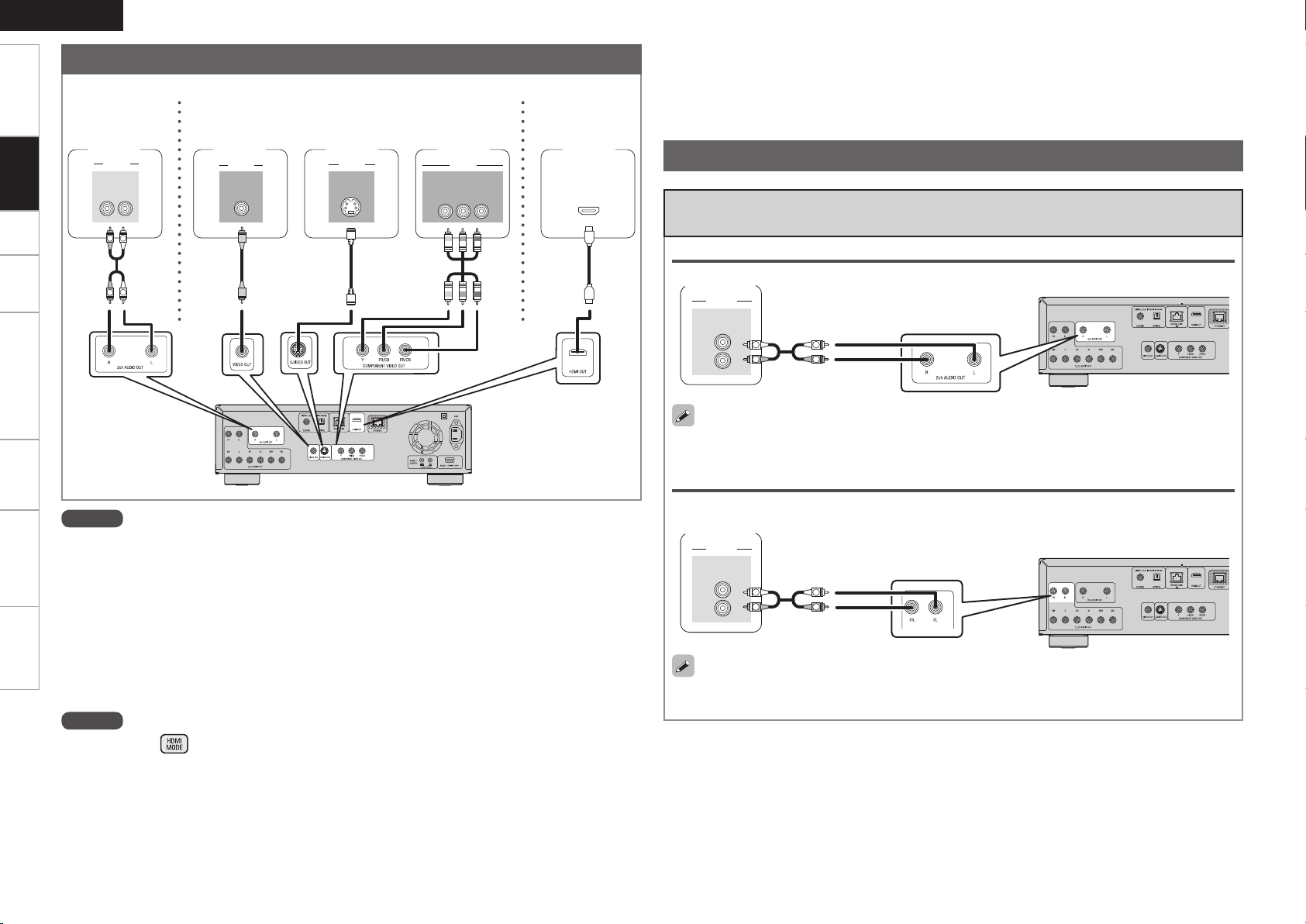
TroubleshootingInformationHDMI Control FunctionPlaybackSetupGetting Started Specications
ENGLISH
18
2. Playing with a Direct Connection to a TV
Check the television’s audio and video terminals and connect to one of them.
AUDIO
AUDIO
IN
LR
VIDEO
IN
VIDEO
VIDEO
IN
S VIDEO
VIDEO
COMPONENT VIDEO
Y P
B
PR
IN
IN
HDMI
R
L
R
L
TV
Audio terminals Video terminal S-Video input
terminal
Component video
input terminal
HDMI input
terminal
TV TV TV TV
(Sold
separately)
(supplied)(supplied)
(Sold
separately)
(Sold
separately)
NOTE
Do not connect the DBP-A100’s video output via a VCR (Video Cassette Recorder). Some media contain
copy prohibiting signals, which will disturb the screen image.
When playing an NTSC disc,the DBP-A100’s video output changes to the NTSC signal format.
When playing a PAL disc, the DBP-A100’s video output changes to the PAL signal format.
n When connected to the television’s component video input terminal
• The DBP-A100’s component video output supports 480i/576i/480p/576p/720p/1080i output. Match the
output to the corresponding resolution of the connected television by setting on the GUI menu: “Video
Setup” – “Component Resolution” (vpage 24). Images will not be projected normally if the television
resolution and DBP-A100’s output resolution do not match. Copyright protected DVDs are output in
480i/576i or 480p/576p.
NOTE
When you press and set it to “HDMI On”, no video signals are output from the component video
terminals. When using the component video terminals, set the HDMI mode to “HDMI Off”.
n When connected to the HDMI input terminal
It outputs both digital video and digital audio signals.
See “Required Settings for HDMI Connection” (vpage 13) for HDMI video output and audio output
settings.
3. Playing Back 2-Channel Audio
Connecting to a Device with Analog 2-channel Audio Input
Terminals with a Stereo Pin Plug Cable
AUDIO
AUDIO
IN
L
R
R
L
R
L
Stereo
For software recorded in multi-channel, an analog signal down-mixed to 2 channels is output.
AUDIO
AUDIO
IN
L
R
R
L
R
L
Stereo
For software recorded in multi-channel, an analog signal down-mixed to 2 channels is output.
When connecting using the analog 2-channel audio output terminals
When connecting using the analog 7.1-channel audio output terminals
On the GUI menu, select “Audio Setup” – “7.1ch Audio Out”, and set it to “2 channel” (vpage 25).
Connections
1.DBP-A100_E3_ENG_007.indd 18 2010/08/12 19:20:10
Loading ...
Loading ...
Loading ...
