Loading ...
Loading ...
Loading ...
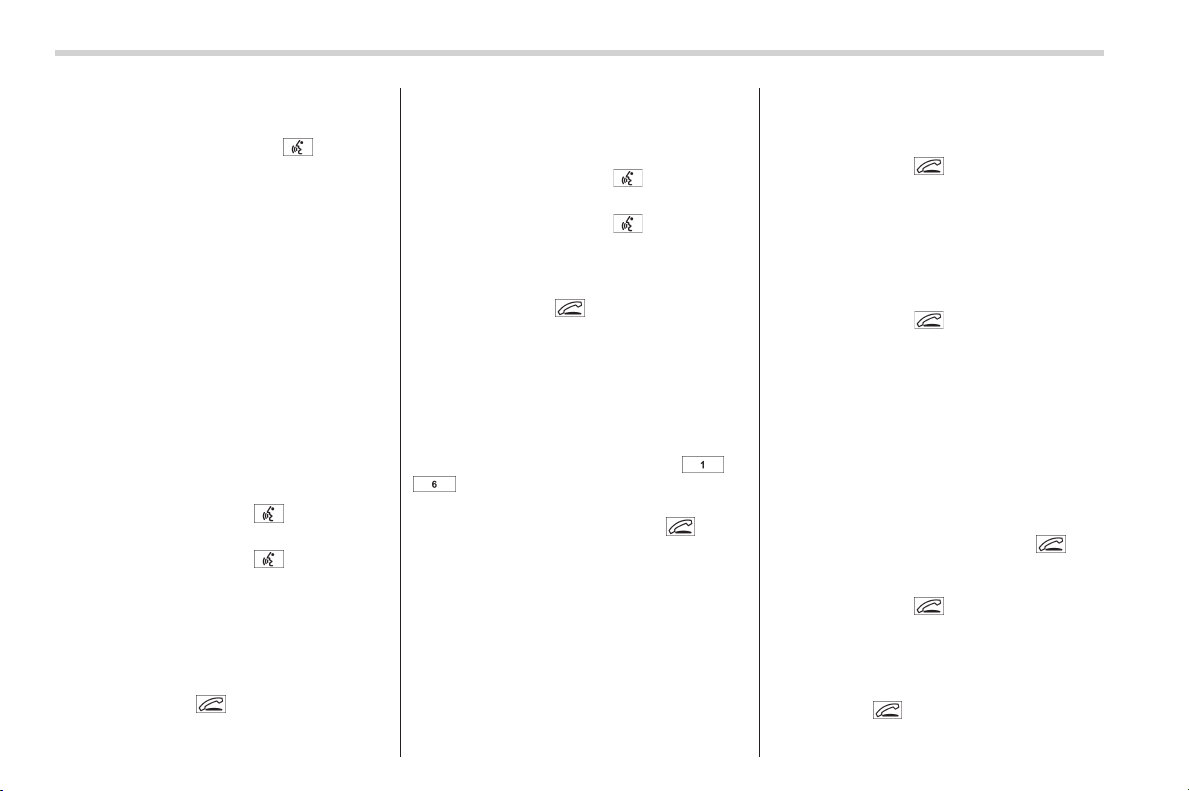
Black plate (312,1)
北米Model "A8190BE-C" EDITED: 2013/ 8/ 6
5-52
Audio/Hands–free system
either of the following procedures.
– Operate the “TUNE/TRACK” dial.
– Press the talk switch
and say
the voice tag.
5. Select the “CONFIRM” menu.
–“SELECTED” will be displayed, the
selected cell phone will be connected
to the in-vehicle equipment and the
mode will change to the “PHONE
SETUP” mode.
– If the selected cell phone cannot be
connected, “FAILED” will be displayed
and the mode will change to the
“PHONE SETUP” mode.
! Making a phone call
! Making a phone call by saying
name
1. Select the top menu (phone menu).
2. Press the talk switch
.
3. Say “DIAL BY NAME”.
4. Press the talk switch
again.
5. Say the preferred name (voice tag) to
be called.
– Then the called name (voice tag) or
the corresponding phone number will
be displayed.
6. Select the “DIAL” menu or press the
OFF hook switch
.
! Making a phone call by saying
number
1. Select the top menu (phone menu).
2. Press the talk switch
.
3. Say “DIAL BY NUMBER”.
4. Press the talk switch
again.
5. Say the preferred phone number to be
called.
6. Select the “DIAL” menu or press the
OFF hook switch
.
! Making a phone call from speed
dial
It is possible to select a phone number
from speed dial registered with the in-
vehicle equipment to make a phone call.
1. Press the preset button (from
to
) to which the preferred number is
registered.
2. Press the OFF hook switch
.
NOTE
When a preset button for which num-
bers are not registered is pressed, an
error message will be indicated on the
audio screen.
! Redial
1. Select the “REDIAL” menu.
2. Select the preferred number by oper-
ating the “TUNE/TRACK” dial.
3. Select the “DIAL” menu or press the
OFF hook switch
.
! Callback
1. Select the “CALL BACK” menu.
2. Select the preferred number by oper-
ating the “TUNE/TRACK” dial.
3. Select the “DIAL” menu or press the
OFF hook switch
.
! Making a phone call from list
name
It is possible to select a phone number
from the list name registered with the in-
vehicle equipment to make a phone call.
For details, refer to “List names function”
F5-55.
! Top redial
1. Press the OFF hook switch
and
load the outgoing call history.
2. Select the “DIAL” menu or press the
OFF hook switch
.
! Taking a phone call and declining
an incoming call
To take a phone call: Press the OFF
hook switch
.
Loading ...
Loading ...
Loading ...