Loading ...
Loading ...
Loading ...
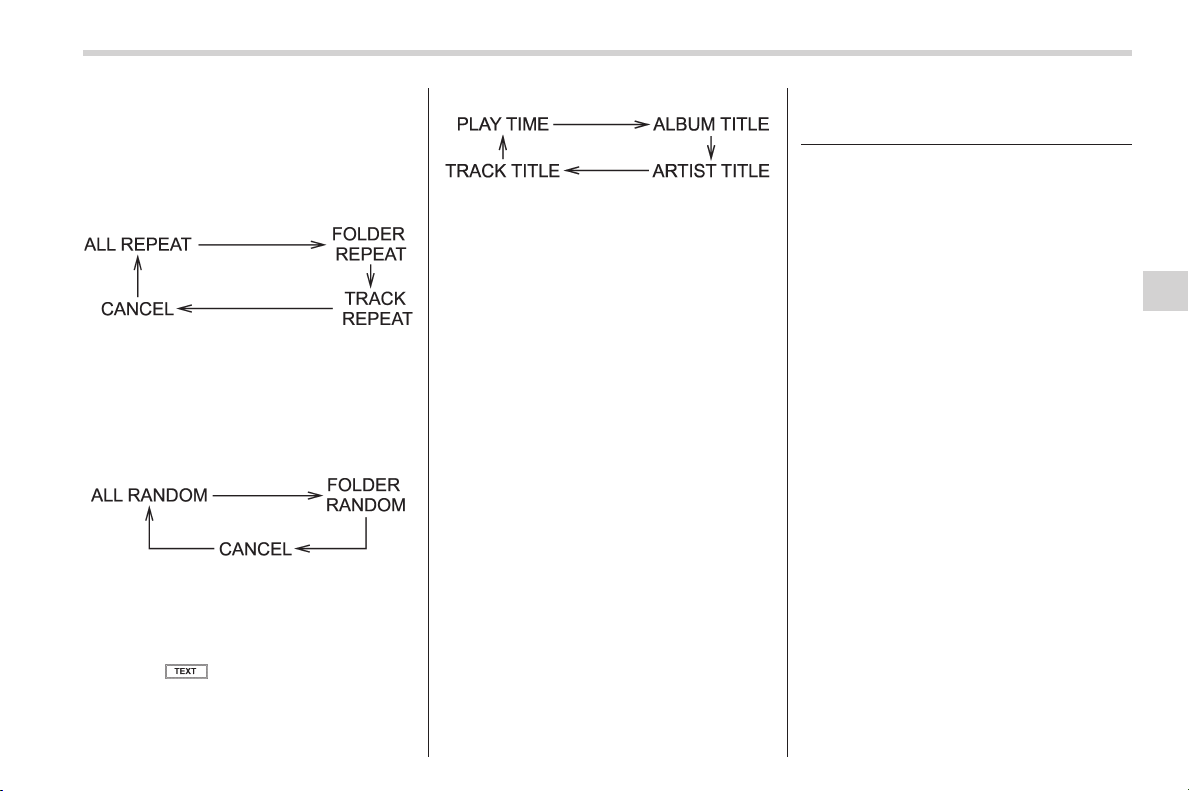
Black plate (299,1)
北米Model "A8190BE-C" EDITED: 2013/ 8/ 6
! Repeating
Repeating is operated in the same way as
for a CD. Refer to “Repeating” F5-22.
Each time you briefly press the “RPT”
button, the mode wil l change in the
following sequence.
! Random playback
Random playback is operated in the same
way as for a CD. Refer to “Random
playback” F5-23. Each time you briefly
press the “RDM” button, the mode will
change in the following sequence.
! Display selection
Select an item to be displayed using the
same way as for a CD. Refer to “Display
selection” F5-24. Each time you briefly
press the
button, the indication will
change in the following sequence.
! Folder selection
Select a folder in the same way as for a
CD. Refer to “Folder selection” F5-25.
Hands-free system (if
equipped)
NOTE
. For models with the genuine
SUBARU navigation system, refer to
the Owner’s Manual supplement for the
navigation system.
. When selling your vehicle, make
sure that you initialize the Hands-free
system to prevent personal data from
being improperly accessed.
The Hands-free system operates while the
ignition switch is in the “ACC” or “ON”
position.
You can use your cell phone without
touching it by using the Hands-free sys-
tem. To use the Hands-free sys tem,
connect a cell phone as follows.
When no cell phones are registered:
Register a cell phone to the in-vehicle
equipment. For details, refer to “When no
cell phones are registered” F5-51. After
registering a phone, the phone will be
automatically connected to the in-vehicle
equipment.
When a cell phone is already regis-
tered:
The registered cell phone will be auto-
matically connected to the in-vehicle
Audio/Hands–free system
5-39
– CONTINUED –
5
Loading ...
Loading ...
Loading ...