Loading ...
Loading ...
Loading ...
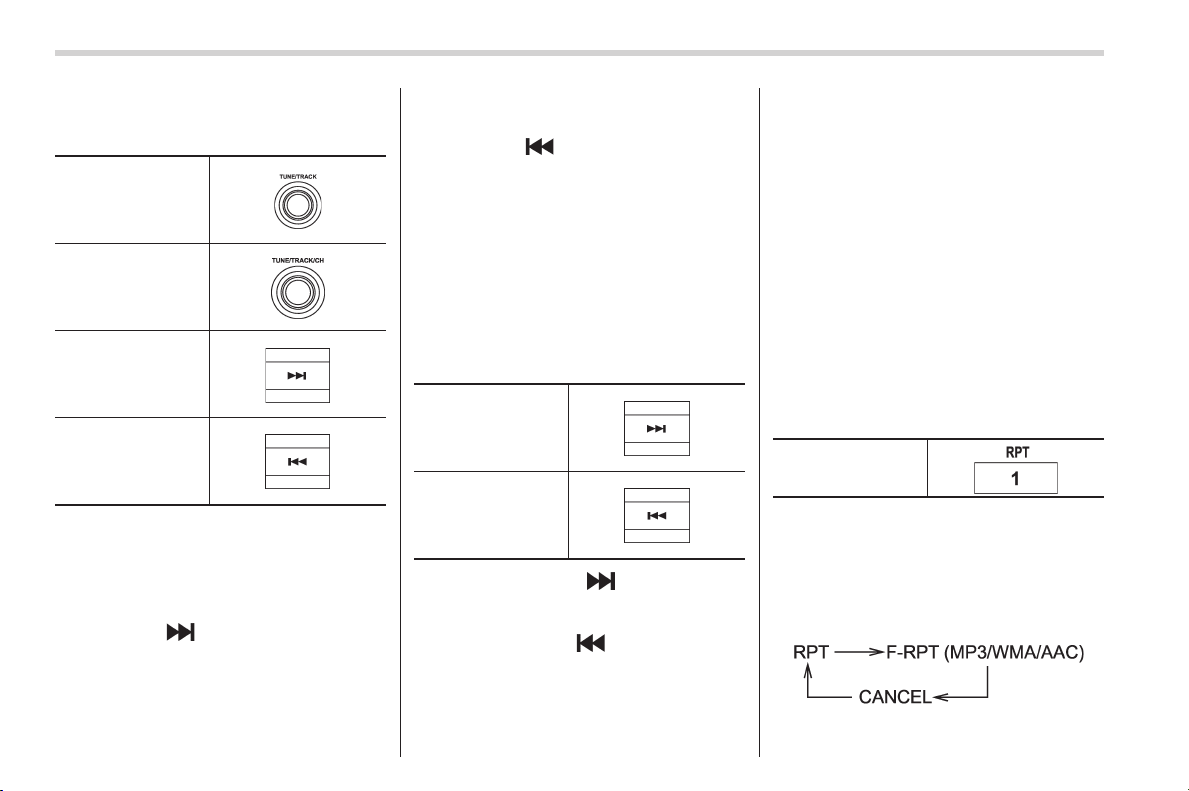
Black plate (282,1)
北米Model "A8190BE-C" EDITED: 2013/ 8/ 6
5-22
Audio/CD player operation
& To select a track from the
beginning
“TRACK” dial (type
A, B, C and D audio)
“TRACK” dial (type
E audio)
Skip to the begin-
ning of the next
track
Skip to the begin-
ning of the current
track
Use either of the following methods to skip
to the beginning of the next track. Each
time, the indicated track number will
increase.
. Turn the “TRACK” dial clockwise.
. Press the “
” button briefly.
Use either of the following methods to skip
to the beginning of the current track. Each
time, the indicated track number will
decrease.
. Turn the “TRACK” dial counterclock-
wise.
. Press the “
” button briefly.
NOTE
With an MP3, WMA or AAC:
. Skipping past the last track will take
you back to the first track in the folder.
. Skipping past the first track will take
you to the last track in the folder.
& Fast-forwarding and rewind-
ing
Fast-forwarding
Rewinding
Press and hold the “ ” button to fast-
forward the track. Release the button to
stop fast-forwarding.
Press and hold the “
” button to rewind
the track. Release the b utton to stop
rewinding.
NOTE
. If you fast-forward to the end of the
last track, fast-forwarding will stop and
the player will start playback beginning
with the first track. For an MP3, WMA or
AAC folder, the player will start play-
back beginning with the first track of
the next folder.
. If you rewind to the beginning of the
first track, rewinding will stop and the
player will start playback. For an MP3,
WMA or AAC folder, the player will start
playback beginning with the first track
of the current folder.
& Repeating
“RPT” button
To repeat a track, briefly press the “RPT”
button while the track is playing.
Each time you briefly press the button, the
mode will change in the following se-
quences.
Loading ...
Loading ...
Loading ...