Loading ...
Loading ...
Loading ...
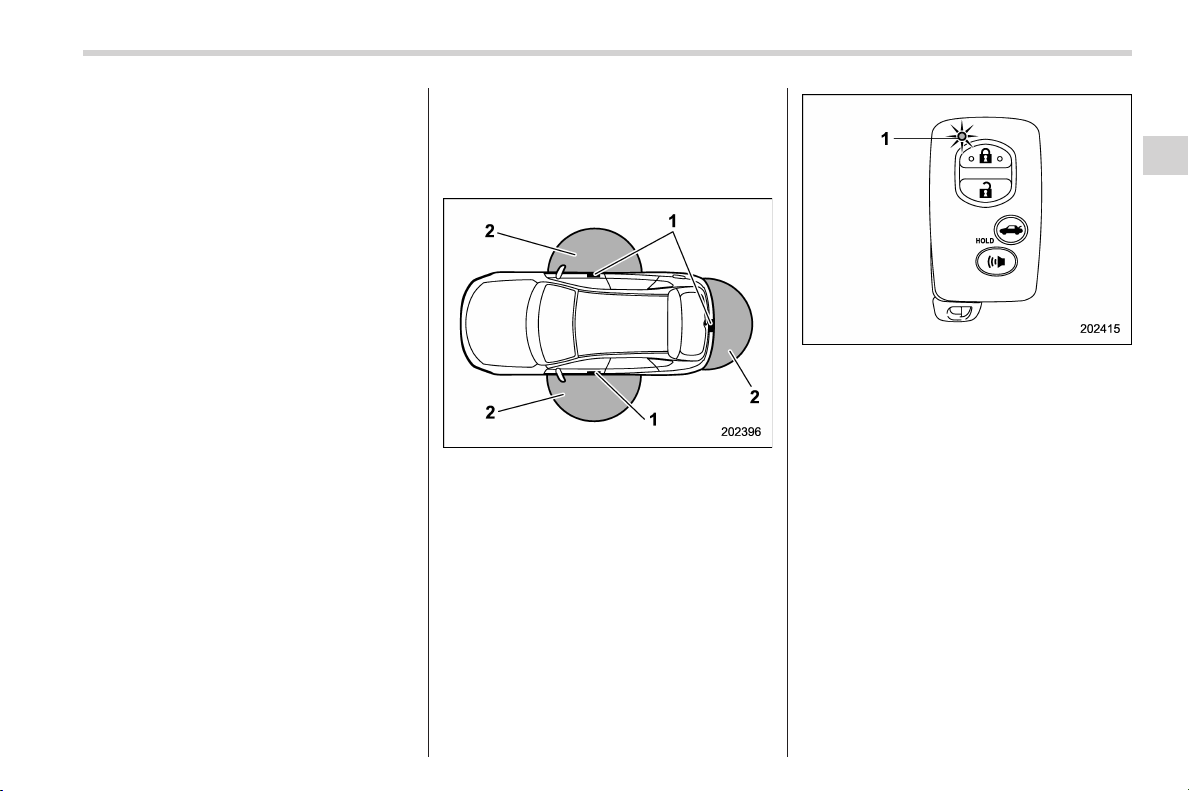
Black plate (105,1)
北米Model "A8190BE-C" EDITED: 2013/ 8/ 6
SUBARU dealer.
. Up to 7 access keys can be regis-
tered for one vehicle.
. Carefully store the key number plate
supplied w ith the access key. It is
necessary for vehicle repair.
. Do not leave the access key in the
storage spaces inside the vehicle, such
as the door pocket, dashboard and the
corner of the cargo area. Vibrations
may damage the key or turn on the
switch, possibly resulting in a lockout.
. After the vehicle battery is dis-
charged or replaced, initialization of
the steering lock system may be re-
quired to start the engine. In this case,
perform the following procedure to
initialize the steering lock.
(1) Turn the push-button ignition
switch to the “OFF” position. For
details, refer to “Switching power”
F3-6.
(2) Open and close the driver ’s
door.
(3) Wait for approximately 10 sec-
onds.
When the steering is locked, the initi-
alization is completed.
& Locking and unlocking with
“keyless access” entry func-
tion
! Operating ranges
1) Antenna
2) Operating range
The operating ranges of the door and rear
gate locking/unlocking functions are ap-
proximately 16 to 32 in (40 to 80 cm) from
the respective door handles and the rear
gate ornament.
1) LED indicator
When the access key is within either of the
operating ranges of the front doors, the
LED indicator on the access key flashes.
When the keyless access functions are
disabled, the LED indicator does not flash
unless a button on the access key is
pressed.
! Operating range tips
. Locking by using the keyless access
function can be operated only by the door
lock sensor in the operating range in
which the access key is detected.
. Unlocking by using the keyless access
function can be operated only by the door
handle in the operating range in which the
access key is detected.
. If the access key is placed too close to
Keys and doors/Keyless access with push–button start system
2-11
– CONTINUED –
2
Loading ...
Loading ...
Loading ...