Loading ...
Loading ...
Loading ...
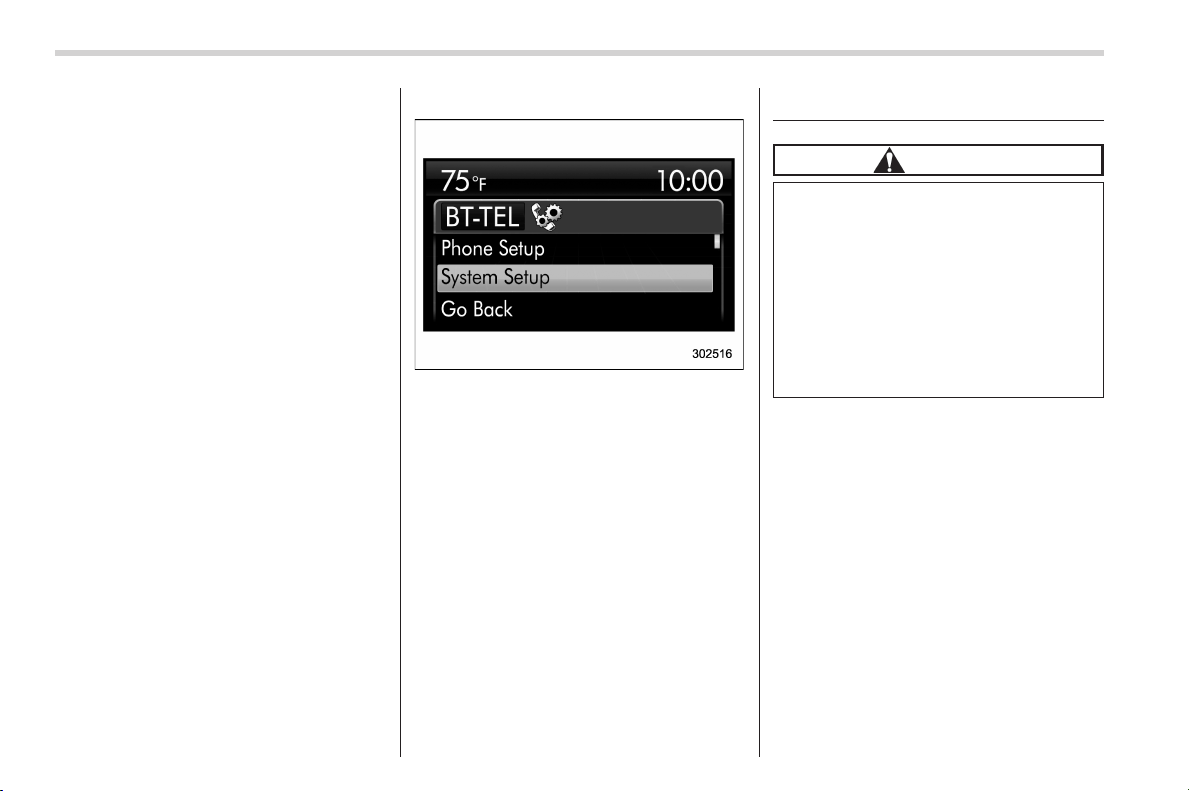
Black plate (222,1)
北米Model "A8190BE-C" EDITED: 2013/ 8/ 6
3-88
Instruments and controls/Light control switch
. “List Phones” to show the list of the
registered cell phones. For details, refer to
“List phones function” F5-57.
. “Set Passkey” to change the pass key.
. “Delete” to delete a registered cell
phone.
. “Go Back” menu to go back to the “BT-
TEL” menu.
! System setting
Select the “System Setup” menu. Then
you can select the following menus.
. “Guidance Volume” to set the volume
of the voice guidance.
. “Initialize” to initialize the settings.
. “Select Language” to select the lan-
guage (using the Hands-free system).
. “Go Back” menu to go back to the “BT-
TEL” menu.
Light control switch
CAUTION
. Use of any lights for a long period
of time while the engine is not
running can cause the battery to
discharge.
. Before leaving the vehicle, make
sure that the lights are turned off.
If the vehicle is left unattended
for a long time with the lights
illuminated, the battery may be
discharged.
Models with “keyless access with
push-button start system”:
The light control switch operates when the
push-button ignition switch is in the “ACC”
or “ON” position.
Regardless of the position of the light
control switch, the illuminated lights are
turned off when the push-button ignition
switch is turned off.
Models without “keyless access with
push-button start system”:
The light control switch operates when the
key is inserted in the ignition switch.
Regardless of the position of the light
control switch, the illuminated lights are
Loading ...
Loading ...
Loading ...