Loading ...
Loading ...
Loading ...
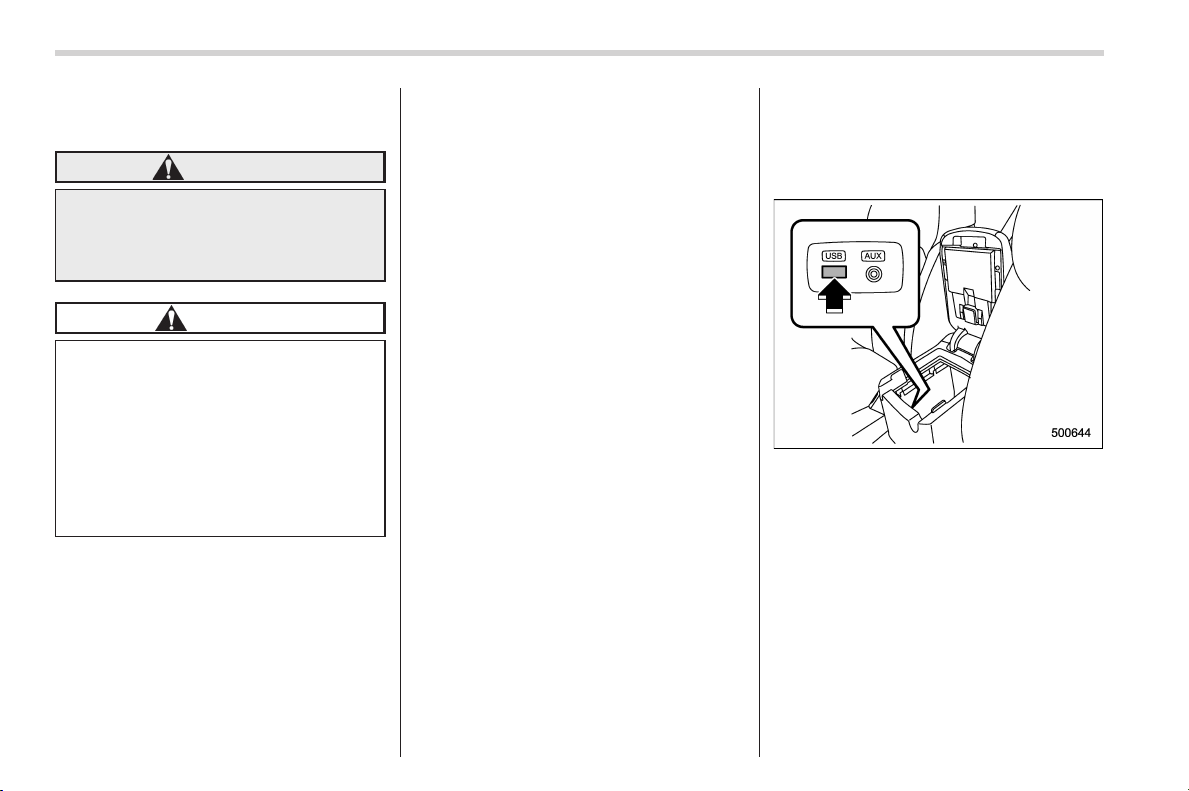
Black plate (290,1)
北米Model "A8190BE-C" EDITED: 2013/ 8/ 6
5-30
Audio/USB storage device / iPod
®
operations
& Connecting USB storage de-
vice / iPod
®
WARNING
Do not operate an iPod
®
while
driving. Doing so may distract your
attention from driving and could
lead to an accident.
CAUTION
. If the data stored in an iPod
®
is
deleted while it is connected to
the in-vehicle system, the data
cannot be recovered.
. Do not store an iPod
®
in the
vehicle. If an iPod
®
is left in the
vehicle for a long period of time,
it may be deformed, discolored
or damaged by high temperature.
NOTE
. Even if a USB storage device or
iPod
®
is connected, it cannot be played
unless the USB/iPod
®
mode is se-
lected.
. Movies stored on a USB storage
device or an iPod
®
cannot be played
while the storage device or iPod
®
is
connected to the system.
. While an iPod
®
is connected, the
iPod
®
cannot be operated using the
click wheel on the iPod
®
(except some
models).
. When using an iPod
®
by connecting
it to in-vehicle equipment, the order of
the list items displayed on the in-
vehicle equipment may be different
from that on the iPod
®
. However, this
does not indicate a malfunction.
. An iPod
®
battery that is connected
to in-vehicle equipment will be charged
when the ignition switch is in the “ON”
or “ACC” position. However, activation
of the iPod
®
may be delayed if the
battery charge of the iPod
®
is low.
. If an iPod
®
does not activate after
operation, disconnect the connection
cable from the iPod
®
and reset it. For
the resetting procedure, see the User’s
Guide of the iPod
®
.
. If an iPod
®
and the connection cable
are connected improperly, the iPod
®
cannot be powered on or will not be
recognized by in-vehicle equipment. In
this case, disconnect the connection
cable from the iPod
®
, and then connect
it again.
. Depending on the model of iPod
®
connected, the “RPT” indicator may
illuminate regardless of the user set-
tings. However, this is not a malfunc-
tion.
The USB connector is located in the
center console. Use the connector to
connect a USB storage device/iPod
®
.
& How to play back
NOTE
For models with the multi function
display, the following information will
be displayed while using a USB sto-
rage device/iPod
®
.
. Folder name (when using a USB
storage device)
. Album name (when using an iPod
®
)
Loading ...
Loading ...
Loading ...