Loading ...
Loading ...
Loading ...
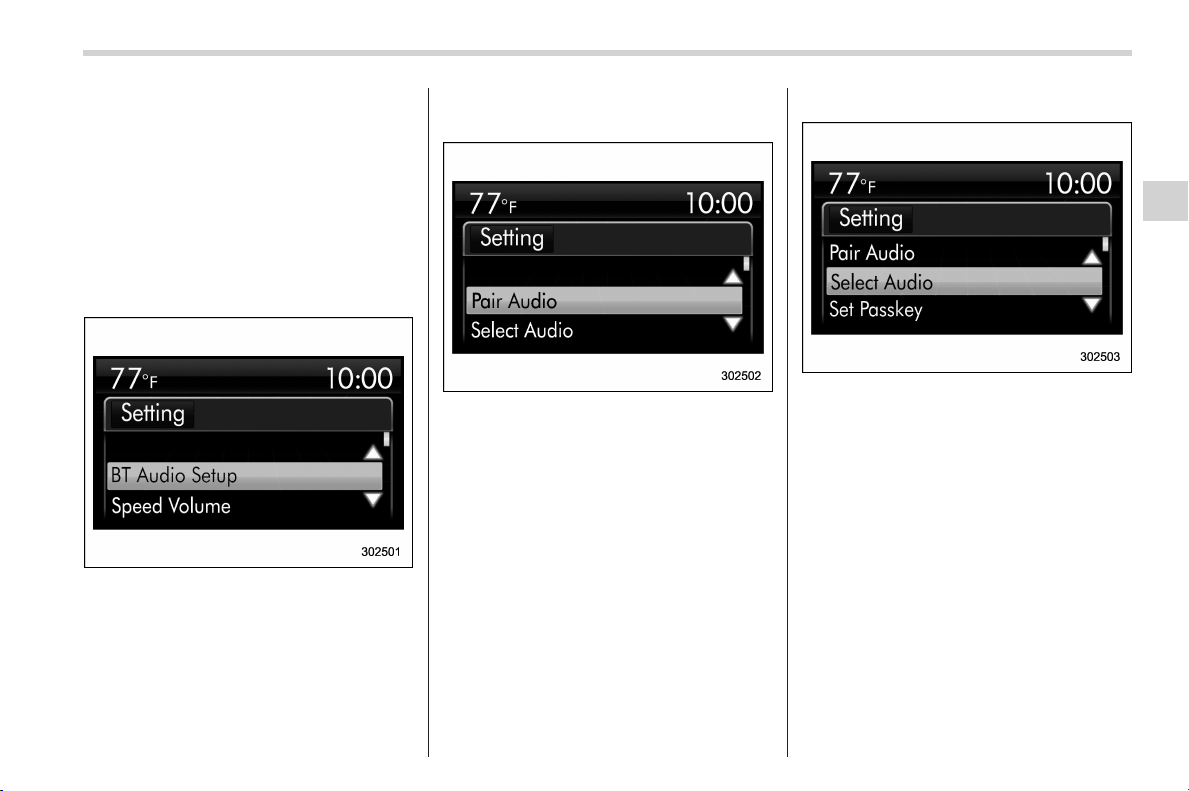
Black plate (217,1)
北米Model "A8190BE-C" EDITED: 2013/ 8/ 6
To enter the setting mode of the
selected menu: Press the control dial
while the menu other than “BT Audio
Setup” is selected.
To complete the audio setting: Select
the “Go Back” menu and press the control
dial. Then the audio screen will be
displayed. For details about audio screen,
refer to “Audio screen” F3-45.
! Bluetooth
®
audio setting
Select the “BT Audio Setup” menu. Then
you can set the following items.
! Registering (pairing) audio de-
vice
1. Select the “Pair Audio” menu.
2. Perform the procedure described in
“Registering (pairing) device” F5-37.
! Selecting audio device
1. Select the “Select Audio” menu.
2. Perform the procedure described in
“Selecting device” F5-38.
Instruments and controls/Multi function display
3-83
– CONTINUED –
3
Loading ...
Loading ...
Loading ...