Loading ...
Loading ...
Loading ...
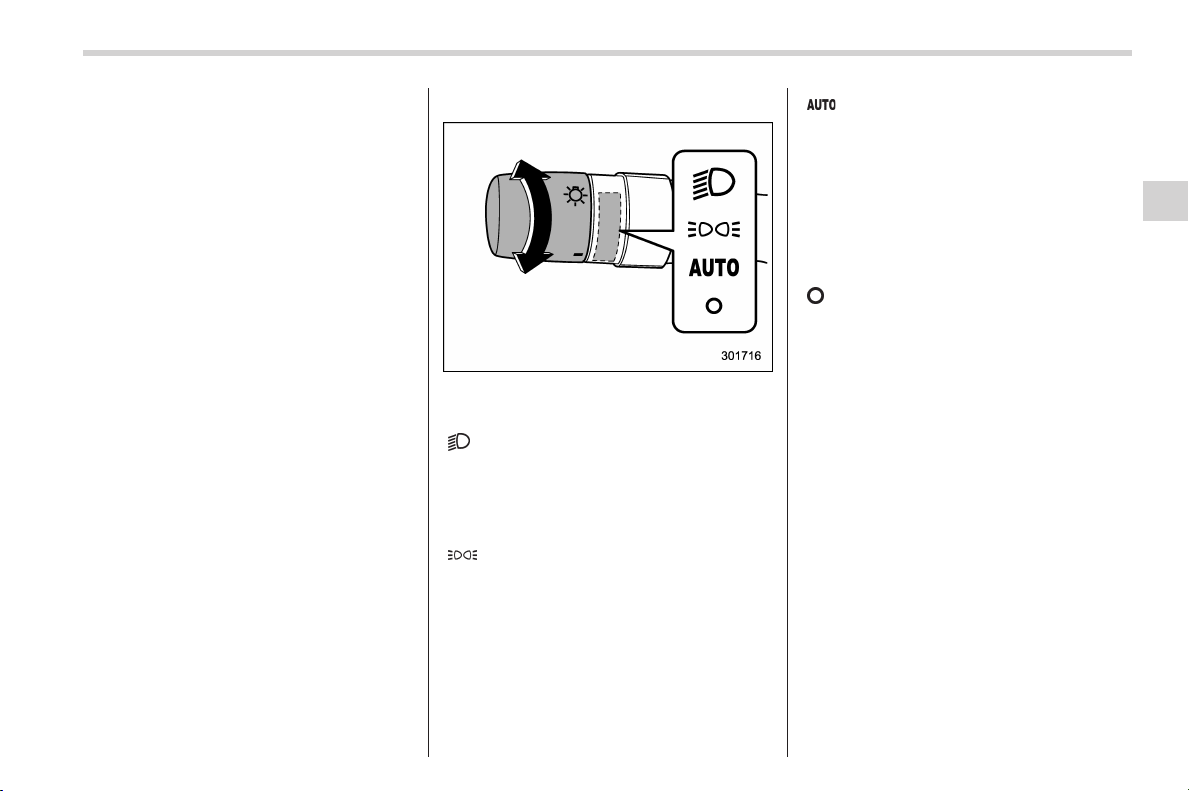
Black plate (223,1)
北米Model "A8190BE-C" EDITED: 2013/ 8/ 6
turned off when the key is removed from
the ignition switch.
NOTE
The light control switch can be oper-
ated (except auto on/off headlights),
even under the following conditions.
. when the key is not inserted into the
ignition switch (models without “key-
less access with push-button start
system”)
. when the push-button ignition
switch is turned off (models with “key-
less access with push-button start
system”)
If the driver’s door is opened while the
headlights are illuminated under such
conditions, the chirp sound will inform
the driver that the lights are illumi-
nated.
& Headlights
To turn on the headlights, turn the knob on
the end of the turn signal lever.
“
” position
Instrument panel illumination, headlights,
parking lights, front side marker lights, rear
side marker lights, tail lights and license
plate lights are on.
“
” position
Instrument panel illumi nation, parking
lights, front side marker lights, rear side
marker lights, tail lights and license plate
lights are on.
“
” position: auto on/off headlights (if
equipped)
When the ignition switch is in the “ON”
position, the instrument panel illumination,
headlights, parking lights, front side mar-
ker lights, rear side marker lights, tail lights
and license plate lights are automatically
on or off depending on the level of the
ambient light.
“
” position
The headlights are all off.
NOTE
The sensitivity of the auto on/off head-
lights can be changed by a SUBARU
dealer. Consult your SUBARU dealer
for details. Also, for models with a multi
function display, the setting can be
changed using the display. For details,
refer to “Auto light sensor sensitivity
setting” F3-76.
Instruments and controls/Light control switch
3-89
– CONTINUED –
3
Loading ...
Loading ...
Loading ...