Loading ...
Loading ...
Loading ...
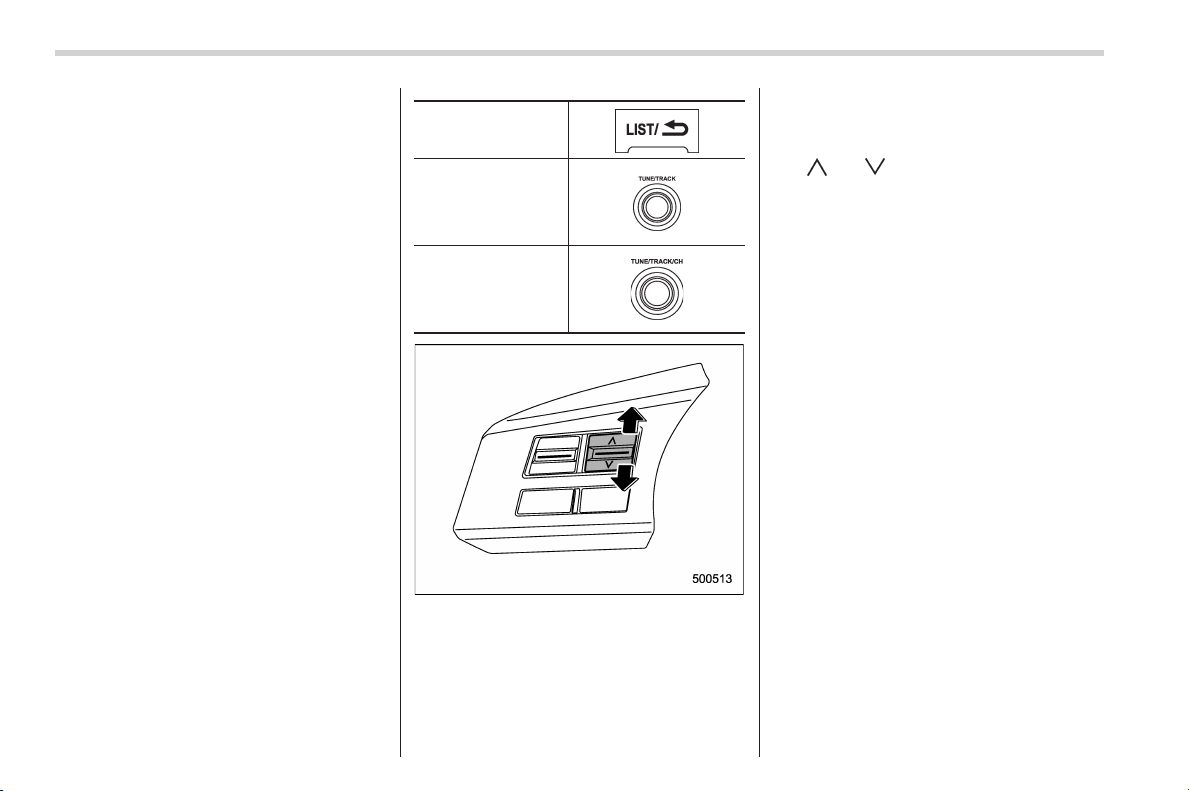
Black plate (278,1)
北米Model "A8190BE-C" EDITED: 2013/ 8/ 6
5-18
Audio/FM/AM radio operation
NOTE
. When the HD Radio function is
turned on, Auto-store cannot be used
while receiving a broadcasting station
with SPS (Supplemental Program Ser-
vice).
. When you use Auto-store, the new
stations replace any stations pre-
viously stored.
. Interrupting Auto-store: If you acci-
dentally press the auto-store button,
you can cancel the Auto-store function
before it has been completed as fol-
lows.
– switching to the other source
mode
– pressing the auto-store button
– switching to the other band
– turning the “TUNE” dial
– pressing the “SCAN” button
(type A, C and D audio)
! Displaying and selecting preset
stations
NOTE
For models with the multi function
display, the list of the preset broad-
casting stations will be displayed when
the “LIST” button is briefly pressed
while receiving AM/FM. For details,
refer to “Audio screen” F3-45.
“LIST” button
“TUNE” dial (type A,
B, C and D audio)
“TUNE” dial (type E
audio)
Seek switch
1. Briefly press the “LIST” button during
AM/FM r eception to display the radio
screen.
2. Display the preferred preset station by
performing either of the following proce-
dures.
– Turn the “TUNE” dial
– Briefly press the seek switch to the
“
” or “ ” side
3. Press the “TUNE” dial to select the
displayed station.
Loading ...
Loading ...
Loading ...