Loading ...
Loading ...
Loading ...
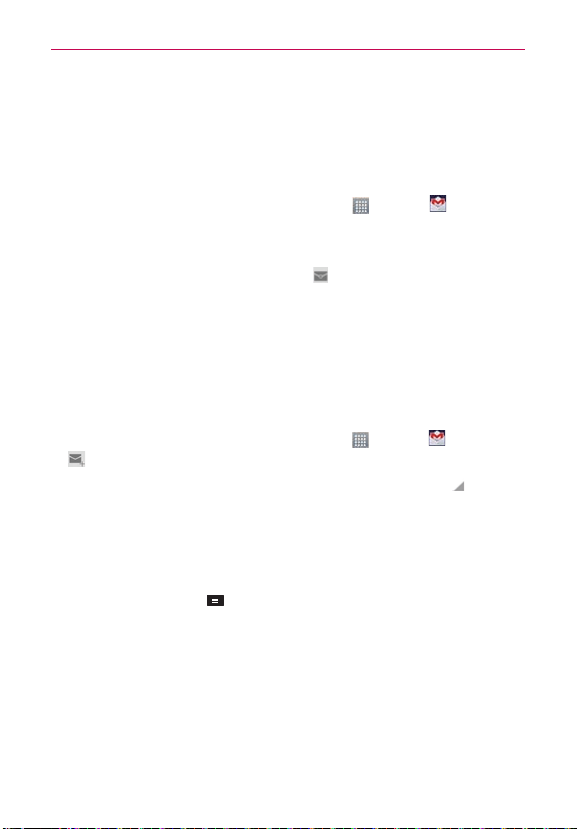
93
Communication
addresses and Forward to forward the message to someone else.
To reread a message
When you open a conversation, messages that you’ve already read are
minimized into a tab that indicates the number of hidden messages.
1. From the Home screen, touch the Apps Key
> Gmail . Then touch
the conversation you want to view.
2. Touch the contact name to open that message.
While reading a message you can touch
to return a read message to
the unread state. For example, to remind yourself to read it again later.
Composing and Sending a Message
You can compose and send a message to people or groups with Gmail
addresses or other email addresses.
To compose and send a message
1.
From the Home screen, touch the Apps Key
> Gmail > Compose
at the bottom left corner of the screen.
NOTE If you want to send the message from a different Google Account, touch to the right
of the current Google Account, then touch the account you want to use.
2. Enter a recipient’s address.
As you enter text, matching addresses are offered from your Contacts
list. You can touch a suggested address or continue entering text to enter
a new one.
3. Touch the Menu Key
> Add Cc/Bcc to copy (normal or blind status)
recipients, if necessary.
4. Enter a subject for the message in the Subject field.
5. Enter your message in the text field.
Loading ...
Loading ...
Loading ...