Loading ...
Loading ...
Loading ...
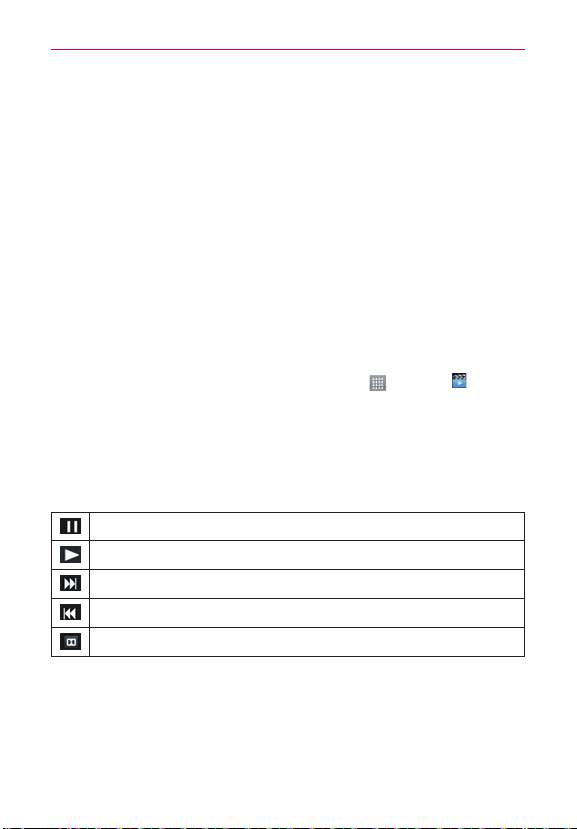
127
Entertainment
To rename a playlist
1. Open the Playlist library.
2. Touch and hold the desired playlist to display the context menu, then
touch Rename.
3. Enter the new name and touch OK to confirm.
Videos
You can play a wide variety of videos using the Videos application. The
Videos application supports the following file formats: mp4, avi, wmv, mov,
mkv (Codec: MPEG4, H.263, H.264, VC-1, DivX
®
and Xvid).
NOTE
Supported file formats are dependent on the software version of the phone.
To open the Videos application
1. From the Home screen, touch the Apps Key > Videos .
2. Touch the video you want to play.
Playback controls
Touch the screen to display the playback controls. The following options
allow you to control the video playback:
Pause playback.
Play a video file.
Touch to play the next video file. Touch and hold to fast-forward playback.
Touch to play the previous video file. Touch and hold to rewind playback.
Touch to set the Dolby Mobile setting, which enhances your audio listening.
Loading ...
Loading ...
Loading ...