Loading ...
Loading ...
Loading ...
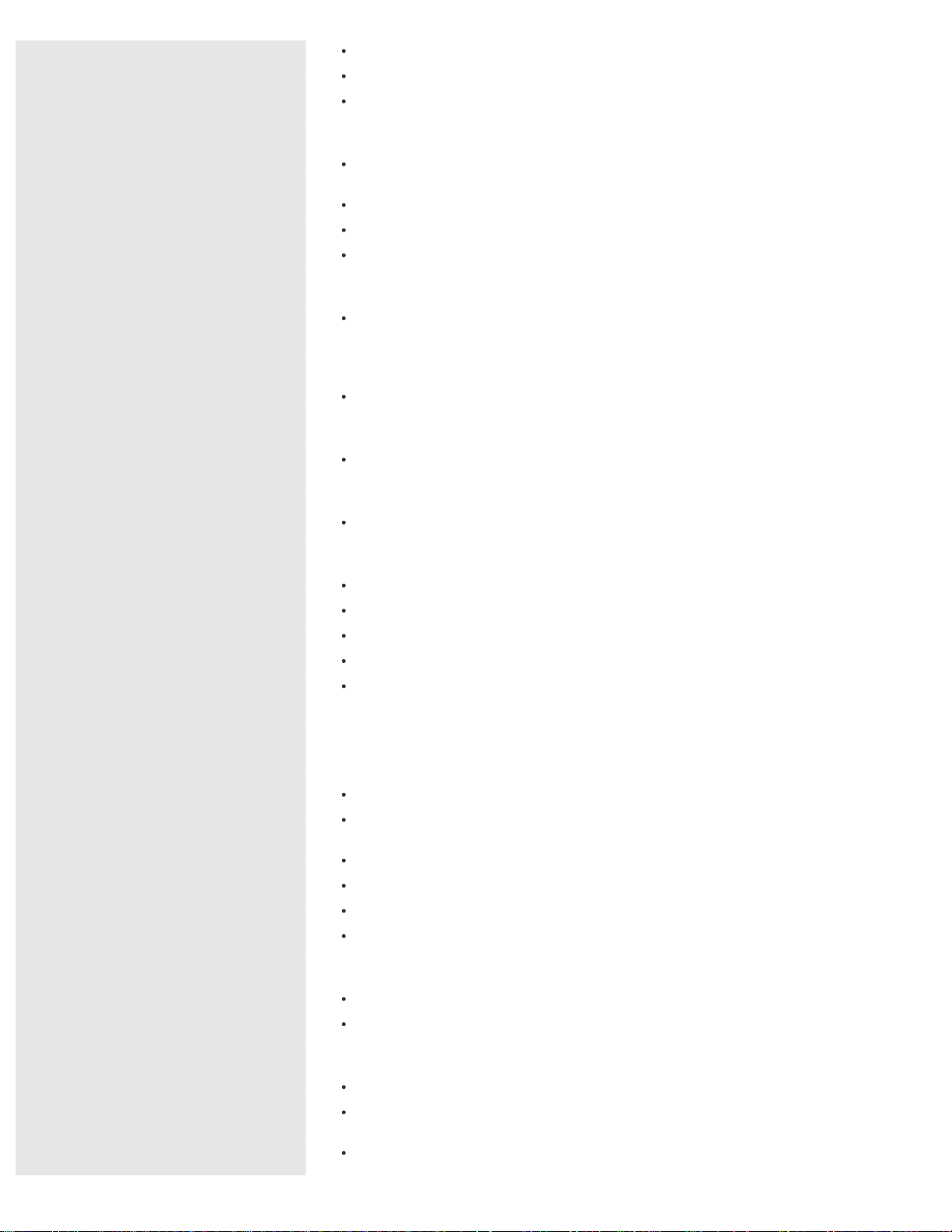
Selecting Display Modes
Connecting an External Display or Projector
Using the Multiple Monitors Function
Audio
Connecting a High-Quality Digital Sound Output Device between Your VAIO
Computer and a TV
Connecting an External Microphone (Microphone jack equipped models)
Connecting External Speakers or Headphones
Changing the Sound Output Device
Optical digital output
Connecting a High-Quality Digital Sound Output Device between Your VAIO
Computer and a TV
Microphone
Connecting an External Microphone (Microphone jack equipped models)
Speakers
Connecting External Speakers or Headphones
Headphones
Connecting External Speakers or Headphones
BLUETOOTH
About the BLUETOOTH(R) Function
Communicating with Another BLUETOOTH(R) Device such as a Mouse
Stopping BLUETOOTH(R) Communications
About BLUETOOTH(R) Security
Notes on Using the BLUETOOTH(R) Function
Settings
Audio
Playing Powerful and High-Quality Sound Using xLOUD/Clear Phase
Connecting a High-Quality Digital Sound Output Device between Your VAIO
Computer and a TV
Adjusting the Microphone Volume
Adjusting the Speakers Volume
Adjusting the Volume in Windows
Changing the Sound Output Device
Speakers
Playing Powerful and High-Quality Sound Using xLOUD/Clear Phase
Adjusting the Speakers Volume
Display
Adjusting the LCD Brightness Automatically
Changing the Resolution (Size) of the Screen Image on an HDMI-Connected
Device
Notes on the LCD screen
31
Search
Loading ...
Loading ...
Loading ...