Loading ...
Loading ...
Loading ...
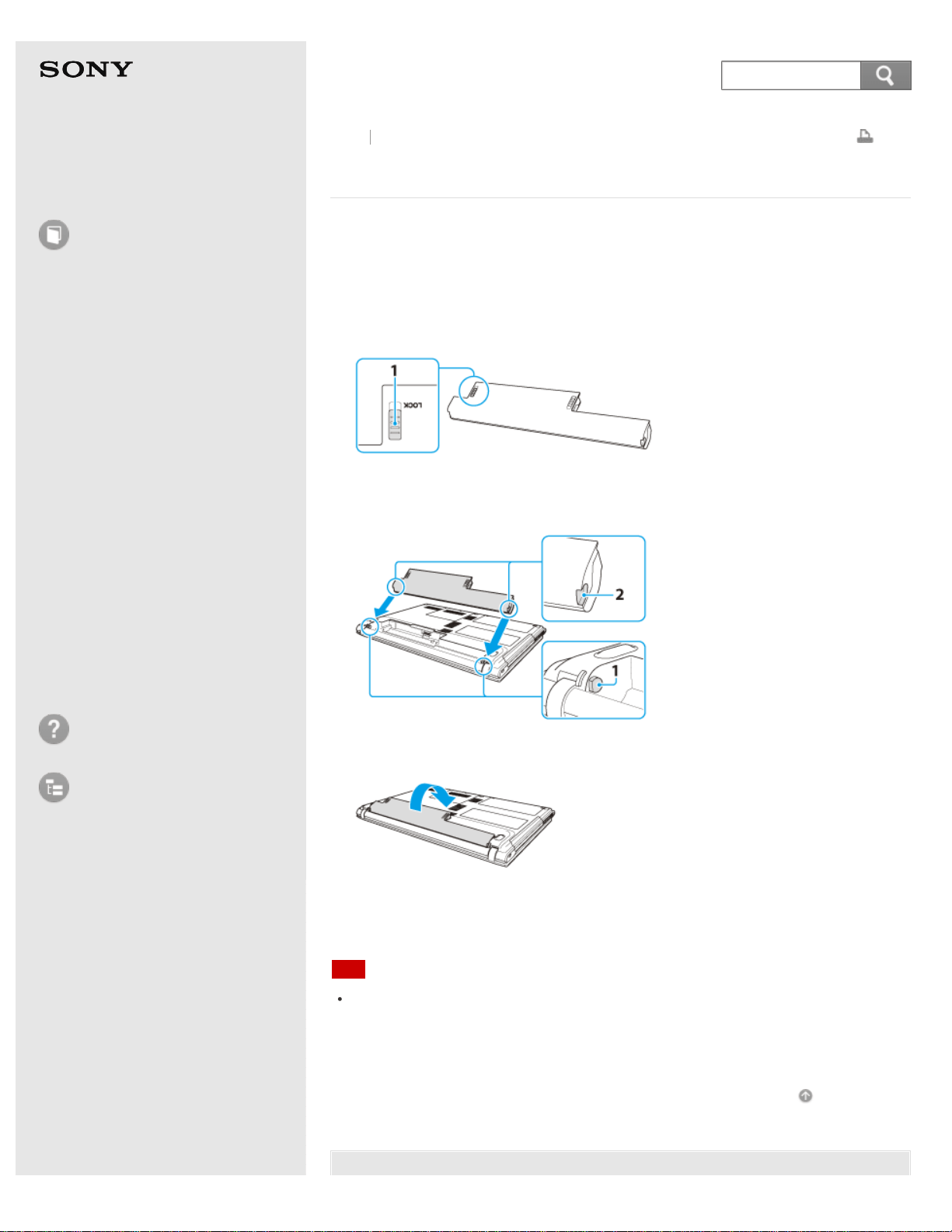
User Guide
How to Use
Windows 8: The Basics
Parts Description
Setup
Network / Internet
Connections
Settings
Playback
Backup / Recovery
Security
Other Operations
Notifications
Troubleshooting
List of Topics
Print
Personal Computer
E Series SVE14A3
Installing the Battery Pack
Install the battery pack into the battery compartment of your VAIO computer.
1. Turn off your VAIO computer, disconnect the power cord and all connection
cables, and close the LCD screen lid.
2. Slide the battery LOCK switch (1) to the unlock position.
3. Slide the battery pack diagonally into the battery compartment until the
projection (1) on each side of the battery compartment fits into the groove (2)
on each side of the battery pack.
4. Turn the battery pack in the direction of the arrow and push the battery pack
down into the compartment until it clicks into place.
5. Slide the battery LOCK switch to the LOCK position to secure the battery pack
on your VAIO computer.
Note
Make sure the battery LOCK switch is in the LOCK position before using your
VAIO computer. Using the computer without locking the battery pack securely
may cause the following: the battery pack comes away or the computer does
not turn on or suddenly shuts down.
Go to Page Top
Related Topic
Back Back to Top
244
Search
Loading ...
Loading ...
Loading ...