Loading ...
Loading ...
Loading ...
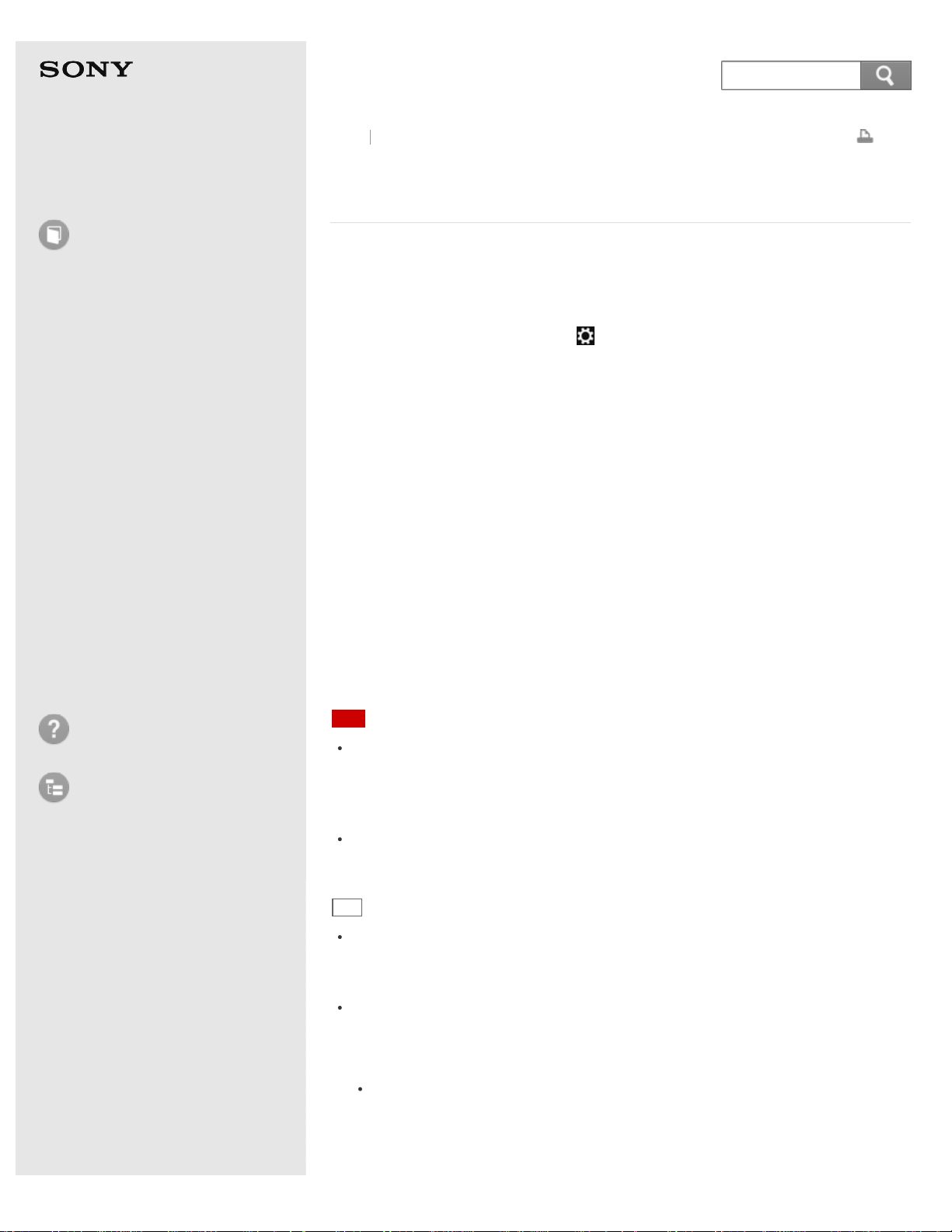
User Guide
How to Use
Windows 8: The Basics
Parts Description
Setup
Network / Internet
Connections
Settings
Playback
Backup / Recovery
Security
Other Operations
Notifications
Troubleshooting
List of Topics
Print
Personal Computer
E Series SVE14A3
Communicating with Another BLUETOOTH(R) Device
such as a Mouse
You can connect BLUETOOTH devices to your VAIO computer.
For details on BLUETOOTH communication, see About the BLUETOOTH(R) Function.
1. Open the charms and select the
Settings charm. (See Opening the Charms
to open the charms.)
2. Select Change PC settings in the lower right corner.
3. Select Wireless in the left pane of the PC settings screen.
4. Change Airplane mode to Off and the Bluetooth settings to On.
5. Select Devices in the left pane of the PC settings screen.
6. When connecting a BLUETOOTH mouse, turn it on and press the button to
connect the mouse.
Refer to the manual that came with your BLUETOOTH device for the procedure
to ready the device for connection.
7. Select Add a device.
Your VAIO computer searches for devices and displays a device list.
Follow the on-screen instructions to register your device.
Note
Depending on the BLUETOOTH device, it may take some time for your VAIO
computer to find the device.
If your device does not appear in the list, repeat the procedure to ready the
device for connection (for example, pressing the button for connection).
Depending on the BLUETOOTH device, the procedure to establish connection
may vary. Refer to the manual that came with the device for the procedure.
Hint
If your VAIO computer is compliant with BLUETOOTH high speed technology
and you intend to use it for high-speed communications, change the Wi-Fi
setting under Wireless devices to On in step 4.
A window appears for passcode input if a BLUETOOTH device is requesting
authentication to establish connection. Follow the on-screen instructions to
share the passcode between the BLUETOOTH device and your VAIO computer. If
you do not wish to connect, select the Cancel button in the window.
A passcode is a secret number that is entered by a user to use for the
authentication process to allow two BLUETOOTH devices to communicate
with each other. Enter the same alphanumeric string (case-sensitive) for
both devices to allow them to communicate with each other. You can change
Back
Back to Top
280
Search
Loading ...
Loading ...
Loading ...