Loading ...
Loading ...
Loading ...
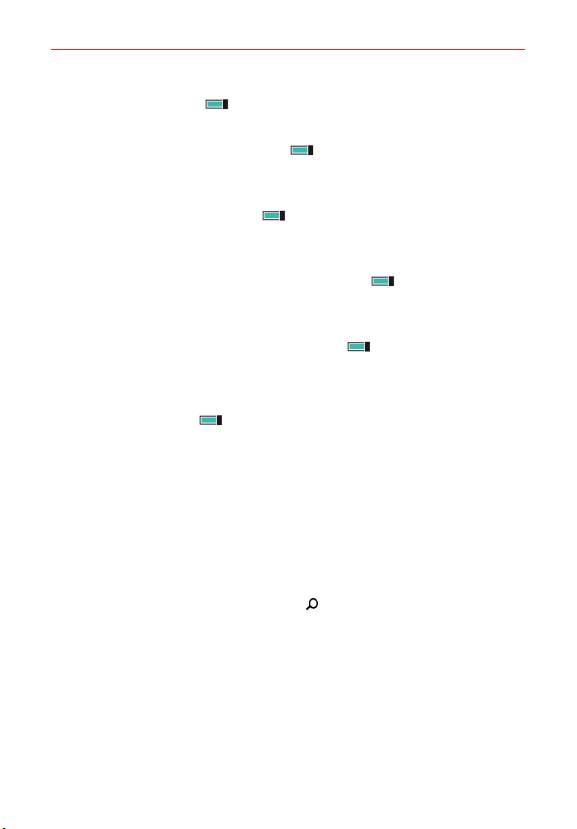
86
Settings
Tap the Narrator switch to toggle it On or Off. Use this feature to read
aloud text on your phone.
Tap the Narrator quick launch switch
to toggle it On or Off. When this
setting is turned on, pressing and holding the Volume Up Button and then
pressing the Start Button will turn the Narrator.
Tap the Screen magnifier switch
to toggle it On or Off. When this
setting is turned on, double-tap with two fingers to magnify the screen. To
pan while magnified, use two fingers.
Tap the Allow zooming on all web content switch
to toggle it On or
Off. This allows you to zoom in or out on a webpage even if the site or app
doesn't let you.
Tap the Speech for phone accessibility switch
to toggle it On or Off.
This allows you to use speech to announce caller ID.
TTY/TDD Tap to set the impairment help if needed.
Tap the Telecoil switch
to toggle it On or Off.
browser captions Tap to enable browser captions and apply its settings.
navigation bar
Tap to change the look of the Navigation bar (at the bottom of the touch
screen) to fit the way you use your phone.
speech
Tap to change settings specific to using the speech function accessed by
pressing and holding the Search button
on the Navigation bar.
privacy
location
Tap to turn on location services, change its settings, and view the privacy
statement.
Loading ...
Loading ...
Loading ...