Loading ...
Loading ...
Loading ...
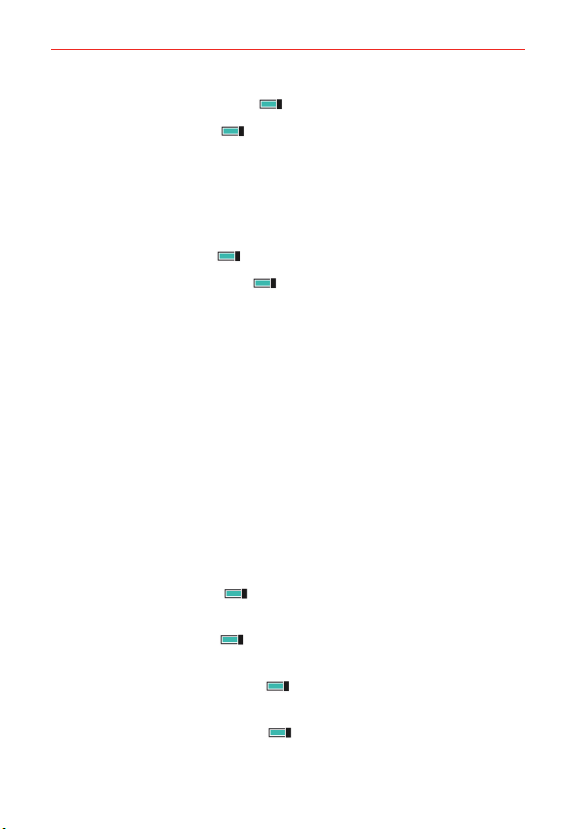
80
Settings
Tap the Internet Explorer switch to toggle it On or Off.
Tap the Passwords switch
to toggle it On or Off.
quiet hours
Tap to set up your Quiet hours. When enabled, notifications will be silent
and phone calls will go voicemail, unless you told Cortana to allow calls
from people in your inner circle.
Tap the Right now switch
to toggle Quiet hours On or Off.
Tap the Automatic rules switch
to toggle the Quiet hours rules On or
Off.
edit inner circle Tap to set which of your contacts will be allowed through
when Quiet hours is enabled.
Calls Enable (checkmark) or disable the Anyone... 2 times in 3 minutes and
Inner circle checkboxes.
Texts Tap how to handle text messages during Quiet hours.
Mark the checkbox to send a text to contacts who aren't allowed through
during Quiet hours.
driving mode
Tap to set up Driving mode which turns off all notifications while it's
enabled. A paired and connected Bluetooth device is required to use
Driving mode.
Tap the Ignore calls switch
to toggle it On or Off. On allows you to set
an automatic text reply.
Tap the Ignore text switch
to toggle it On or Off. On allows you to set
an automatic text reply.
Tap the Text replies to call switch
to toggle it On or Off. On allows you
to edit the text reply.
Tap the Text replies to text switch
to toggle it On or Off. On allows you
to edit the text reply.
Loading ...
Loading ...
Loading ...